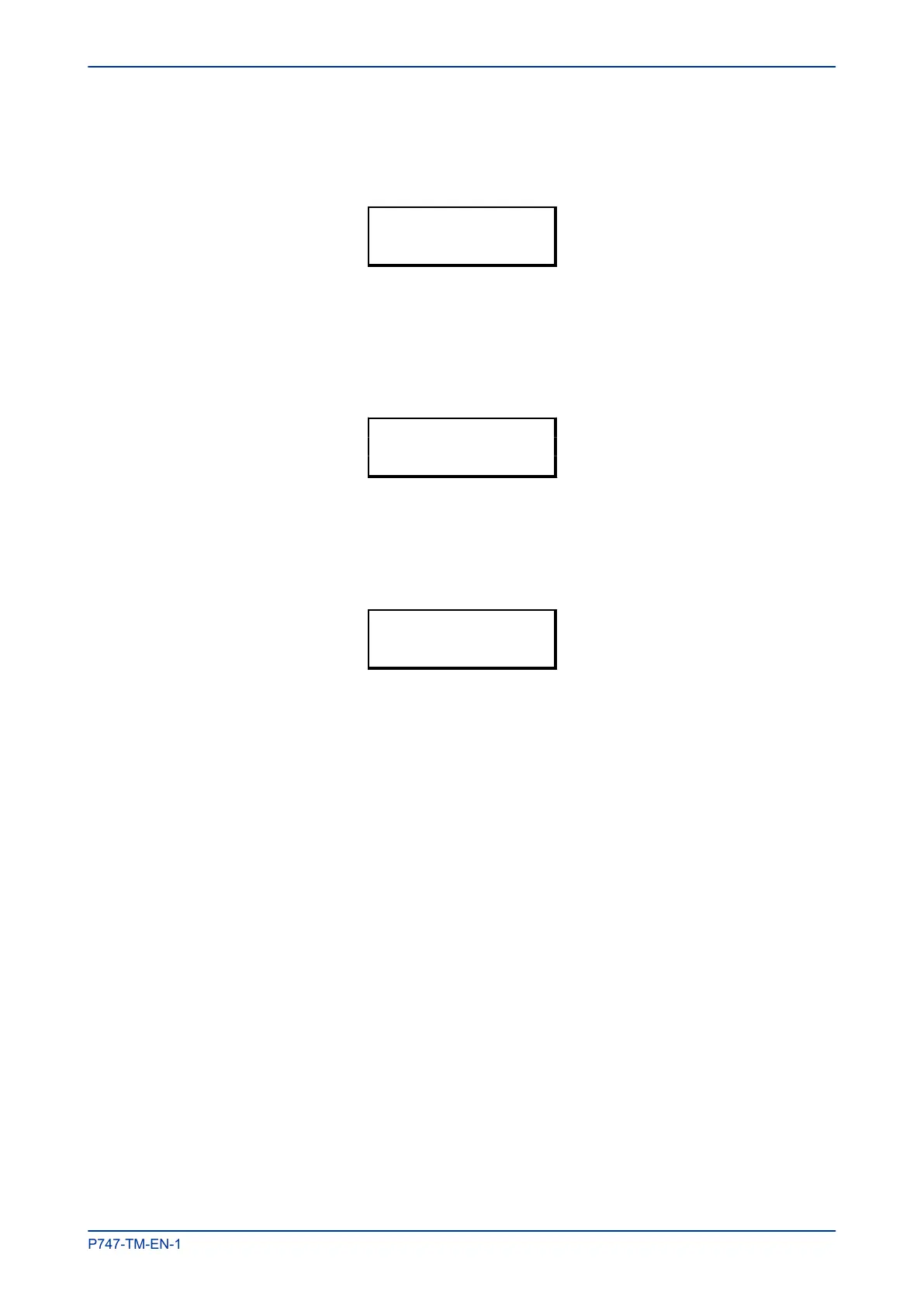associated function. Locking a function key that is set to the Normal mode causes the associated DDB
signals to be permanently off. This safety feature prevents any inadvertent function key presses from
activating or deactivating critical relay functions.
FUNCTION KEYS
Fn Key 1
Unlocked
The next cell down (Fn Key 1 Mode) allows you to set the function key to Normal or Toggled. In the
Toggle mode the function key DDB signal output stays in the set state until a reset command is given, by
activating the function key on the next key press. In the Normal mode, the function key DDB signal stays
energised for as long as the function key is pressed then resets automatically. If required, a minimum pulse
width can be programmed by adding a minimum pulse timer to the function key DDB output signal.
FUNCTION KEYS
Fn Key 1 Mode
Toggled
The next cell down (Fn Key 1 Label) allows you to change the label of the function. The default label is
Function key 1 in this case. To change the label you need to press the enter key and then change the
text on the bottom line, character by character. This text is displayed when a function key is accessed in the
function key menu, or it can be displayed in the PSL.
FUNCTION KEYS
Fn Key 1 Label
Function Key 1
Subsequent cells allow you to carry out the same procedure as above for the other function keys.
The status of the function keys is stored in non-volatile memory. If the auxiliary supply is interrupted, the
status of all the function keys is restored. The IED only recognises a single function key press at a time and
a minimum key press duration of approximately 200 ms is required before the key press is recognised in
PSL. This feature avoids accidental double presses.
MiCOM P747 Chapter 4 - Configuration
P747-TM-EN-1 67
