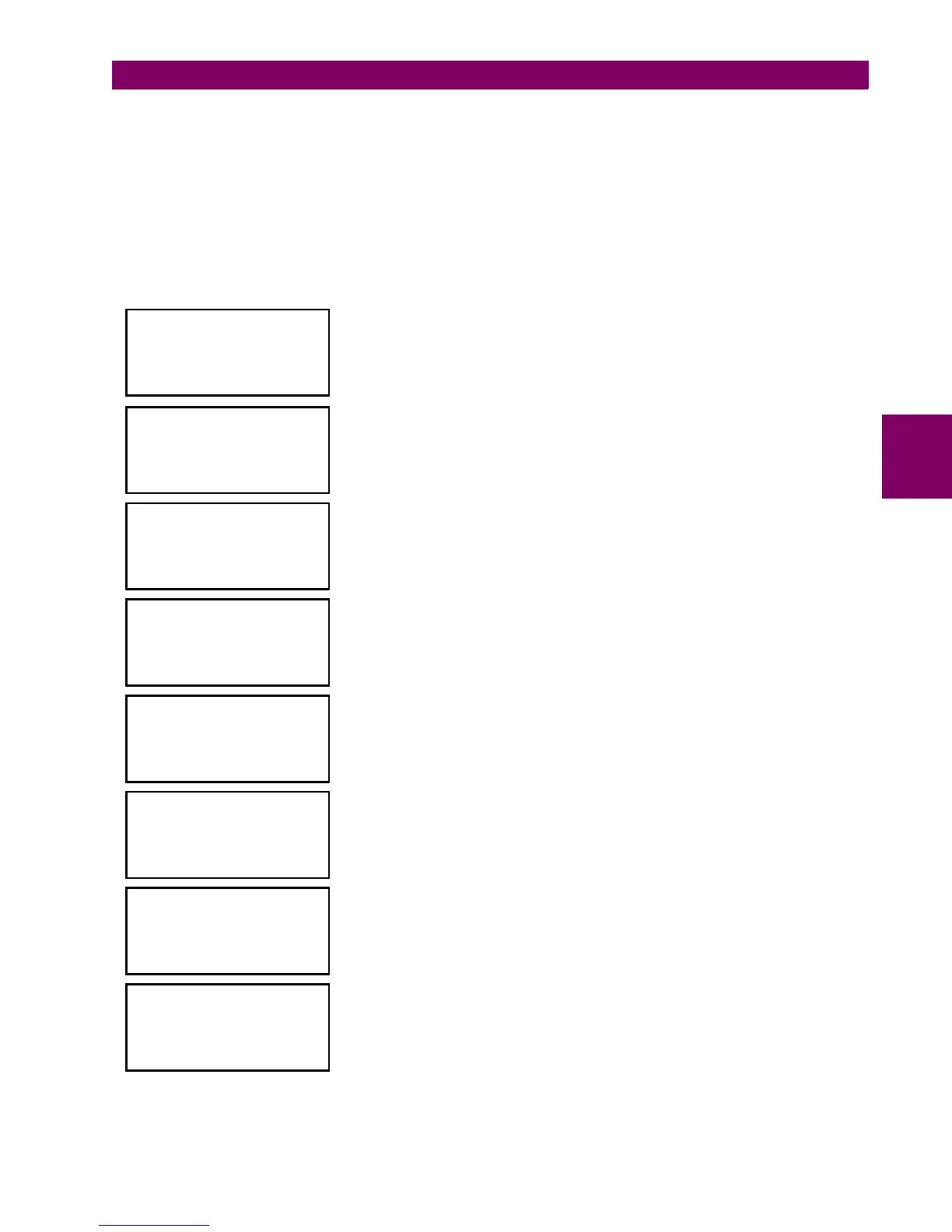GE Multilin F650 Digital Bay Controller 4-49
4 HUMAN INTERFACES 4.2 HUMAN MACHINE INTERFACE (HMI)
4
4.2.5.7 DATE & TIME
The “Date & Time” menu will show the relay date and time information in the following format:
Date:Day/Month/Year
Time:Hour:Minutes:Seconds
To modify date and time, press the shuttle key. The relay will show the year between brackets at the top of the screen. By
rotating the shuttle key, reach the desired value for the year, and press the shuttle key to select and store that value. After
the year, the relay will show the month. Proceed as in the case of the year. The date & time modification sequence is as
follows:
Rotate the shuttle key to select the “Date and Time” menu and press to enter in it
The date and time data will appear in the format related above.
Pressing the shuttle key the year can be modified rotating the shuttle key, after
selecting the desired value, press again the shuttle key to store the value.
‘Year’
Date: Day/Month/<Year>
Time: Hour:Minutes:Seconds
After storing the value for Year, Month will appear between brackets and can be
modified
‘Month’
Date: Day/<Month>/Year
Time: Hour:Minutes:Seconds
After storing the value for Month, Day will appear between brackets and can be
modified
‘Day’
Date: <Day>/Month/Year
Time: Hour:Minutes:Seconds
After storing the value for Day, Hour will appear between brackets and can be
modified
‘Hour’
Date: Day/Month/Year
Time: <Hour>:Minutes:Seconds
After storing the value for Hour, Minutes will appear between brackets and can be
modified
‘Minute’
Date: Day/Month/Year
Time: Hour:<Minute>:Seconds
After storing the value for Minutes, Seconds will appear between brackets and can
be modified
‘Second’
Date: Day/Month/Year
Time: Hour: Minute:<Seconds>
Once this sequence is completed, these values will remain stored in the relay, and
the display will show again the date at the bottom of the text screen.
Figure 4–22: CHANGE DATE AND TIME PROCEDURE IN HMI
Fault report
V iew settin g s
C hange settings
* D a te & T im e
‘Y e a r ’
D ate: 10/Ju n /<2005>
T im e: 14:39:54
D ate: 10/Ju n /2005
T im e: 14:39:54
S unday
‘M o n t h ’
D ate: 10/<Ju n >/2005
T im e: 14:39:54
‘D a y ’
D ate: <10>/Ju n /2005
T im e: 14:39:54
‘H o u r ’
D ate: 07/N o v/2004
T im e: <14>:39:54
‘M in u t e ’
D ate: 10/Ju n /2005
T im e: 14:<39>:54
‘Second’
D ate: 10/Ju n /2005
T im e: 14:39: <54>
