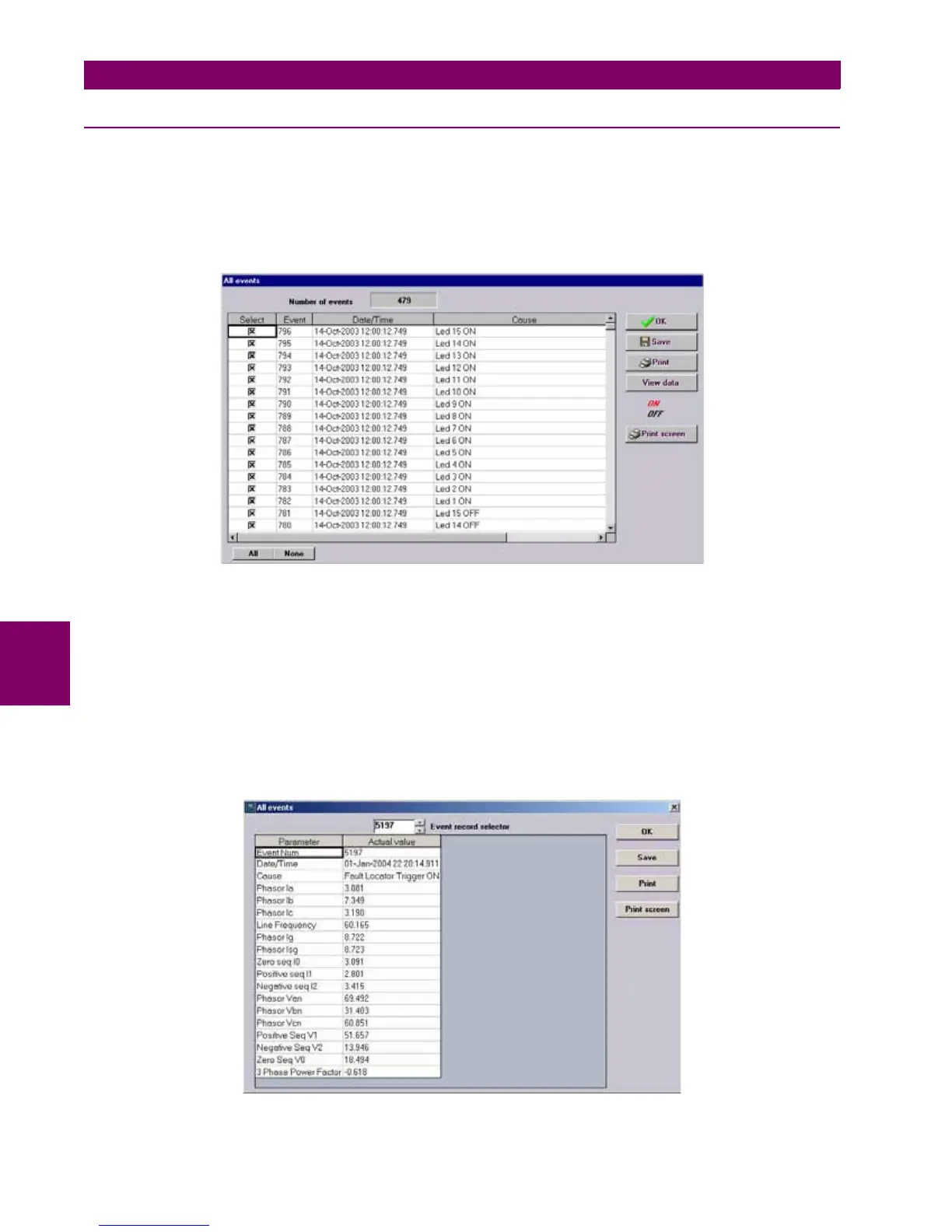6-32 F650 Digital Bay Controller GE Multilin
6.4 RECORDS 6 ACTUAL VALUES
6
6.4RECORDS 6.4.1 EVENT RECORDER
6.4.1.1 ALL SNAPSHOT EVENTS
Actual > Records > Event Recorder > All Snapshot Events
By selecting this option, the F650 provides a general list of all snapshot events stored in the relay up to the request
moment:
Figure 6–4: EVENT RECORDER – ALL SNAPSHOT EVENTS
The different options available on this screen are as follows:
Save: It allows saving the Snapshot events information obtained in the relay in a CSV format file.
Print: It allows printing the viewed data.
View data: It allows to view the information contained in the selected event, such as the event number, date and time,
cause of the event, as well as the voltage and current values in the moment of the event (see ).
There is a “Select” option, which is used for selecting the events that are required to appear when the screen information is
printed or saved.
Figure 6–5: SNAPSHOT EVENT DETAILS
