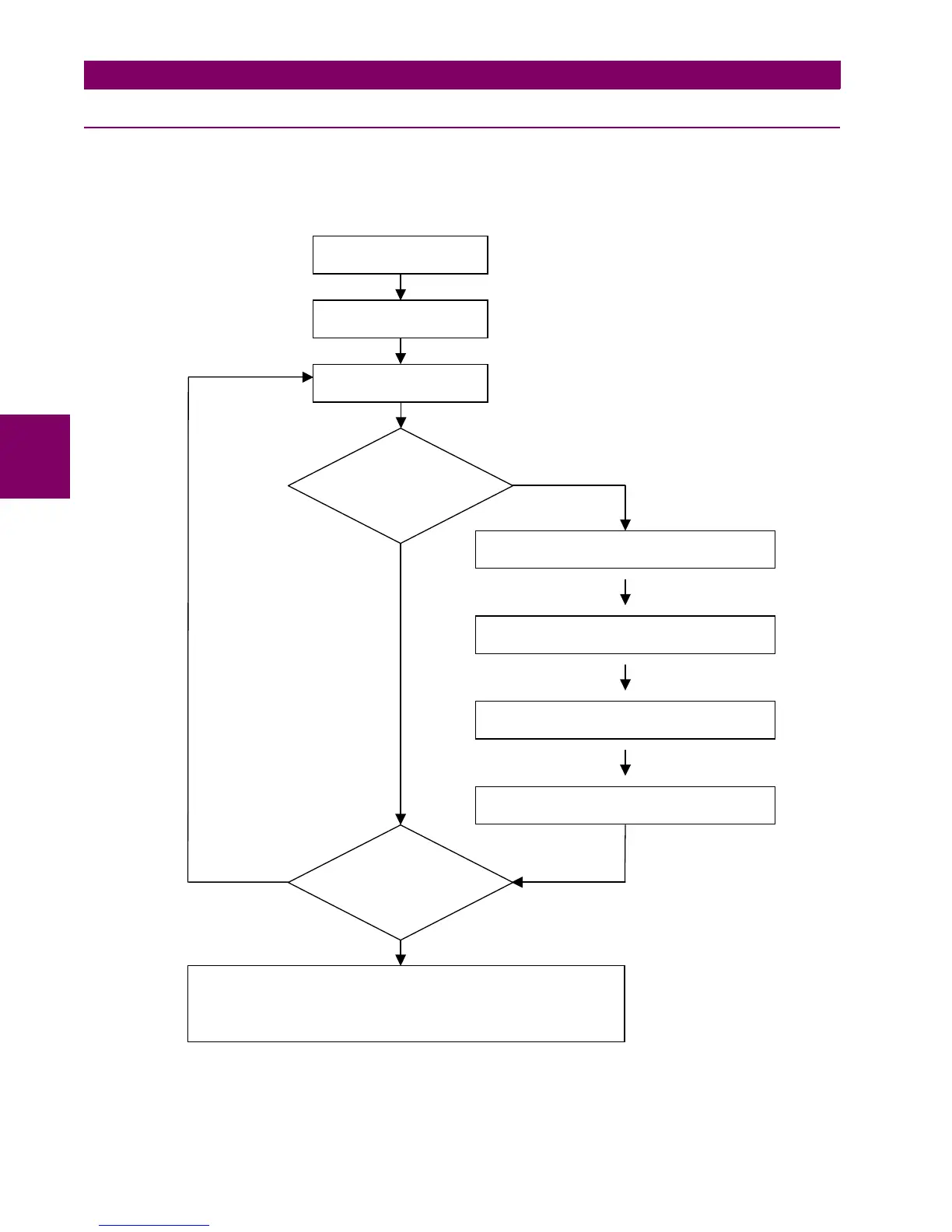4-8 F650 Digital Bay Controller GE Multilin
4.1 ENERVISTA 650 SETUP SOFTWARE INTERFACE 4 HUMAN INTERFACES
4
4.1.4 FILE MANAGEMENT
File management with EnerVista 650 Setup software:
4.1.4.1 OFF LINE MODE WITHOUT CONNECTION TO THE RELAY
Figure 4–4: OFF-LINE MODE FILE MANAGEMENT
Run EnerVista F650 Setup
Open a *.650 file
“
File>O
en
” m e n u
M odify protection Settings
and rela
confi
uration
Is it necessary to
program
additional logic?
Launch the Logic Configuration tool in EnerVista
F650 Setu
“
Set
oint>Lo
ic Confi
uration
”
Create new or m odify the existing logic:
“
File>O
en Pro
ect
”
Com pile and save logic file (*.pep) and drawing
desi
n
*.aut
in L o
ic Confi
uration tool
Exit PLC Graphic Editor and save the *.650 file
fro m th e m a in a
lication m enu
Is th e re la y
c o m p le te ly
configured?
Save *.650 settings & configuration file
Store in the com puter the Logic configuration files (*.pep, *.aut, *.lib) as
well as the *.650 for further logic changes.
YES
YES
NO NO
