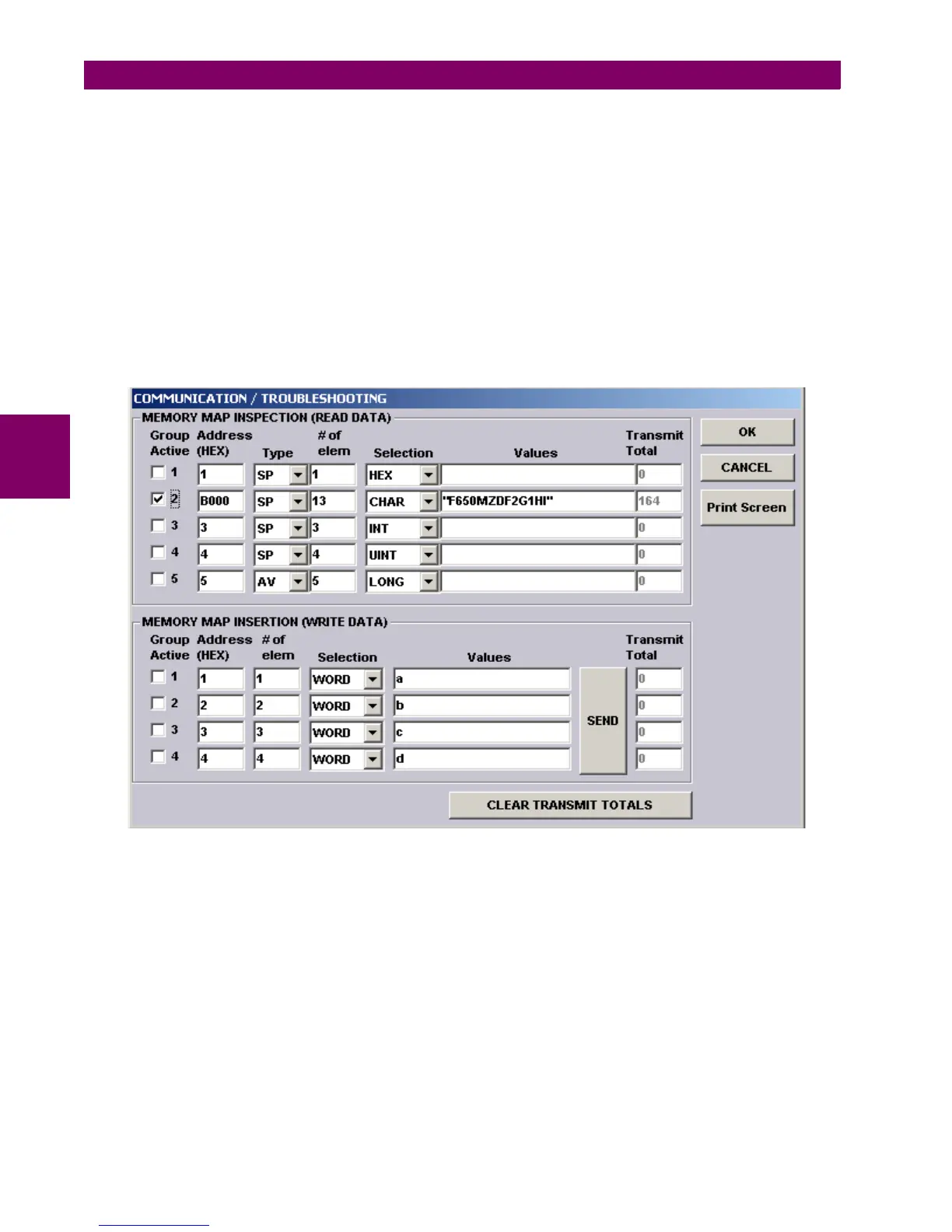4-6 F650 Digital Bay Controller GE Multilin
4.1 ENERVISTA 650 SETUP SOFTWARE INTERFACE 4 HUMAN INTERFACES
4
COMMUNICATION OPTIMIZATION:
The parameters shown on the bottom right window (Communication optimization) can improve communication, although it
is recommended to leave the default values indicated by the EnerVista 650 Setup. These parameters are the maximum
time to wait for a response in the relay (in ms) and the maximum attempts to perform before assuming communications
failure.
The rest of options available in the Communication menu in EnerVista 650 Setup are:
• Modem: Allows configuring the unit for remote communications via modem, using telephonic line. It is only available if
the relay is not communicating and if modem has been select on Communication>computer control type selection. Go
to “Communication>Modem”
• Troubleshooting (Serial or Ethernet connection): Lets the user to perform reading or writing in ModBus addresses, for
verifying communications and access to different positions in the ModBus memory map. Only available if the
communication has already been established. Go to “Communication>Troubleshooting”. An example is provided in
Figure 4–3:
Figure 4–3: COMMUNICATION TROUBLESHOOTING SCREEN
• Calibration (Serial or Ethernet connection): Allows retrieving the unit calibration settings and storing them in a file (with
extension *.cal). For reading or storing the calibration settings in the relay go to “Communications>Calibration>Get
or Set calibration settings” and select the intended calibration file. The calibration retrieval process is necessary to
be performed before updating the unit boot code, when the operating system is updated all the data in the relay is
deleted, including the factory calibration settings. When only the firmware is updated (for versions higher than 1.50),
the calibration settings are automatically saved in the relay.
• Upgrade firmware version (Ethernet connection): Go to “Communications>Upgrade firmware version”, this menu
allows the user to update the firmware version of the relay through Ethernet communication. Firmware is related to the
relay internal program, designed by GE Multilin, which performs the protection and control functions, and which is run
by the relay main microprocessor.
• Upgrade operating system (Serial and Ethernet connection): Go to “Communications>Upgrade operating system”.
This option allows the user to update the relay boot code. This is the program that supports the firmware and provides
auxiliary services for access to electronic devices included in the relay.
