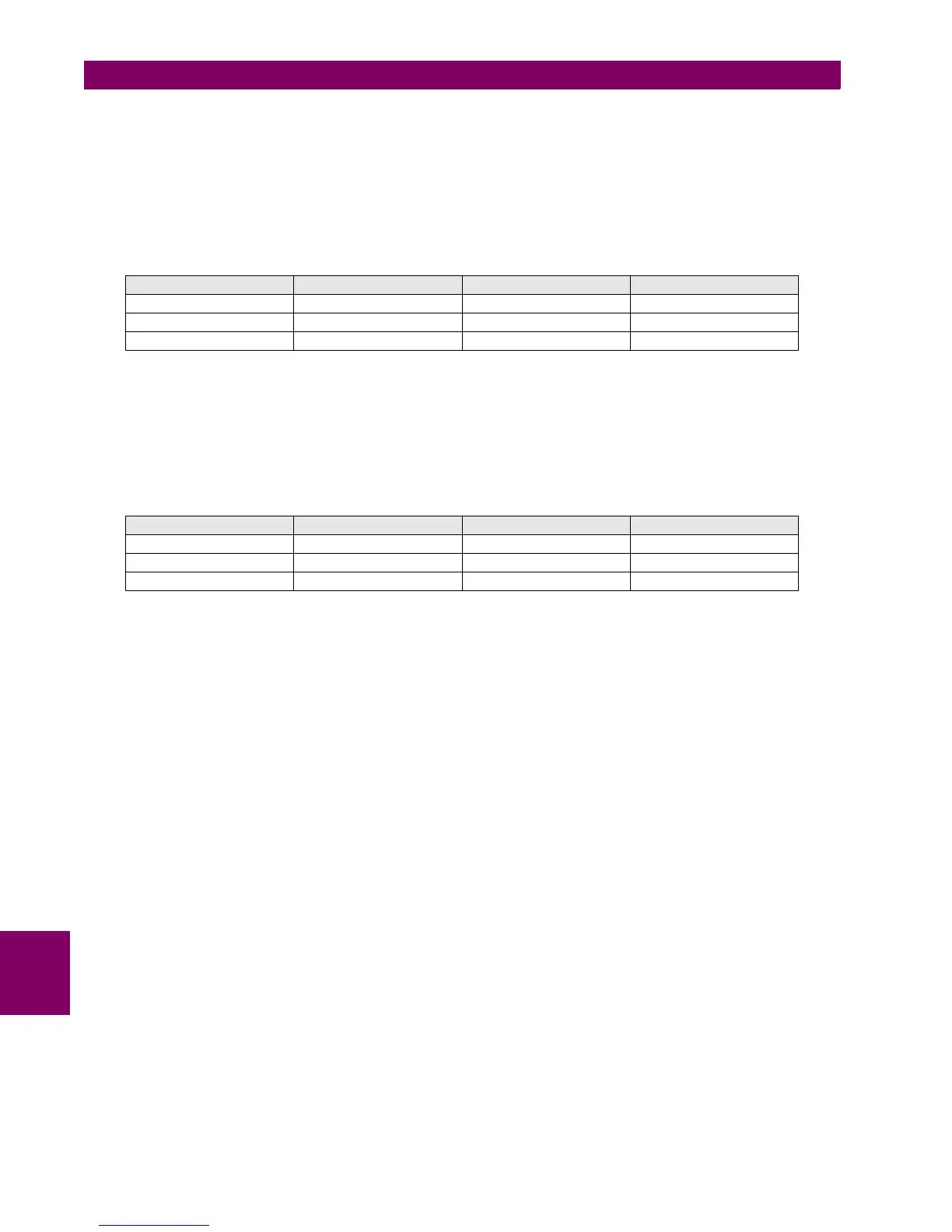9-24 F650 Digital Bay Controller GE Multilin
9.17 THERMAL IMAGE ELEMENT (49) 9 COMMISSIONING
9
9.17THERMAL IMAGE ELEMENT (49)
Disable all protection elements except for Thermal Model (49).
Set the pickup level to 2 A.
Set the time constant 1 to 3 minutes and 2 t0 one time 1.
Apply currents of 2, 5, and 10 times the tap and ensure that the operation times are within the range described on the
following table:
After each measure, the thermal element must be reset to zero in order to start the next test at a zero thermal status
condition.
Repeat the test selecting a time constant 1 of 60 minutes. Verify that the operation time is within the range described on
the following table:
After each measure, the thermal element must be reset to zero in order to start the next test at a zero thermal status
condition.
RATED CURRENT (A) APPLIED CURRENT (A) TIMES DE SET TAP OPERATION TIME (S)
4.0 2 48.5 - 53.6
5 10.0 5 7.06 - 7.80
20.0 10 1.77 - 1.95
RATED CURRENT (A) APPLIED CURRENT (A) TIMES DE SET TAP OPERATION TIME (S)
4.0 2 960 - 1072
5 10.0 5 141 - 156
20.0 10 35.4 - 39
