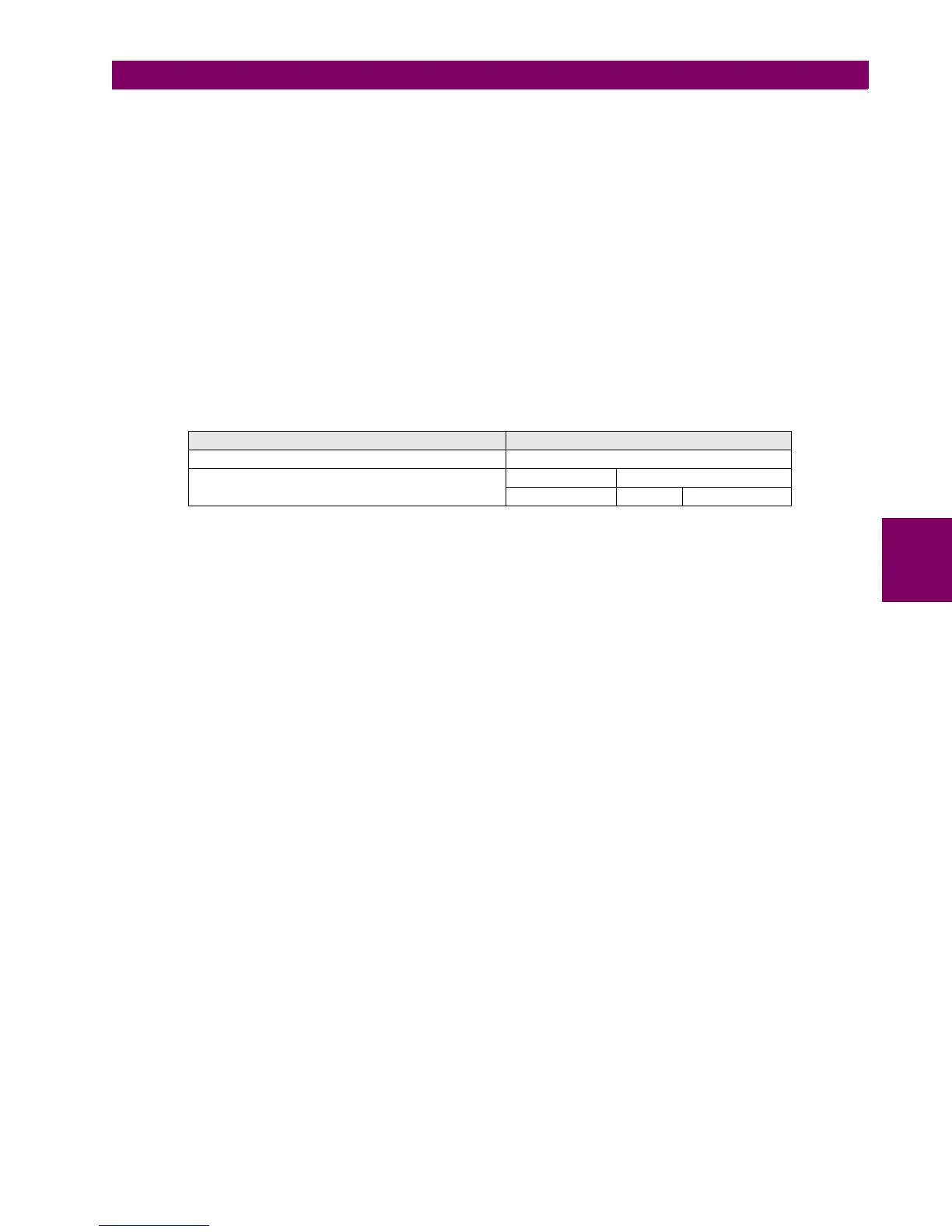GE Multilin F650 Digital Bay Controller 5-129
5 SETPOINTS 5.8 RELAY CONFIGURATION
5
The Alarm panel can be displayed in:
HMI screen for models with graphical display.
EnerVista 650 Setup: Actual>Event Recorder>Alarm Panel for all models.
Web Server application: http://xxx. xxx. xxx. xxx /Alarms.htm for all models.
If the event is not selected as an alarm, it can be viewed as an event at:
HMI screen for all models in snapshot event screen (with default text).
EnerVista 650 Setup: Actual>Event Recorder> Control Events for all models.
Web Server application: http://xxx.xxx.xxx.xxx/ControlEvents.htm for all models.
Alarm management in F650:
The relay can manage alarms in from three different masters, local, remote com1, remote Ethernet. The alarms can be
active or not active and can be acknowledged or not acknowledged. As shown in the following table:
Table 5–95: ALARM MANAGEMENT
ACTIVE status is shown on the display (relay HMI), showing an ON label on the right of the alarm. The PC will show the
alarm text in red color.
ACKNOWLEDGED: Operation acknowledgement can be performed from three independent channels: MMI-COM2 (local),
COM1 (remote) and COM3 (Ethernet). Inactive alarms disappear from the HMI when being acknowledged.
HMI: Acknowledged status is shown on the HMI with a selection mark on the right of the ON label.
EnerVista 650 Setup: the acknowledged status is shown by a selection mark to the left of the Operation name.
ALARM STATUS MASTER MANAGEMENT
ACTIVE - NOT ACTIVE ALL MASTERS
ACKNOWLEDGED - NOT ACKNOWLEDGED LOCAL REMOTE
COM2 & HMI COM1 ETHERNET
