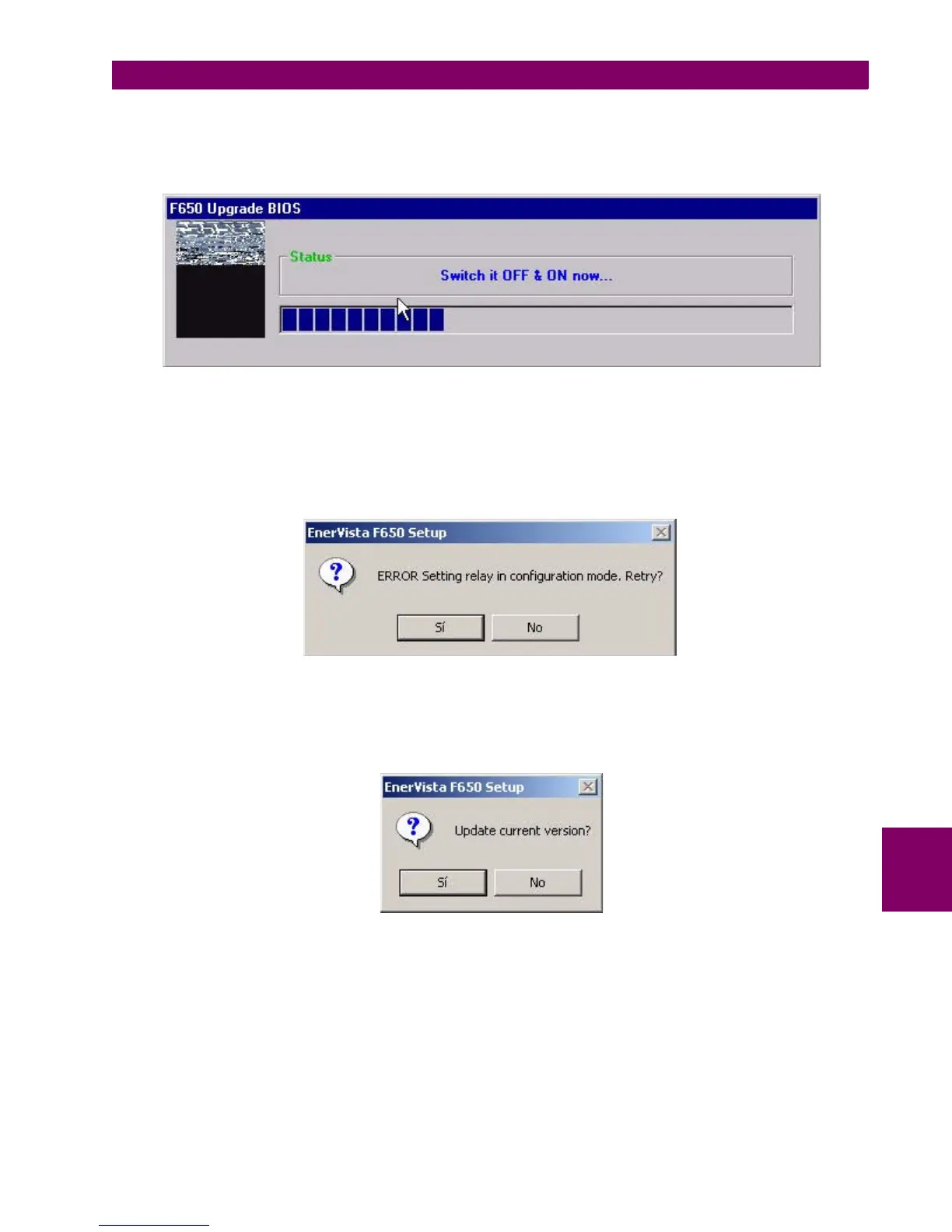GE Multilin F650 Digital Bay Controller 8-7
8 BOOTCODE AND FIRMWARE UPDATE 8.2 BOOT CODE UPDATE
8
After the boot memory loading, the program shows a message requiring turning off and back on the relay while the
progress bar is in course.
Figure 8–10: SWITCH THE RELAY OFF AND ON TO START THE BOOT PROCEDURE
It is important to turn the Relay off and on again during the time shown by the progress bar; in case this time expires, the
program will offer the option to continue with the process or to postpone, verify the correct RS232 connections and try again
later. Notice that the serial port used in the boot update procedure is the one selected in the “Communication>computer“
menu.
Figure 8–11: ERROR MESSAGE FOR COMMUNICATIONS PROBLEMS
If the serial communication between EnerVista F650 Setup and the relay has been successful the program shows a
message to select to update the current version to the new one.
Figure 8–12: UPDATE CURRENT VERSION?
At this moment, selecting “YES” in the “Update current version?” option will start, beginning with the relay flash memory
deletion, so at this point all the information stored in the relay will be lost.
Until now, no important change has been made to the relay, the boot memory updating process has simply been prepared.
The process of flash memory erasing and boot memory file loading can take some minutes, during which a progress bar is
displayed.
