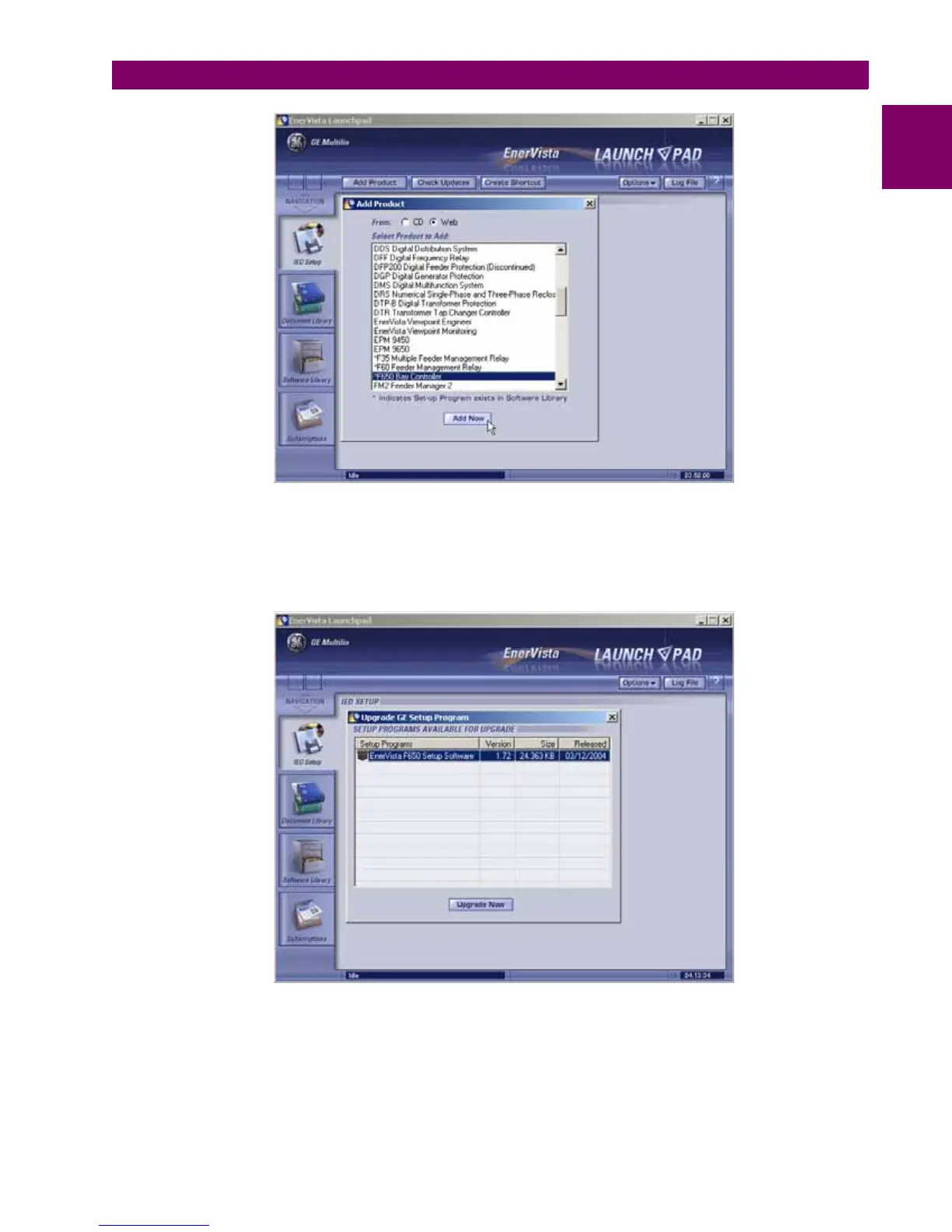GE Multilin F650 Digital Bay Controller 1-11
1 GETTING STARTED 1.3 ENERVISTA F650 SETUP SOFTWARE
1
Figure 1–9: ADD PRODUCT WINDOW
6. If “Web” option is selected, chose the F650 software program and release notes (if desired) from the list and click the
Download Now button to obtain the installation program.
Figure 1–10: WEB UPGRADE WINDOW
7. EnerVista Launchpad will obtain the installation program from the Web or CD. Once the download is complete, double-
click the installation program to install the EnerVista F650 Setup software.
8. Select the complete path, including the new directory name, where the EnerVista F650 Setup will be installed.
