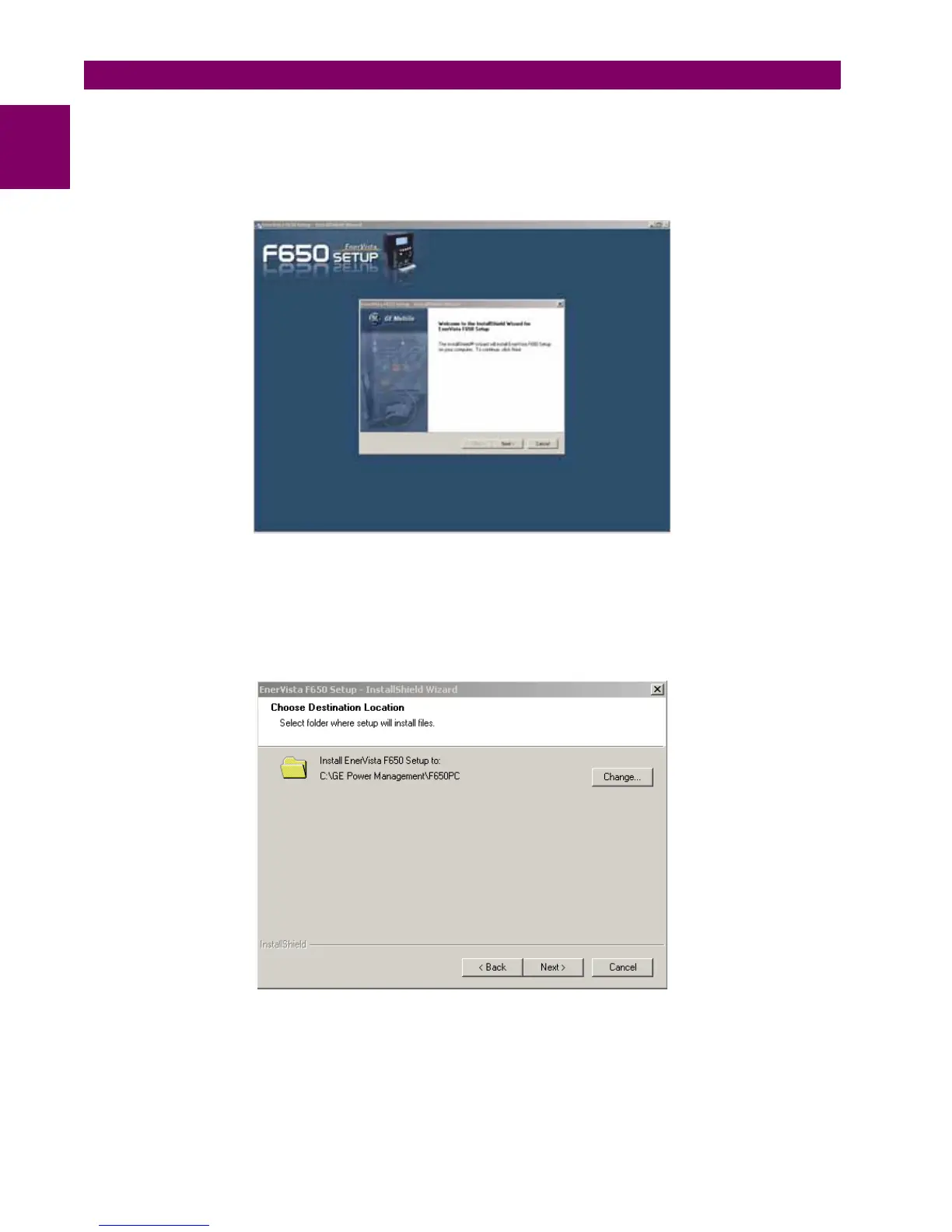1-12 F650 Digital Bay Controller GE Multilin
1.3 ENERVISTA F650 SETUP SOFTWARE 1 GETTING STARTED
1
9. Click on Next to begin the installation. The files will be installed in the directory indicated and the installation program
will automatically create icons and add EnerVista F650 Setup to the Windows start menu.
10. Follow the on-screen instructions to install the EnerVista F650 Setup software. When the Welcome window appears,
click on Next to continue with the installation procedure.
Figure 1–11: ENERVISTA F650 SETUP INSTALLATION
11. When the Choose Destination Location window appears, and if the software is not to be located in the default
directory, click Change… and type in the complete path name including the new directory name and click Next to
continue with the installation procedure.
Figure 1–12: ENERVISTA F650 SETUP INSTALLATION CONT.
