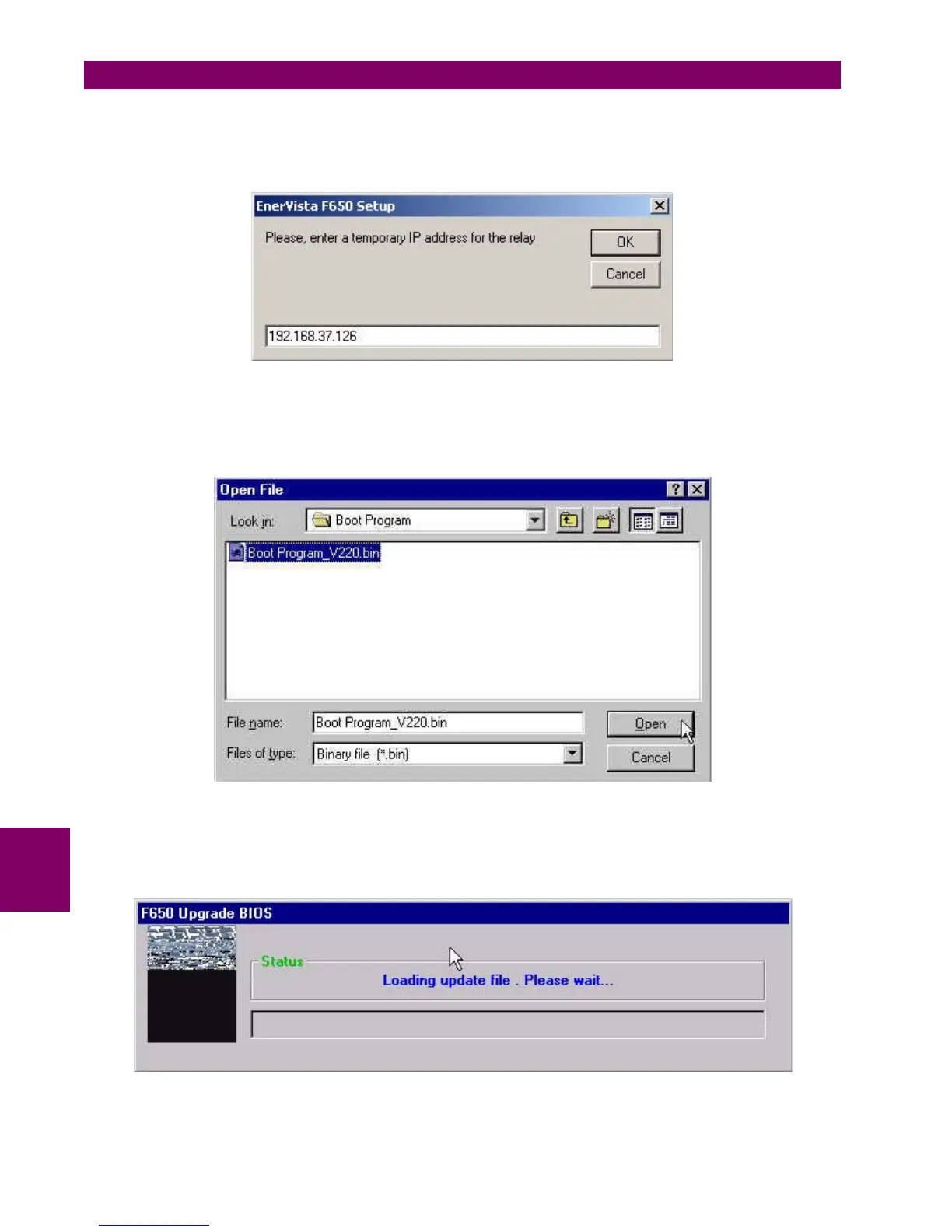8-6 F650 Digital Bay Controller GE Multilin
8.2 BOOT CODE UPDATE 8 BOOTCODE AND FIRMWARE UPDATE
8
After accepting to proceed, a window will open up for selecting a temporary IP Address for the boot update. It is advisable
to set the IP Address that is going to be used lately in the relay for Ethernet connection.
Figure 8–7: TEMPORARY IP ADDRESS SELECTION FOR BOOT UPDATE
After entering the temporary IP address, a window will open up for selecting the appropriate file from the GE Multilin web
site or Product CD.
Figure 8–8: BOOT FILE SELECTION
Once the appropriate boot program file has been selected, the program will proceed to load and update the relay’s boot
memory.
Figure 8–9: LOADING BOOT FILE
