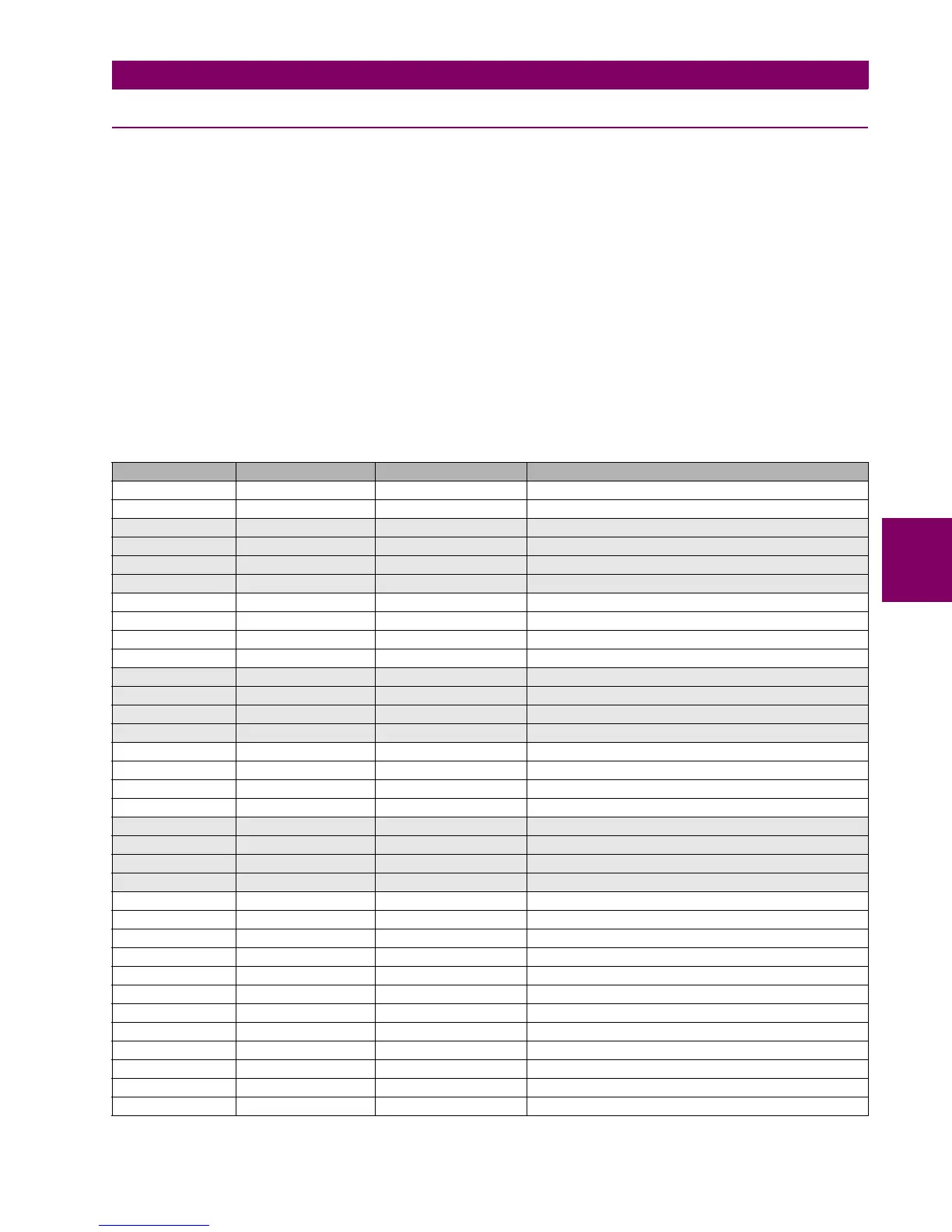GE Multilin F650 Digital Bay Controller C-1
APPENDIX C C.1 DNP 3.0 PROTOCOL FOR F650
C
APPENDIX C C.1 DNP 3.0 PROTOCOL FOR F650 C.1.1 DNP 3.0 PROTOCOL SETTINGS
F650 units enable the user to program certain parameters related to DNP3 protocol. These parameters are called DNP3
protocol settings and can be modified from the front panel or from the Level 2 software. The F650 relay supports
communication with multiple masters (3) and maintains three separate groups of DNP3 settings. Each group of DNP3
settings is related to a single logical DNP3 slave device. The F650 relay is able to communicate simultaneously with up to
three different DNP3 master stations. Each master communicates with a different logical DNP3 slave, these logical slaves
appearing as separate physical DNP3 slaves. This is achieved by keeping separate set of settings, event queues and set of
states for each logical device.
Notice that it is necessary to set different DNP Address and TCP/UDP Port for each logical DNP3 slave device.
In the current 1.72 firmware version of the F650 relay only the first logical DNP3 slave can be configured DNP3 over serial
link (COM1 or COM2). Therefore setting the DNP3 Physical Port to COM1 or COM2 for the second or the third logical slave
devices will have no effect. The second and the third logical DNP3 slave devices can only communicate using DNP3 over
TCP/IP.
Time synchronization through DNP protocol is available from all three DNP masters that can communicate with F650.
However the date & time will be taken from only one master at the same moment. It is recommended to use only one
master to do time sync through DNP.
SETTING NO SETTING NAME DEFAULT VALUE RANGE
1 Physical Port NONE NONE, COM1, COM2, NETWORK
2 Address 255 0 to 65534, step 1
3 IP Addr Client1 Oct1 0 0 to 255 step 1
4 IP Addr Client1 Oct2 0 0 to 255 step 1
5 IP Addr Client1 Oct3 0 0 to 255 step 1
6 IP Addr Client1 Oct4 0 0 to 255 step 1
7 IP Addr Client2 Oct1 0 0 to 255 step 1
8 IP Addr Client2 Oct2 0 0 to 255 step 1
9 IP Addr Client2 Oct3 0 0 to 255 step 1
10 IP Addr Client2 Oct4 0 0 to 255 step 1
11 IP Addr Client3 Oct1 0 0 to 255 step 1
12 IP Addr Client3 Oct2 0 0 to 255 step 1
13 IP Addr Client3 Oct3 0 0 to 255 step 1
14 IP Addr Client3 Oct4 0 0 to 255 step 1
15 IP Addr Client4 Oct1 0 0 to 255 step 1
16 IP Addr Client4 Oct2 0 0 to 255 step 1
17 IP Addr Client4 Oct3 0 0 to 255 step 1
18 IP Addr Client4 Oct4 0 0 to 255 step 1
19 IP Addr Client5 Oct1 0 0 to 255 step 1
20 IP Addr Client5 Oct2 0 0 to 255 step 1
21 IP Addr Client5 Oct3 0 0 to 255 step 1
22 IP Addr Client5 Oct4 0 0 to 255 step 1
23 TCP/UDP Port 20000 1 to 65535, step 1
24 Unsol Resp Function DISABLED DISABLED, ENABLED
25 Unsol Resp TimeOut 5 s 0 to 60 sec, step 1
26 Unsol Resp Max Ret 10 1 to 255, step 1
27 Unsol Resp Dest Adr 200 0 to 65519, step 1
28 Current Scale Factor 1 0.00001, 0.0001, 0.001, 0.01, 0.1, 1, 10, 100, 1000, 10000
29 Voltage Scale Factor 1 0.00001, 0.0001, 0.001, 0.01, 0.1, 1, 10, 100, 1000, 10000
30 Power Scale Factor 1 0.00001, 0.0001, 0.001, 0.01, 0.1, 1, 10, 100, 1000, 10000
31 Energy Scale Factor 1 0.00001, 0.0001, 0.001, 0.01, 0.1, 1, 10, 100, 1000, 10000
32 Other Scale Factor 1 0.00001, 0.0001, 0.001, 0.01, 0.1, 1, 10, 100, 1000, 10000
33 Current Deadband 30000 0 to 65535, step 1
34 Voltage Deadband 30000 0 to 65535, step 1
