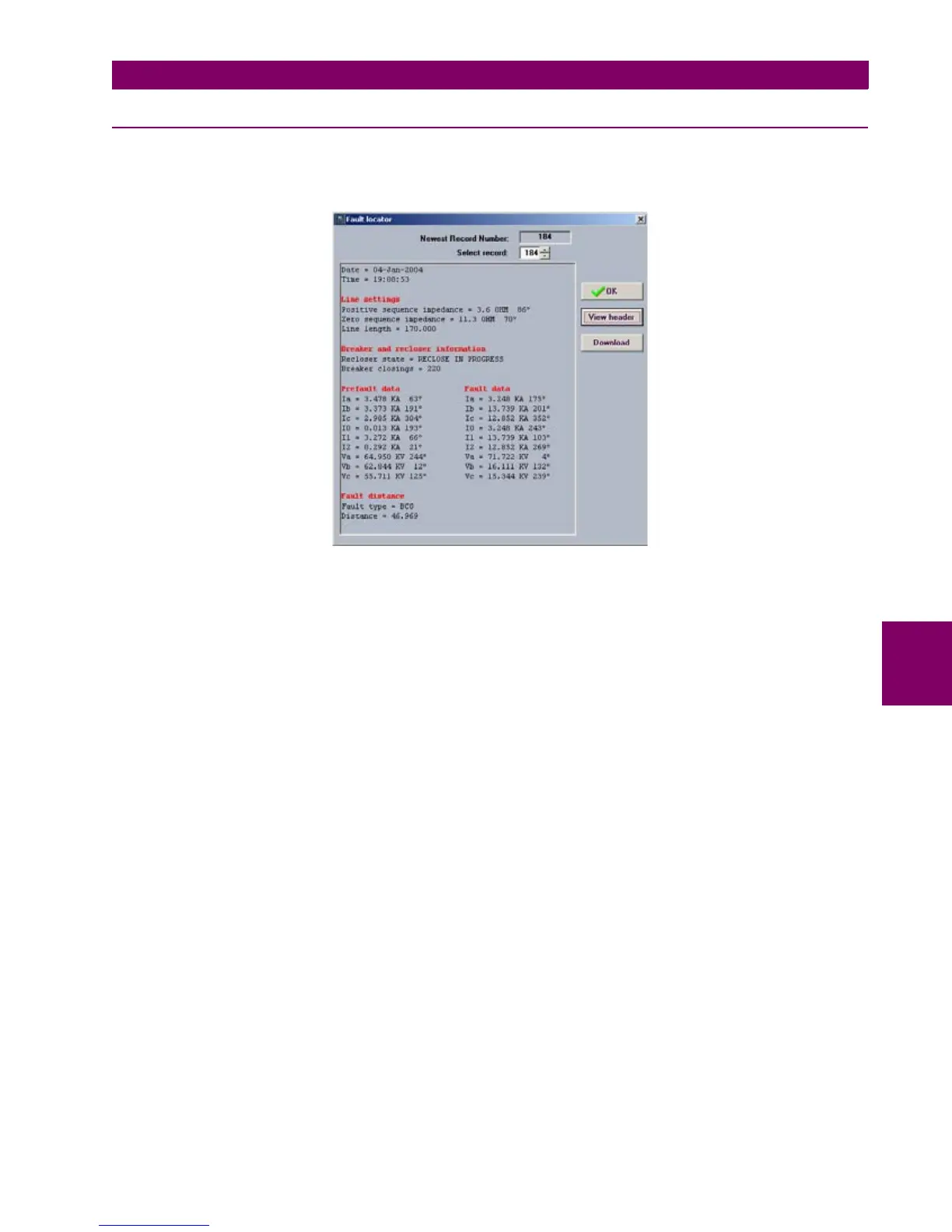GE Multilin F650 Digital Bay Controller 6-35
6 ACTUAL VALUES 6.4 RECORDS
6
6.4.3 FAULT REPORT
When selecting the Actual > Records > Fault Report menu, EnerVista F650 Setup will show the following screen,
indicating the fault reports available in the relay.
Figure 6–10: FAULT REPORT RETRIEVAL VIA ENERVISTA F650 SETUP
When selecting one of the records, a new screen will detail the following information:
•Date
•Time
• Pre-fault current and voltage in primary values
• Fault current and voltage in primary values
•Fault type
• Distance to the fault
The operation of this screen is similar to that of the previous oscillography screen, being in this case the number of fault
reports a fixed number (10), instead of variable and setting-selected like as in the previous case.
Once a fault report is selected, its heading description will be displayed, showing pre-fault information, fault information and
the distance to the fault. This file can be downloaded to the computer in a CSV format file.
Fault report file retrieval can be performed via serial or Ethernet communications. It must be taken into account that any
settings change in the fault report will produce the removal of all the information stored up to that moment.
