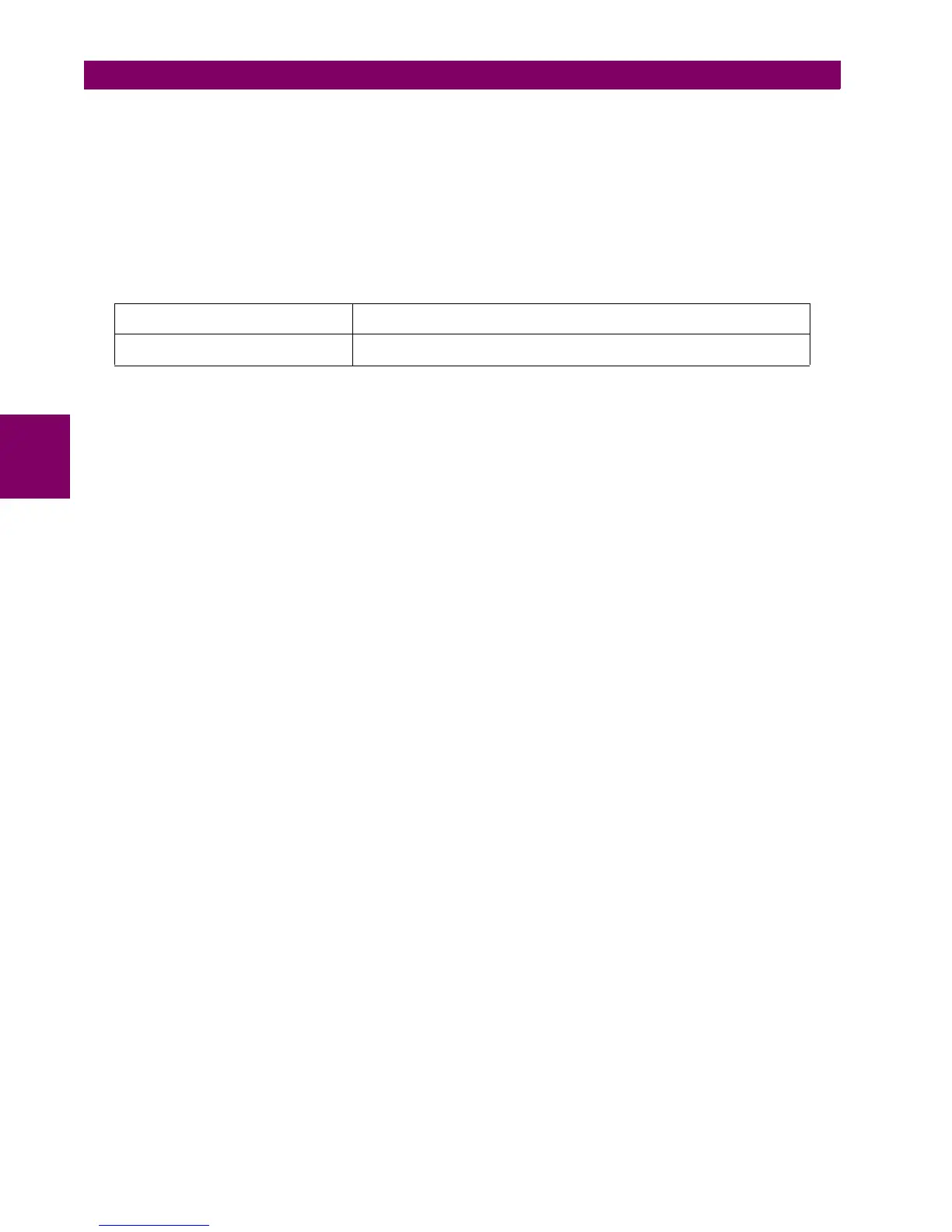4-10 F650 Digital Bay Controller GE Multilin
4.1 ENERVISTA 650 SETUP SOFTWARE INTERFACE 4 HUMAN INTERFACES
4
In case of using element libraries (either existing (“File Library>Open Library”) or created by the user (“File Library>New
Library”)), the program will create and manage the corresponding files (*.lib) in a folder named FDB (Functional Block
Diagram). These files are used for the PLC project compilation. It is necessary to store them with the other logic
configuration files that built the PLC project (*.pep, *.aut, *.lib).
Besides sending basic information to the relay (Settings + configuration) in *.650 format, it is recommended to store *.650,
*.pep, *.aut and *.lib files inside the relay (“Communication>Upload info files to relay”), to ensure that logic configuration
files will be available in the future for further logic modifications; either if these files are not used by the relay, they are
required for connecting to a relay and analyzing its configuration. The program manages the logic configuration files
globally, so that when the user selects to save file *.pep in the relay, the associated *.aut and *.lib files are also stored.
File storage inside the relay
(RECOMMENDED)
“Communication > Upload info files to relay” through Ethernet
Retrieval of files stored in the relay
(RECOMMENDED)
“Communication > Download info files from relay” through Ethernet
