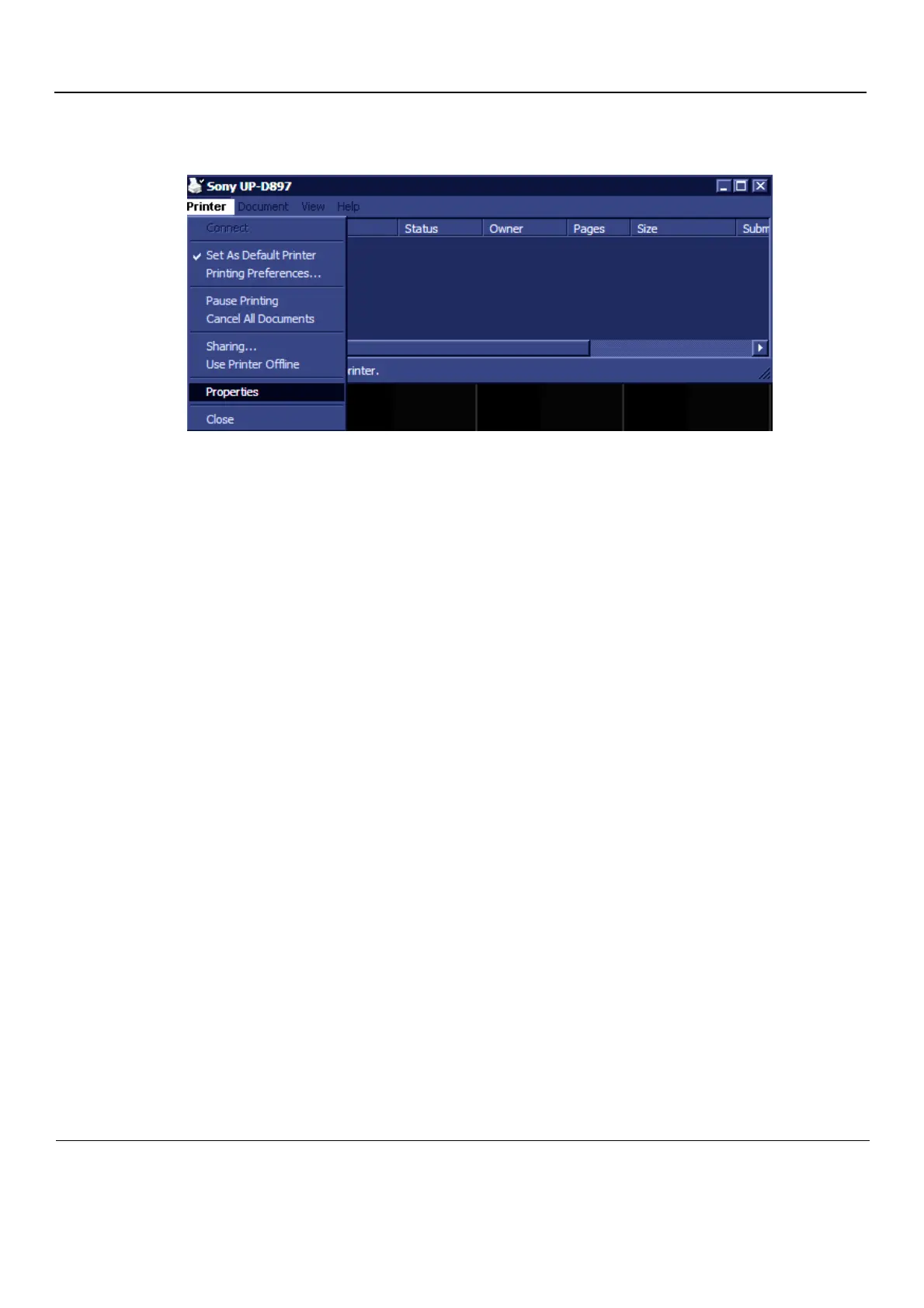GE
P
ART NUMBER FN091065, REVISION 2 VS5 N AND VS6 N SERVICE MANUAL
3-32 Section 3-4 - Preparing for Installation
PRELIMINARY
7.) From the menu, select Printer and select the Set As Default Printer option to select the printer as
the default printer or verify that the printer is the set as the default.
Figure 3-27 Printer Configuration Dialog Box Showing Set Default Printer
