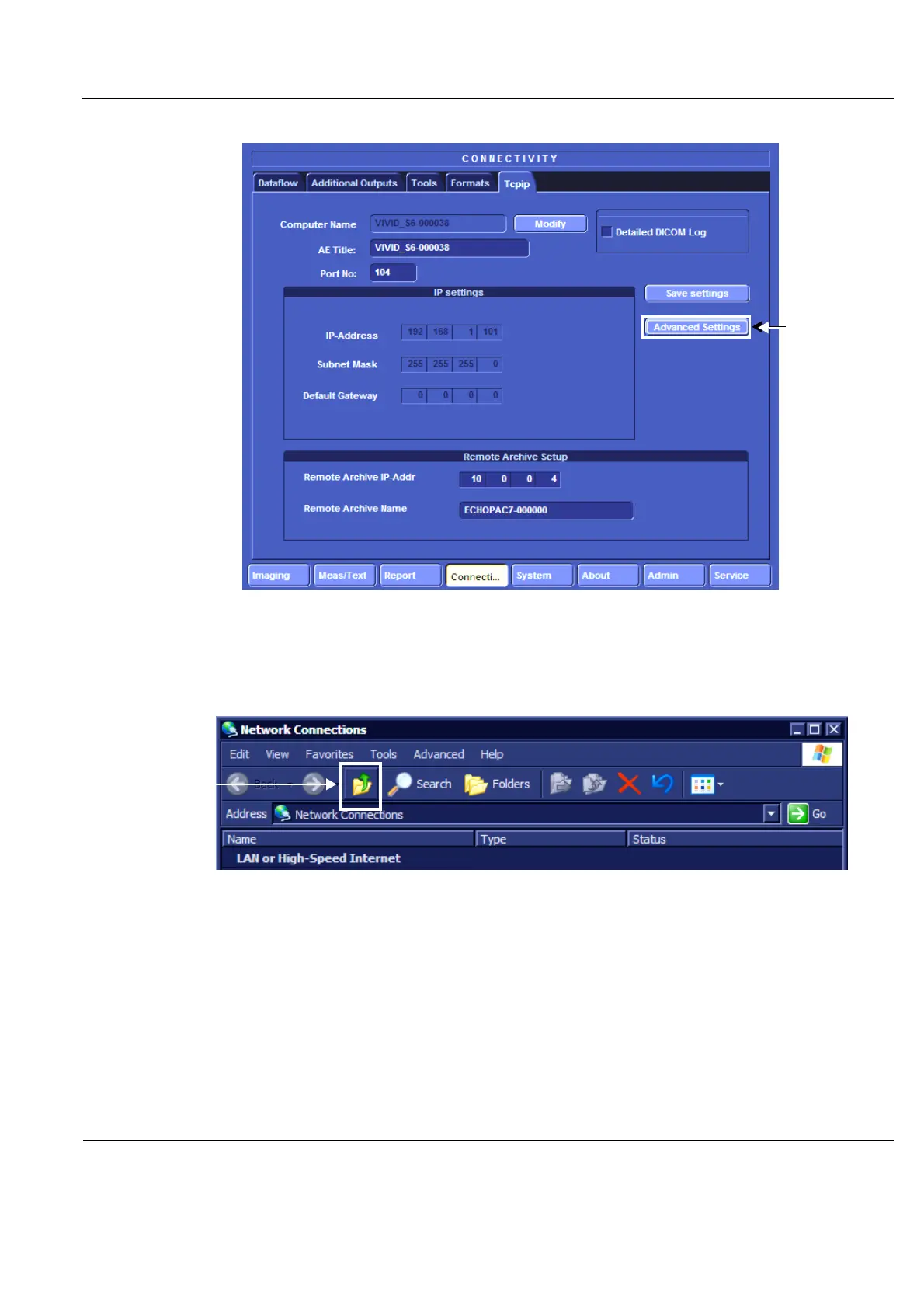GE
P
ART NUMBER FN091065, REVISION 2 VS5 N AND VS6 N SERVICE MANUAL
Chapter 3 - System Setup 3-31
PRELIMINARY
4.) In the Tcpip window, click Advanced Settings.
The Network Connection screen opens as seen in Figure 3-26.
5.) Click the “Up” button to open the Windows Control Panel.
6.) Navigate to Printers and Faxes and double-click the printer that you want to choose
(Sony UP-D897 in this example).
This opens the Printer Configuration dialog (Sony UP-D897 in this example - see Figure 3-27).
Figure 3-25 Tcpip Tab Activated
Figure 3-26 Network Connections showing Highlighted “Up One Level” Button
Click the “Up”
button to
navigate to the
Control Panel
