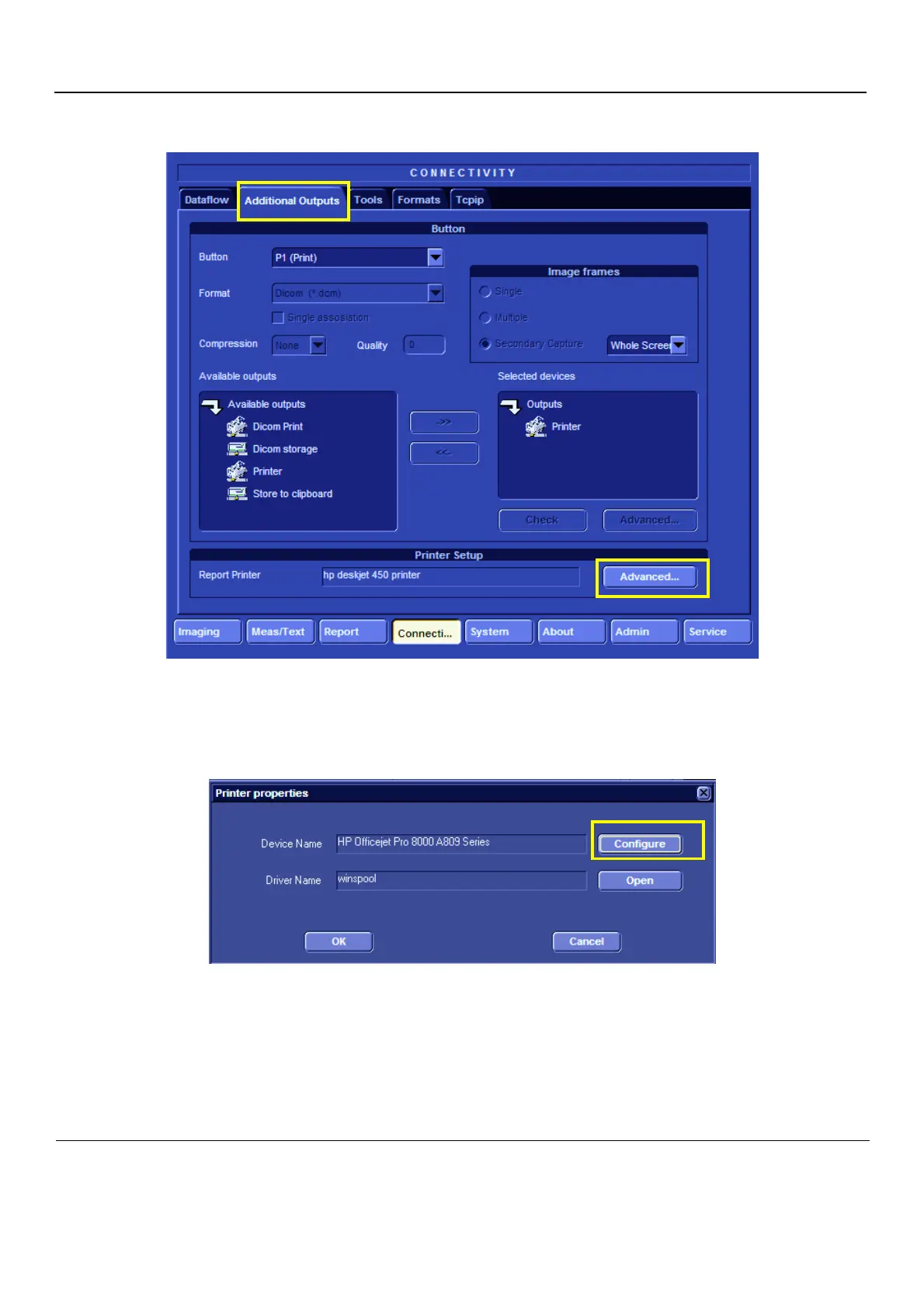GE
P
ART NUMBER FN091065, REVISION 2 VS5 N AND VS6 N SERVICE MANUAL
3-44 Section 3-4 - Preparing for Installation
PRELIMINARY
The Connectivity Screen opens - see Figure 3-45 below.
6.) Activate the Additional Outputs tab, then click Advanced.
The Printer properties screen opens - see Figure 3-46.
7.) Click Configure.
The Print Setup screen opens - see Figure 3-47.
Figure 3-45 Connectivity Screen
Figure 3-46 Printer Properties Screen
