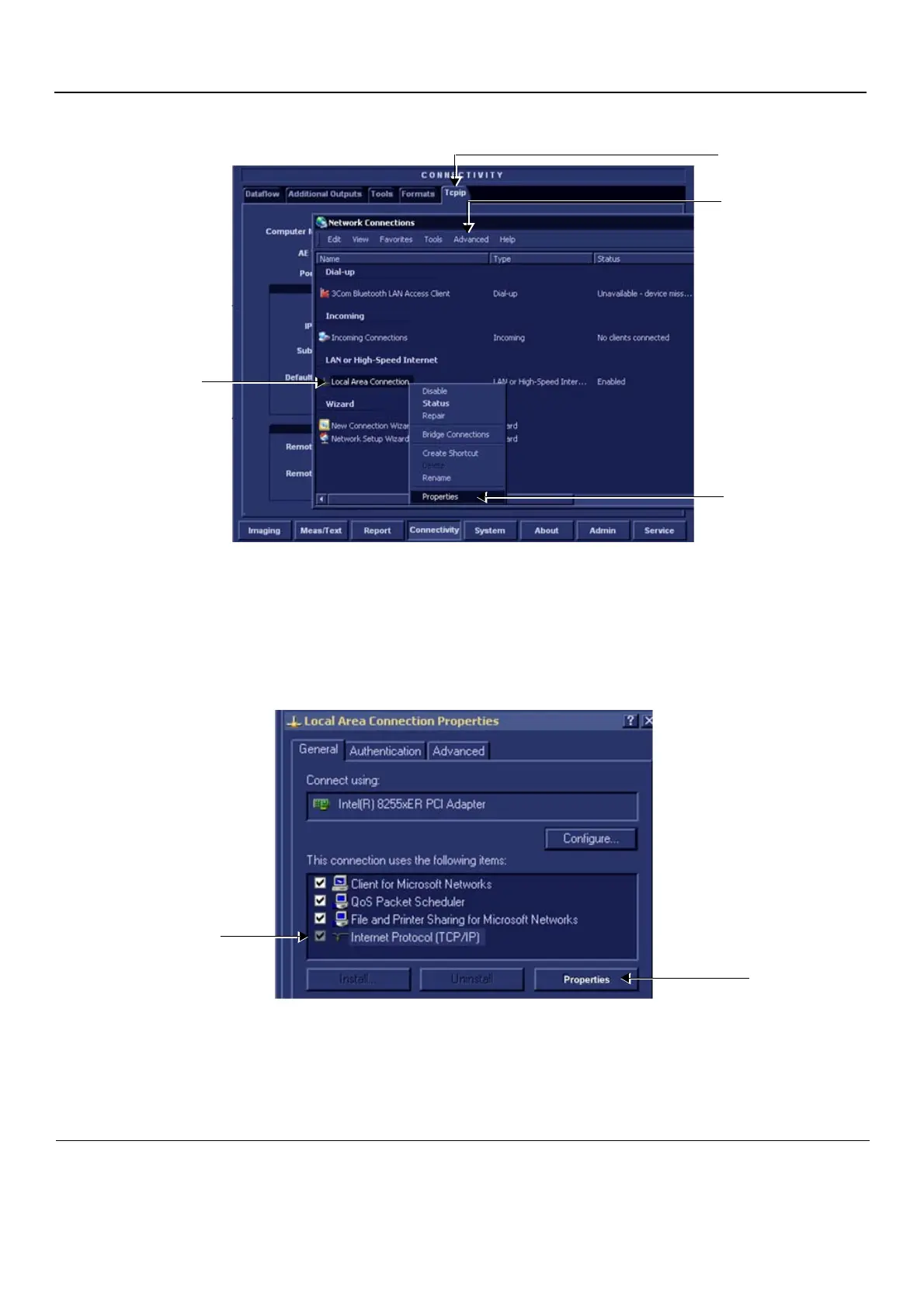GE
P
ART NUMBER FN091065, REVISION 2 VS5 N AND VS6 N SERVICE MANUAL
3-116 Section 3-4 - Preparing for Installation
PRELIMINARY
4.) Trackball to the Advanced tab and press the Set button on the control panel.
5.) Select the Local Area Connection, as shown in Figure 3-130.
6.) Press the Menu button on the control panel.
7.) From the drop-down menu, select Properties.
The Local Area Connection Properties dialog box opens.
8) Select Internet Protocol (TCP/IP).
9) Click the Properties button.
Figure 3-135 Connectivity Dialog Box - TCPIP Advanced Tab
Figure 3-136 Local Area Connection Properties
