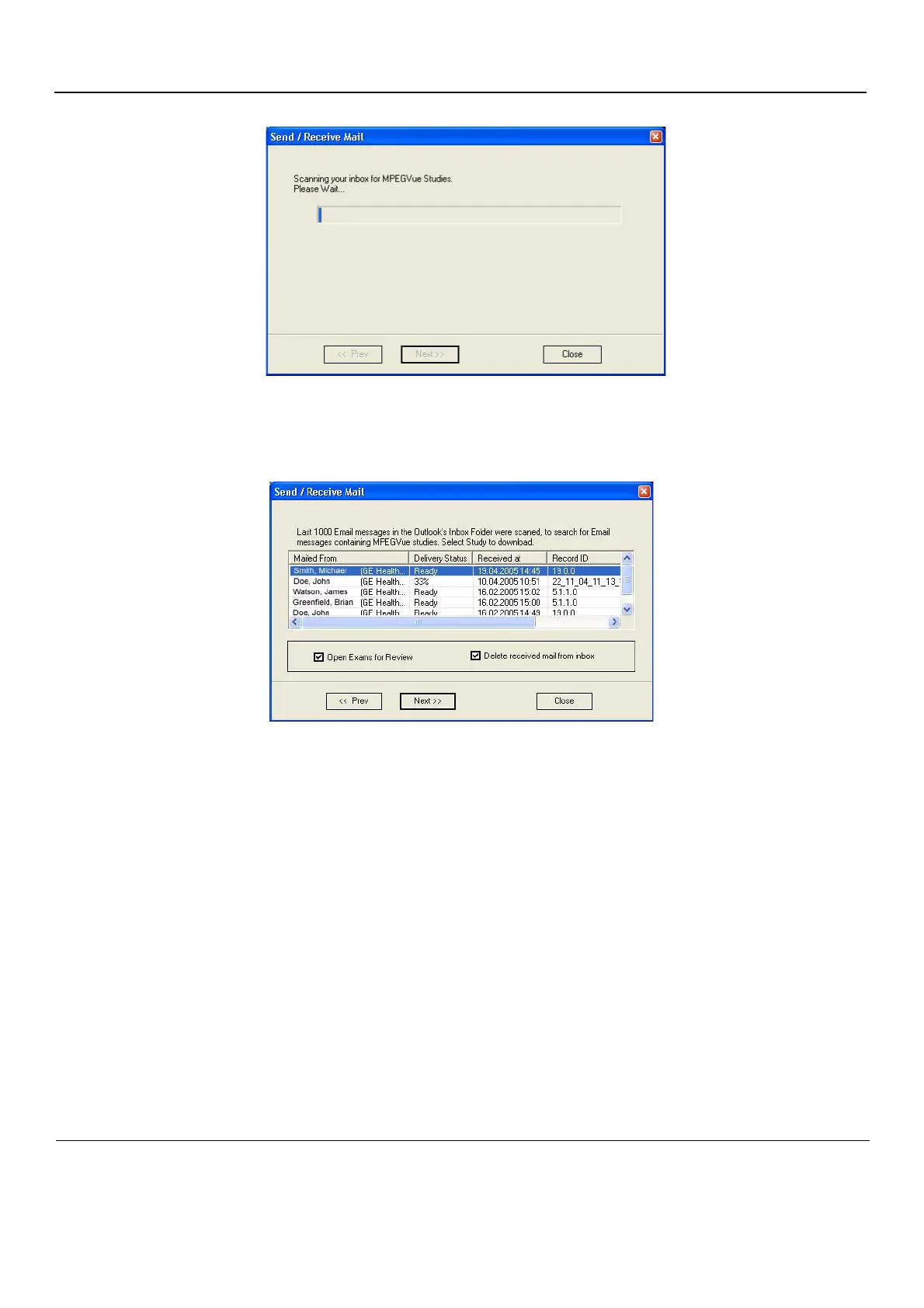GE
P
ART NUMBER FN091065, REVISION 2 VS5 N AND VS6 N SERVICE MANUAL
3-172 Section 3-4 - Preparing for Installation
PRELIMINARY
The following message is displayed while the e-mail Inbox is being scanned for studies:
When complete, all studies found in the Inbox are listed in the Found Studies dialog box, as shown
in Figure 3-199 below.
4) Select the required Study from the list.
Note: By default, the Open Exams for Review and Delete Received Mail from Inbox check
boxes are activated.
5.) Click Next.
Figure 3-199 List of Studies Found in Inbox
