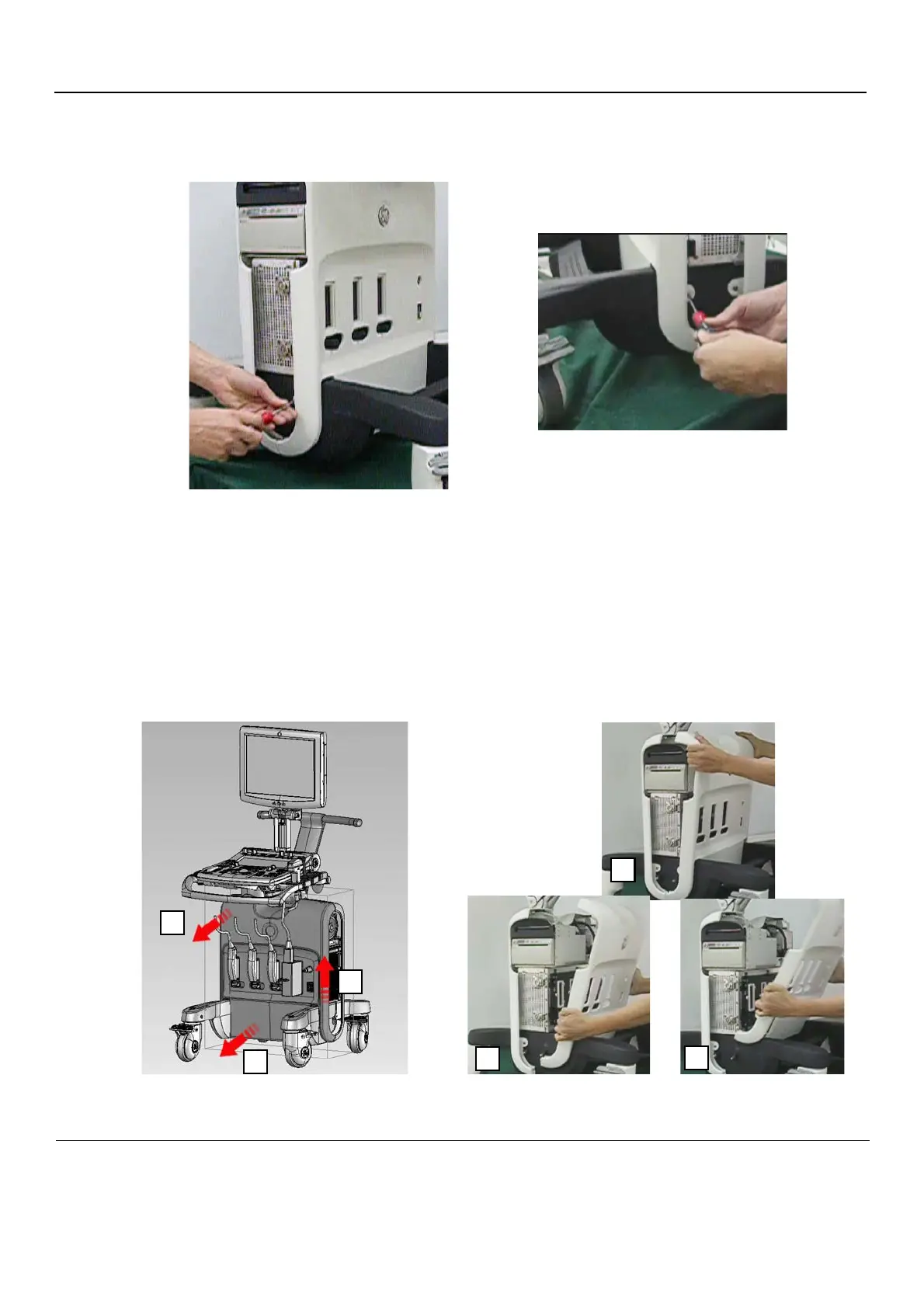GE
P
ART NUMBER FN091065, REVISION 2 VS5 N AND VS6 N SERVICE MANUAL
8-18 Section 8-2 - Cover Replacement Procedures
PRELIMINARY
8-2-6 Front Cover Replacement Procedures (cont’d)
5) Pull the lower portion of the cover away from the system main assembly frame to release it from the
ball and snap-lock securing clips (see [1] in Figure 8-20). Continue pulling it towards you, until it is
touching the footrest.
6) Pull the upper portion of the cover away from the system main assembly frame to release it from
the snap-lock securing clips (see [2] in Figure 8-20).
7.) Carefully lift the cover upwards sufficiently to clear the portions of the cover that overlap the system
chassis (see [3] in Figure 8-20).
Figure 8-19 Removing Screws from Front Cover Securing Tabs
Figure 8-20 Removing the Front Cover
Front Cover - from Right Side
Front Cover - from Left Side
