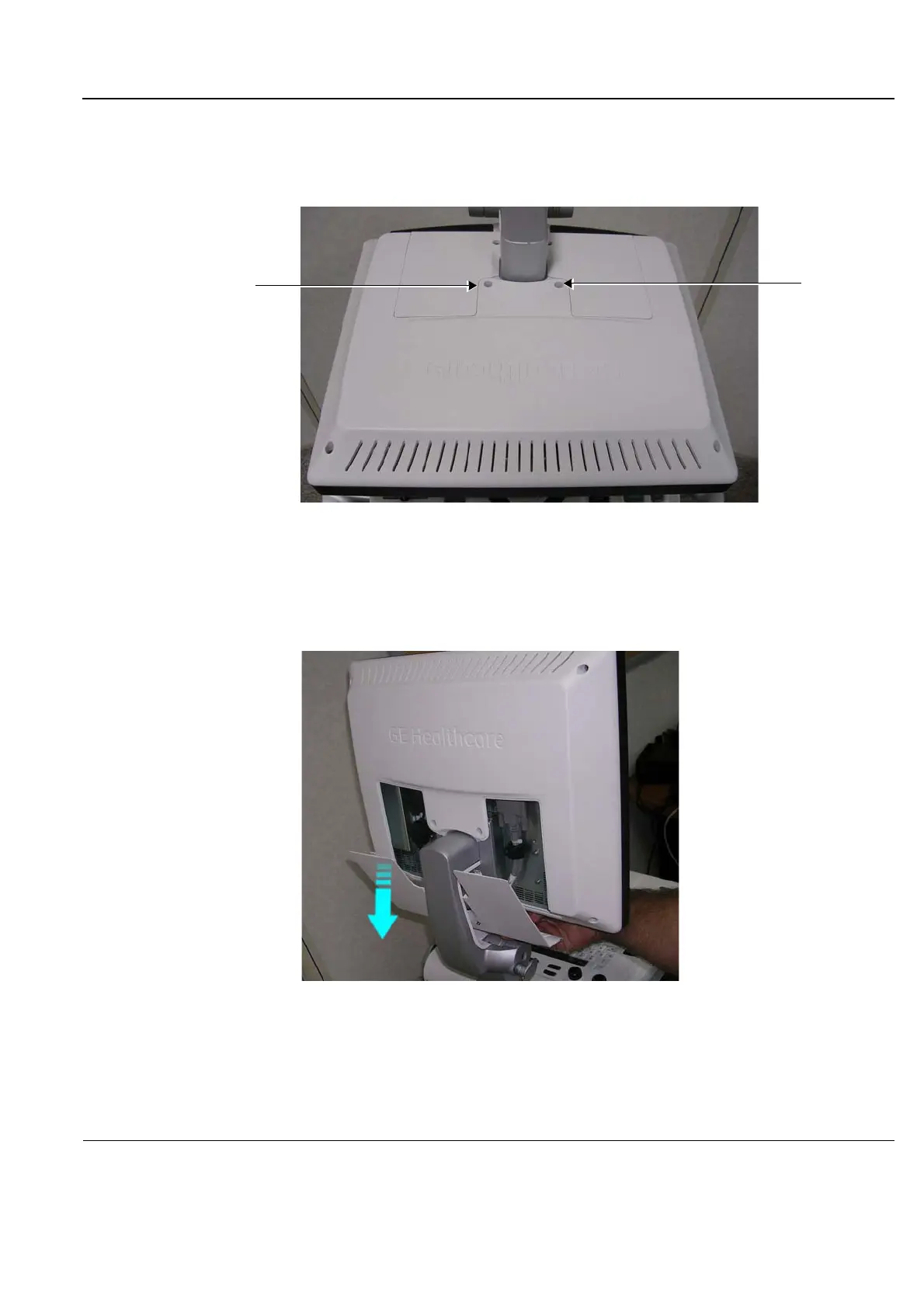GE
P
ART NUMBER FN091065, REVISION 2 VS5 N AND VS6 N SERVICE MANUAL
Chapter 8 - Replacement Procedures 8-27
PRELIMINARY
8-3-1 Monitor Replacement Procedure (cont’d)
4.) Carefully fold the monitor forwards until it is in the fully-folded position (i.e., face down), as shown
in Figure 8-28 below.
5.) Remove the two Phillips screws that secure the LCD rear to the rear of the monitor
(see Figure 8-28).
6.) Lift the monitor to the upright position (perpendicular to the keyboard) and remove the LCD rear
cover by sliding it downwards and lifting it off the rear of the monitor - see Figure 8-29 below.
Figure 8-28 Monitor in Fully-folded Position
Figure 8-29 Removing the LCD Rear Cover
