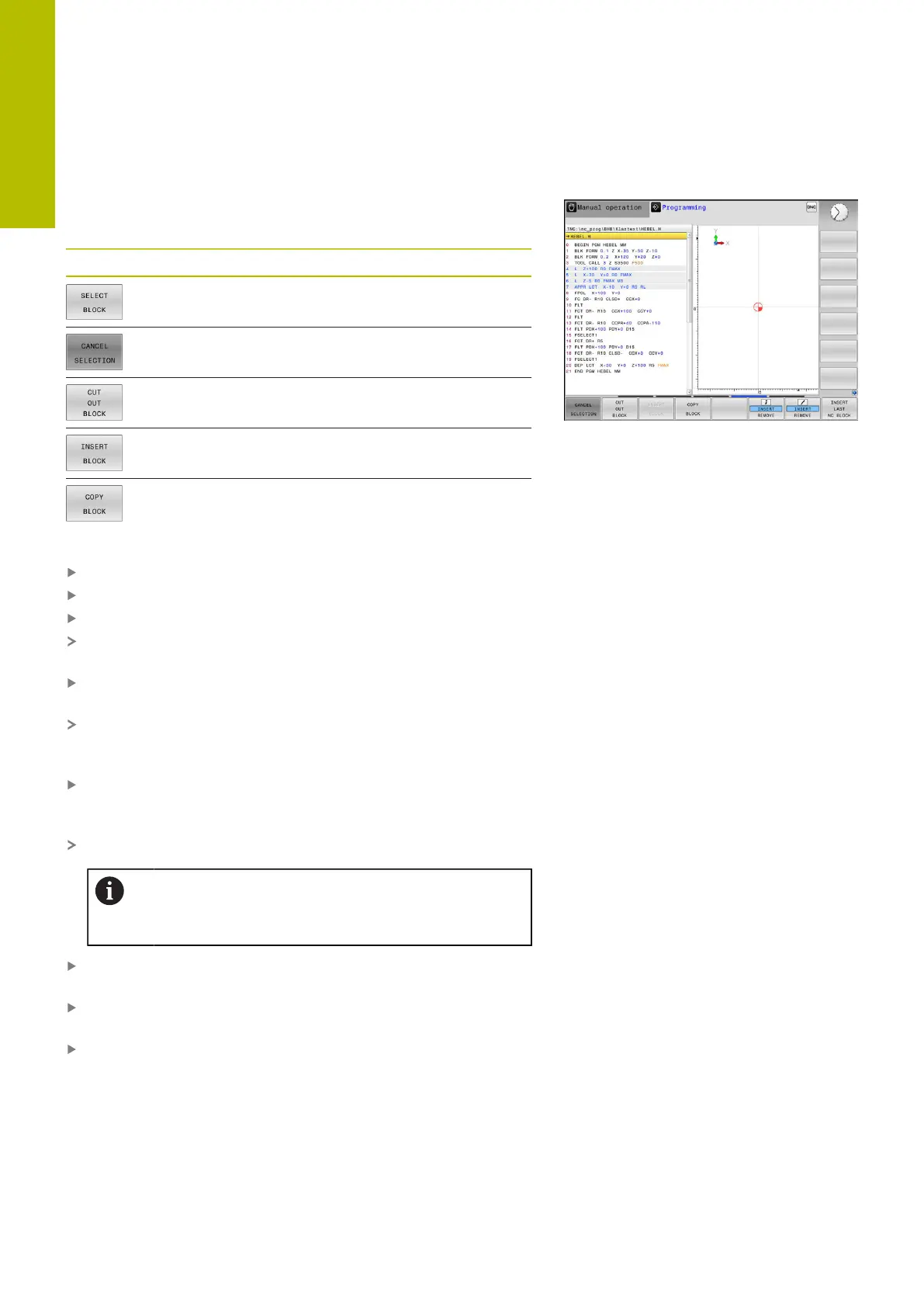Fundamentals | Creating and entering NC programs
3
Marking, copying, cutting and inserting program sections
The control provides the following functions for copying program
sections within an NC program or into another NC program:
Soft key Function
Switch the marking function on
Switch the marking function off
Cut the marked block
Insert the block that is stored in the buffer
memory
Copy the marked block
To copy a program section:
Select the soft key row containing the marking functions
Select the first NCblock of the section you wish to copy
Mark the first NCblock: Press the SELECT BLOCK soft key.
The control highlights the NC block in color and displays the
CANCEL SELECTION soft key.
Place the cursor on the last NCblock of the program section you
wish to copy or cut.
The control shows the marked NCblocks in a different color.
You can end the marking function at any time by pressing the
CANCEL SELECTION soft key.
Copy the selected program section: Press the COPY BLOCK
soft key. Cut the selected program section: Press the
CUT OUT BLOCK soft key.
The control stores the selected block.
If you want to transfer a program section to another NC
program, you now need to select the desired NC program
in the file manager.
Use the arrow keys to select the NCblock after which you want to
insert the copied/cut section
Insert the saved program section: Press the INSERT BLOCK soft
key
End the marking function: Press the CANCEL SELECTION soft key
102
HEIDENHAIN | TNC620 | Klartext Programming User's Manual | 01/2022
