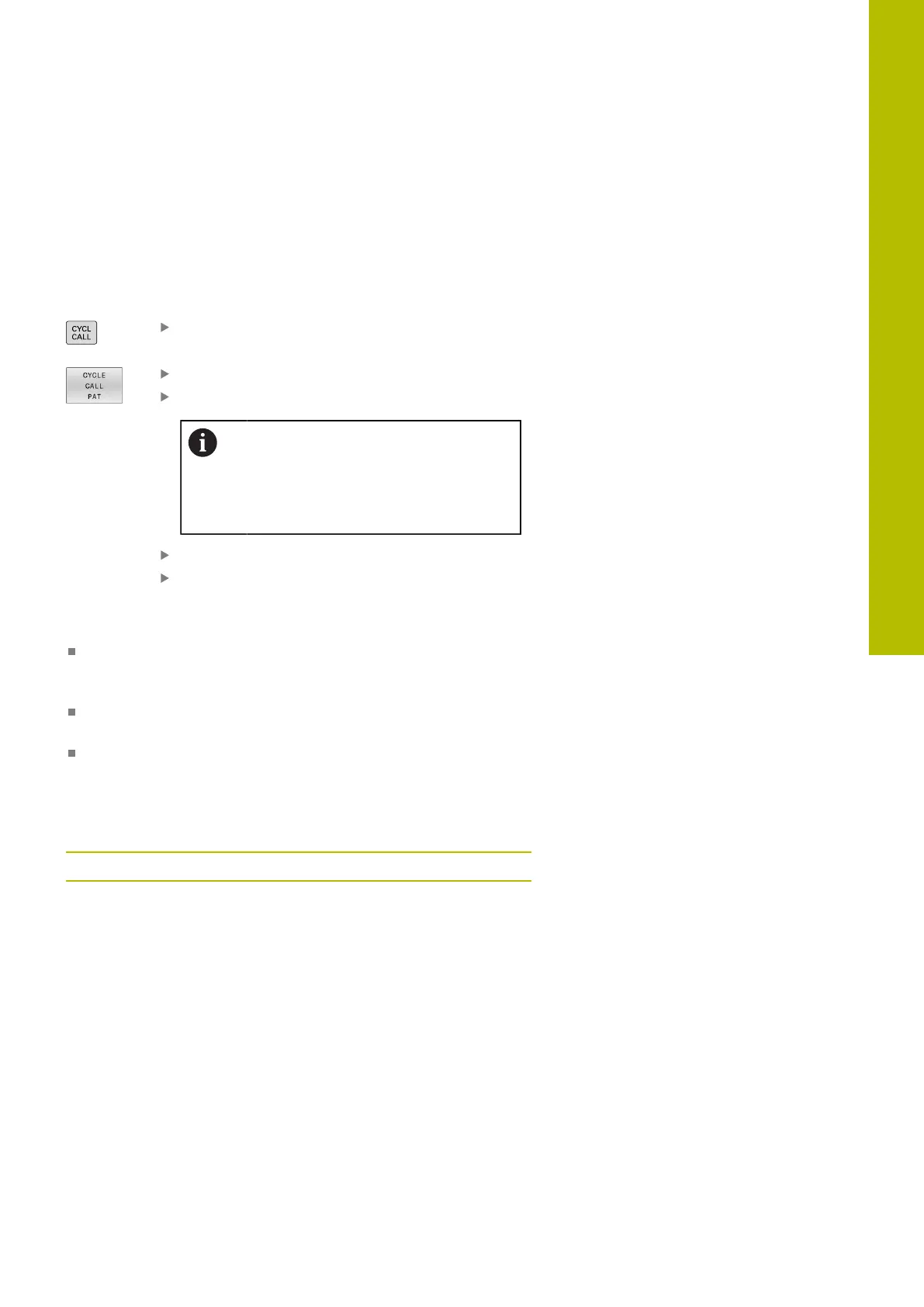Subprograms and program section repeats | Point tables
Using point tables
To call a cycle at the points defined in the point table, program the
cycle call with CYCL CALL PAT.
With CYCL CALL PAT, the control will process the point table that
you defined last.
To use a point table:
Press the CYCL CALL key
Press the CYCL CALL PAT soft key
Enter the feed rate, e.g. F MAX
The control will use this feed rate to
traverse between the points of the point
table. If you do not define a feed rate, the
control will use the feed rate that was
defined last.
Enter a miscellaneous function if required
Press the END key
Notes
In the GLOBAL DEF 125 function you can use the setting Q435=1
to force the control to always move to the 2nd set-up clearance
from the cycle during the positioning between the points.
If you want to move at reduced feed rate when pre-positioning in
the tool axis, program the M103 miscellaneous function.
With CYCL CALL PAT the control runs the point table that you last
defined, even if you defined the point table with an NC program
that was nested with CALL PGM.
Definition
File type Definition
*.pnt Points table
8
HEIDENHAIN | TNC620 | Klartext Programming User's Manual | 01/2022
257