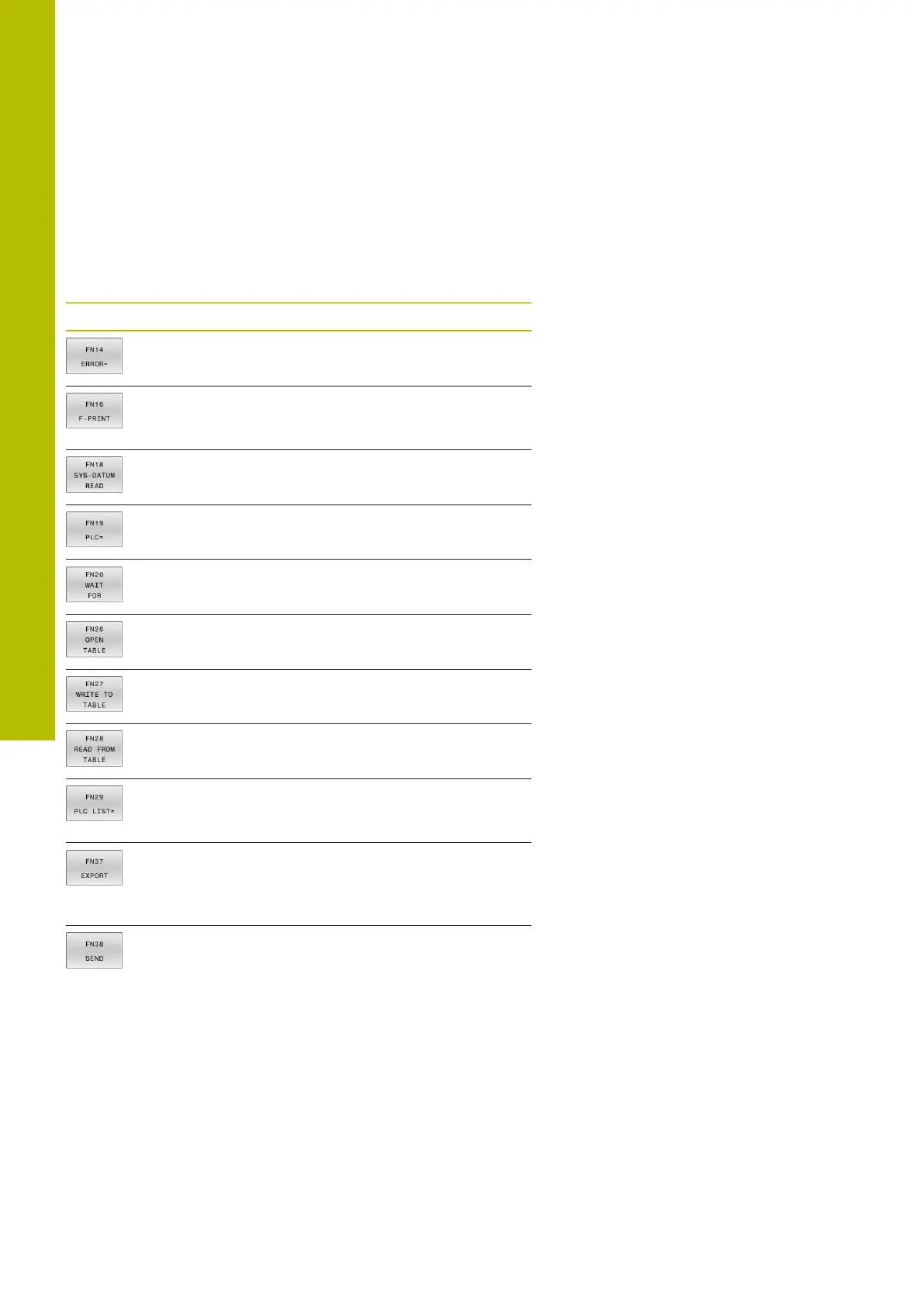Programming Qparameters | Additional functions
9
9.9 Additional functions
Overview
The additional functions appear when the DIVERSE FUNCTION soft
key is pressed. The control displays the following soft keys:
Soft key Function Page
FN 14: ERROR
Display error messages
291
FN 16: F-PRINT
Formatted output of texts or Q
parameter values
297
FN 18: SYSREAD
Read system data
306
FN 19: PLC
Transfer values to the PLC
307
FN 20: WAIT FOR
NC and PLC synchronization
307
FN 26: TABOPEN
Open a freely definable table
416
FN 27: TABWRITE
Write to a freely definable table
416
FN 28: TABREAD
Read from a freely definable table
418
FN 29: PLC
Transfer up to eight values to the
PLC
308
FN 37: EXPORT
Export local Qparameters or
QSparameters to a calling
NC program
308
FN 38: SEND
Send information from the NC
program
309
290
HEIDENHAIN | TNC620 | Klartext Programming User's Manual | 01/2022
