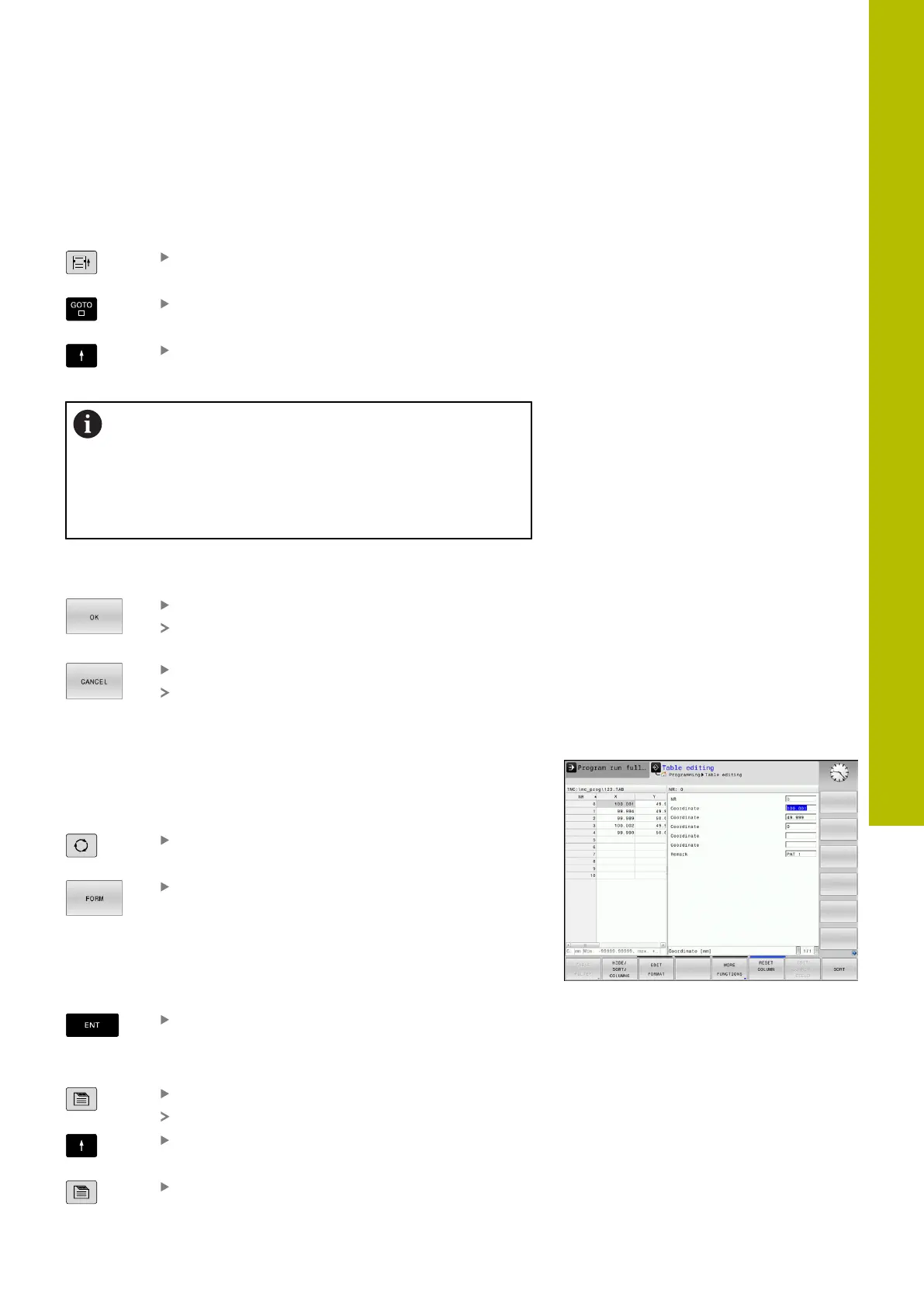Special functions | Freely definable tables
You can use a connected mouse or the navigation keys to move
through the form.
Proceed as follows:
Press the navigation keys to jump to the input
fields
Press the GOTO key to open the selection menu
Use the arrow keys to navigate within an input
field
In a table that already contains lines you can not change
the table properties Name and Column type. Once you
have deleted all lines, you can change these properties. If
required, create a backup copy of the table beforehand.
With the CE and ENT key combination, you can reset
invalid values in fields with the TSTAMP column type.
Closing the structure editor
Proceed as follows:
Press the OK soft key
The control closes the editing form and applies
the changes.
Alternative: Press the CANCEL soft key
The control discards all entered changes.
Switching between table and form view
All tables with the .TAB extension can be opened in either list view or
form view.
Switch the view as follows:
Press the Screen layout key
Press the soft key with the desired view
In the left half of the form view, the control lists the line numbers
with the contents of the first column.
You can change the data as follows in the form view:
Press the ENT key in order to switch to the next
input field on the right-hand side
Selecting another row to be edited:
Press the Next tab key
The cursor jumps to the left window.
Use the arrow keys to select the desired row
Press the Next tab key to switch back to the input
window
10
HEIDENHAIN | TNC620 | Klartext Programming User's Manual | 01/2022
415
