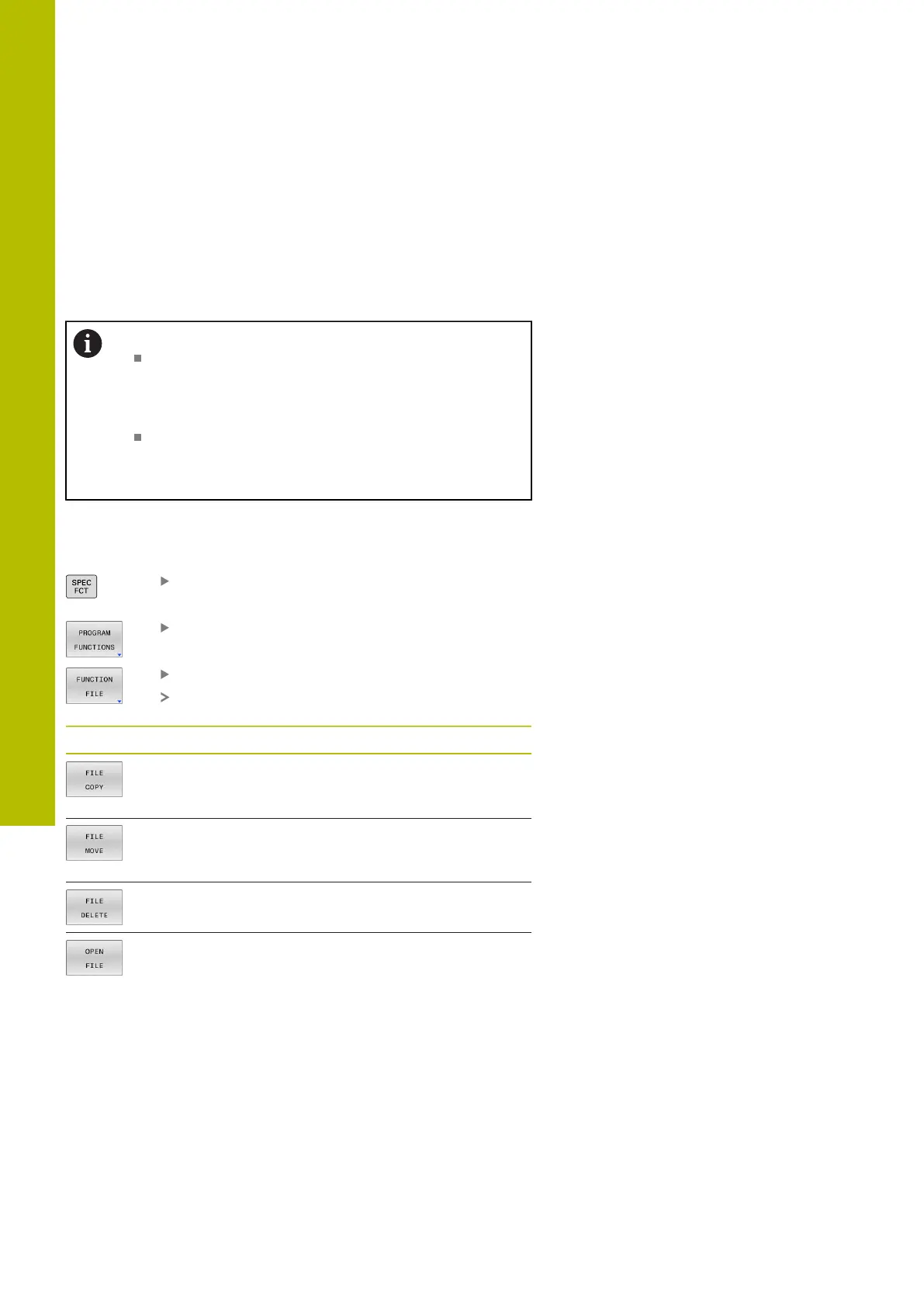Special functions | File functions
10
10.5 File functions
Application
The FILE FUNCTION functions are used to perform file operations
such as copying, moving, and deleting files from within the NC
program.
Programming and operating information:
You must not use FILE functions on NC programs
or files to which you have previously made reference
with functions such as CALL PGM or CYCL DEF 12
PGM CALL.
The FUNCTION FILE function is considered only in the
Program run, single block and Program run, full
sequence operating modes.
Defining file functions
Proceed as follows:
Press the special functions key
Select the program functions
Select file operations
The control displays the available functions.
Soft key Function Meaning
FILE COPY Copy file: Enter the name and path
of the file to be copied, as well as
the target path
FILE
MOVE
Move file: Enter the name and path
of the file to be moved, as well as
the target path
FILE
DELETE
Delete file: Enter the path and name
of the file to be deleted
OPEN FILE Open the file: Enter the name and
path of the file
If you try to copy a file that does not exist, the control generates an
error message.
FILE DELETE does not generate an error message if you try to delete
a non-existing file.
380
HEIDENHAIN | TNC620 | Klartext Programming User's Manual | 01/2022
