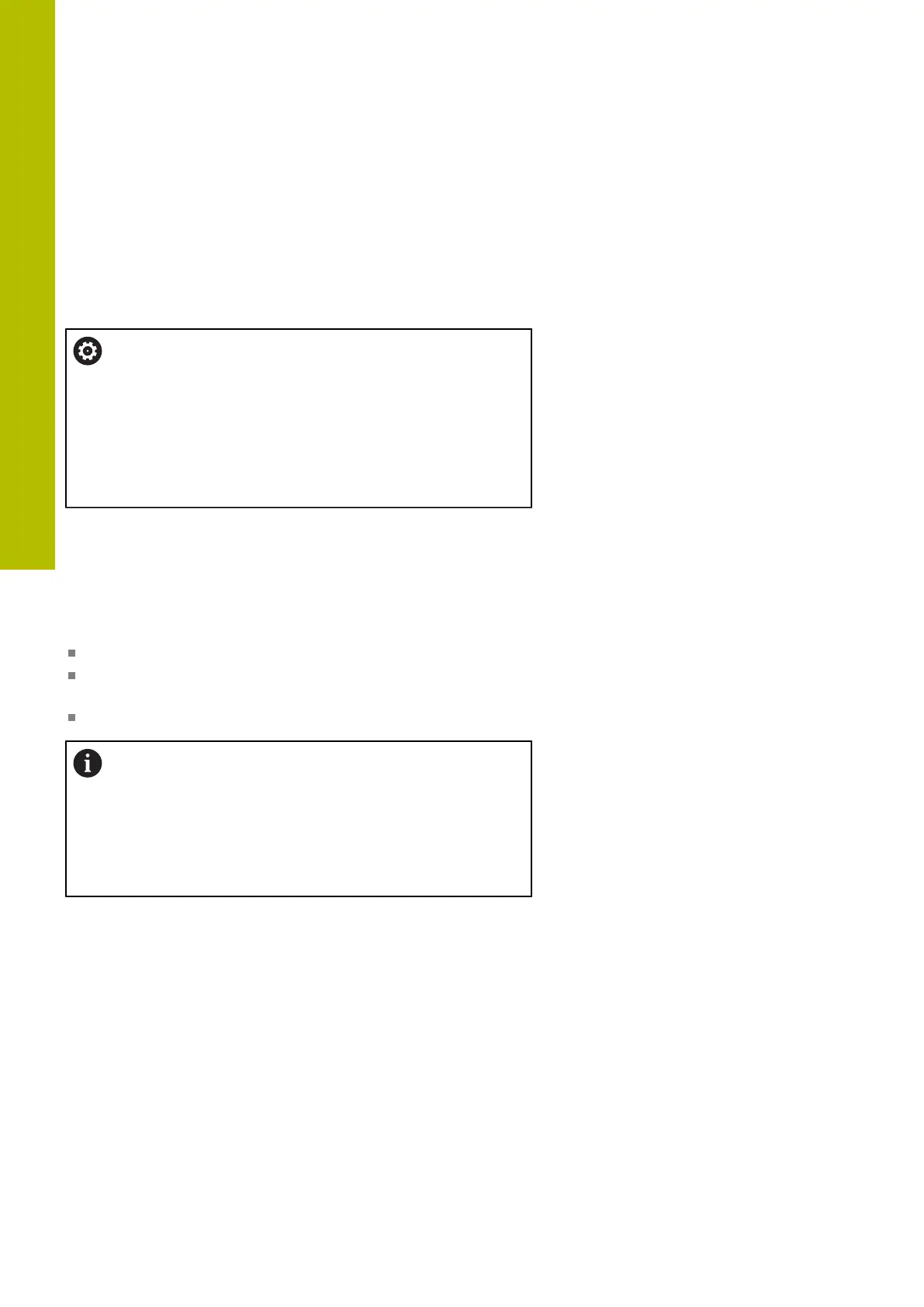Miscellaneous functions | Miscellaneous functions for path behavior
7
Lifting off the tool automatically from the contour at NC
stop: M148
Standard behavior
In case of an NC stop, the control stops all traverse movements. The
tool stops moving at the point of interruption.
Behavior with M148
Refer to your machine manual.
This function must be configured and enabled by your
machine manufacturer.
In machine parameter CfgLiftOff (no. 201400), the
machine manufacturer defines the path the tool is
supposed to traverse for a LIFTOFF command. You can
also use machine parameter CfgLiftOff to deactivate the
function.
Set the Y parameter in the LIFTOFF column of the tool table for the
active tool. The control then retracts the tool from the contour by 2
mm max. in the direction of the tool axis.
Further information: User's Manual for Setup, Testing and Running
NC Programs
LIFTOFF takes effect in the following situations:
An NC stop triggered by you
An NC stop triggered by the software, e.g. if an error occurred in
the drive system
When a power interruption occurs
When lifting the tool off with M148, the control will not
necessarily lift it off in the tool axis direction.
The control uses the M149 function to deactivate the
FUNCTION LIFTOFF function without resetting the lift-off
direction. If you program M148, the control will activate
the automatic lift-off of the tool in the lift-off direction
defined by the FUNCTION LIFTOFF function.
Effect
M148 remains in effect until deactivated with M149 or FUNCTION
LIFTOFF RESET.
M148 becomes effective at the start of the block, M149 at the end of
the block.
240
HEIDENHAIN | TNC620 | Klartext Programming User's Manual | 01/2022
