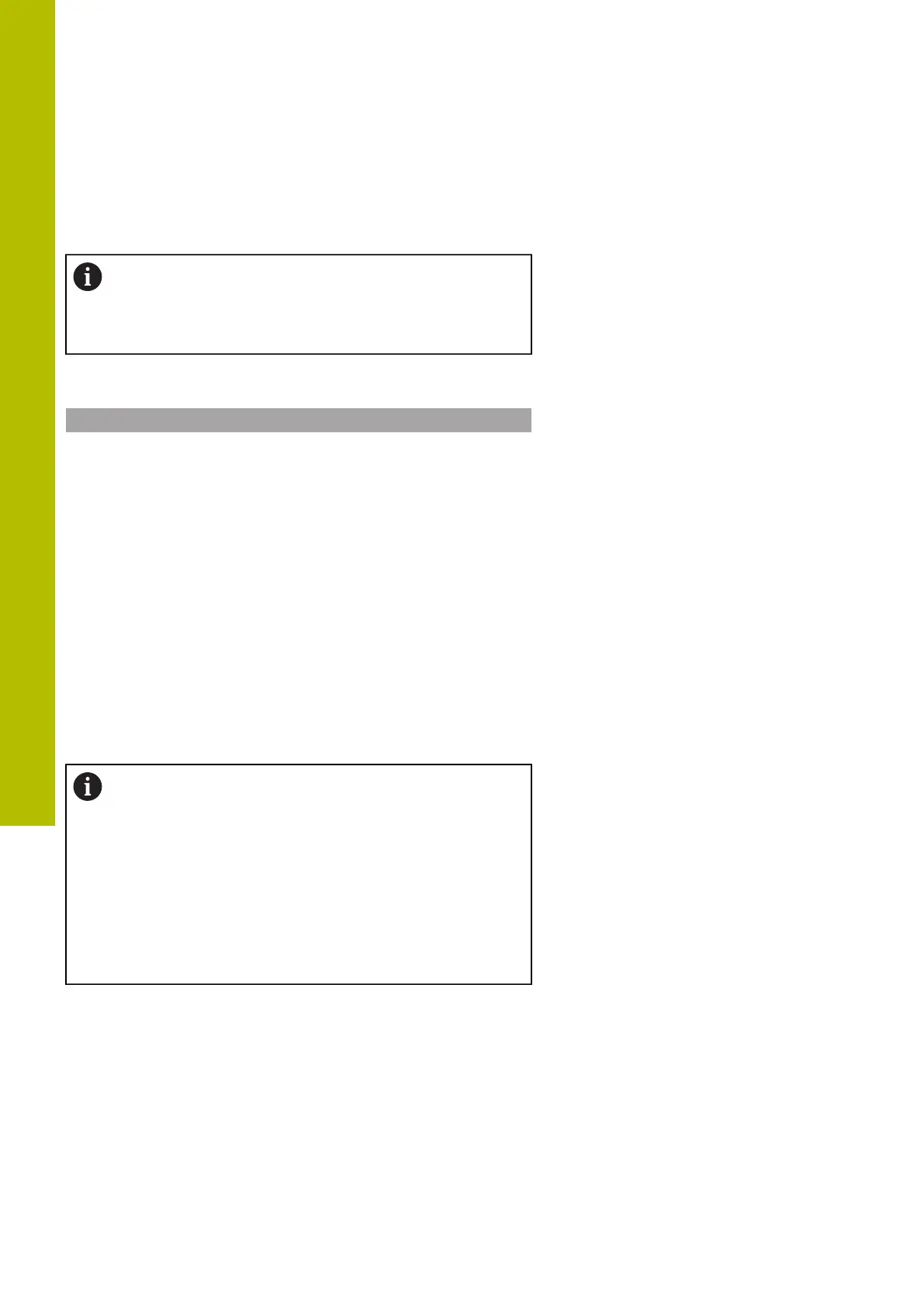Special functions | Freely definable tables
10
FN 26: TABOPEN – Open a freely definable table
With the function FN 26: TABOPEN you open a freely definable table
to be written to with FN 27 or to be read from with FN 28.
Only one table can be opened in an NC program at
any one time. A new NCblock with FN 26: TABOPEN
automatically closes the last opened table.
The table to be opened must have the extension .TAB.
Example: Open the table TAB1.TAB, which is saved in the directory
TNC:\DIR1.
56 FN 26: TABOPEN TNC:\DIR1\TAB1.TAB
Use the SYNTAX soft key to place paths within quotation marks. The
quotation marks define the beginning and the end of the path. This
enables the control to identify any special characters as a part of the
path.
Further information: "File names", Page 106
If the complete path is enclosed in quotation marks, you can use
both \ and / to separate the folders and files.
FN 27: TABWRITE: Write to a freely definable table
With the FN 27: TABWRITE function you write to the table that you
previously opened with FN 26: TABOPEN.
You can define multiple column names in a TABWRITE block. The
column names must be written between quotation marks and
separated by a comma. You define in Q parameters the value that
the control is to write to the respective column.
The FN 27: TABWRITE function is considered only in
the Program run, single block and Program run, full
sequence operating modes.
The FN 18 ID992 NR16 function allows you to query the
operating mode in which the NCprogram is running.
If you write to more than one column in an NCblock,
you must save the values under successive Qparameter
numbers.
The control displays an error message if you try to write
to a table cell that is locked or does not exist.
Use QSparameters if you want to write to a text field (such as
column type UPTEXT). Use Q, QL, or QRparameters to write to
numerical fields.
416
HEIDENHAIN | TNC620 | Klartext Programming User's Manual | 01/2022
