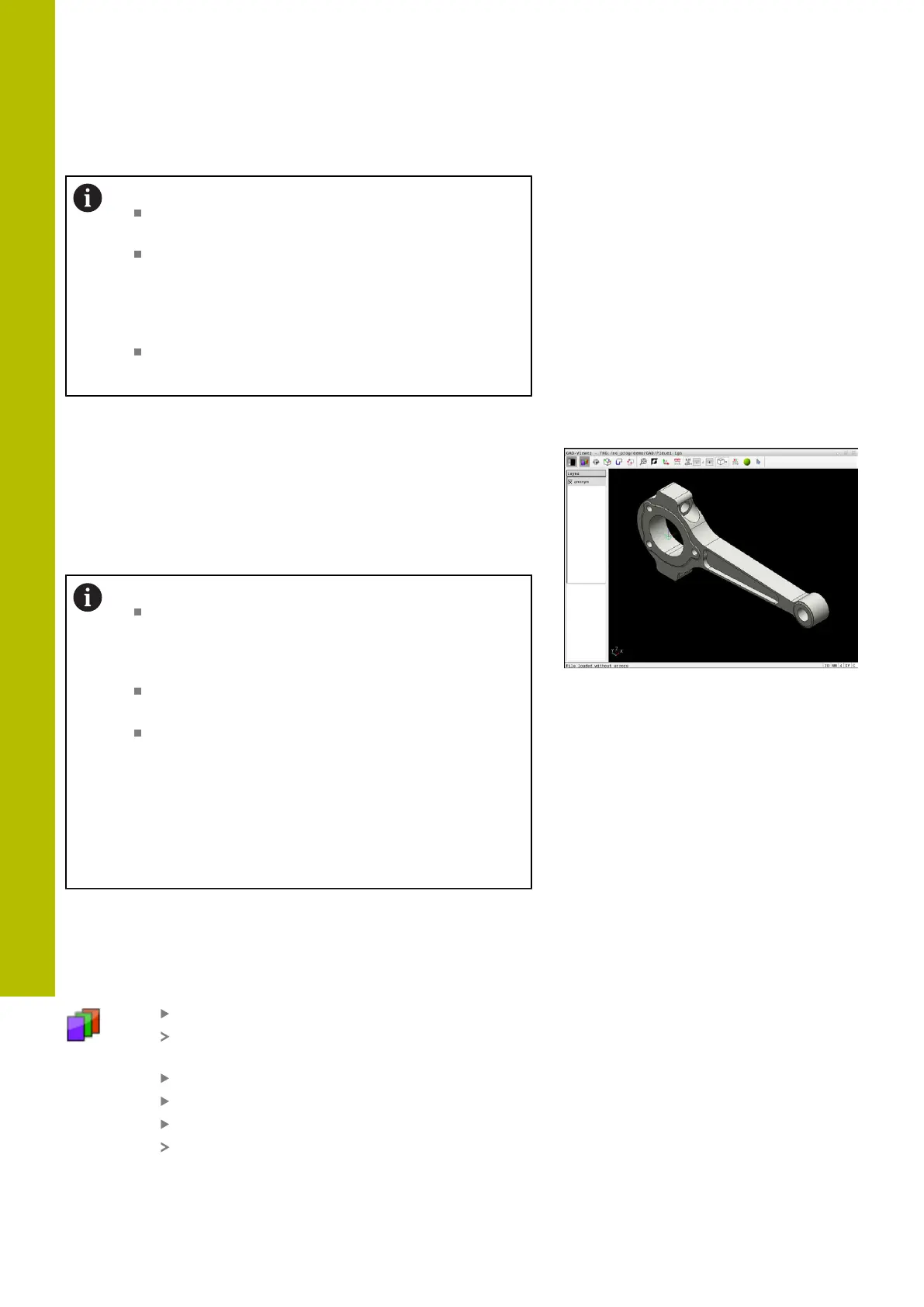Data transfer from CAD files | CAD Import (option 42)
12
Operating notes:
Set the correct unit of measure, because the CAD file
does not contain this information.
When creating NC programs for earlier control
models, you must limit the resolution to three decimal
places. In addition, you must remove the comments
that the CAD-Viewer outputs into the contour
program.
The control displays the active basic settings in the
status bar of the screen.
Setting layers
CAD files usually contain several layers. The designer uses these
layers to create groups of various types of elements, e.g. the actual
workpiece contour, dimensions, auxiliary and design lines, shadings,
and texts.
Hiding unneeded layers makes the graphics easier to read and
facilitates the extraction of the required information.
Operating notes:
The CAD file to be processed must contain at
least one layer. Elements not assigned to a layer
are automatically moved by the control to the
"anonymous" layer.
You can even select a contour if the designer has
saved the lines on different layers.
If you double-click a layer, the control switches to
Contour Transfer mode and selects the first contour
element that was drawn. The control highlights
the other selectable elements of this contour in
green. Especially in case of contours with many
short elements, this procedure spares you the effort
of running a manual search for the beginning of a
contour.
When you open a CAD file in the CAD-Viewer, all layers available are
shown.
Hiding a layer
To hide a layer:
Select the SET LAYER function
In the List View window the control shows all
layers contained in the active CAD file.
Select the desired layer
Select the check box to deactivate it
Alternatively, use the space key
The control hides the selected layer.
502
HEIDENHAIN | TNC620 | Klartext Programming User's Manual | 01/2022
