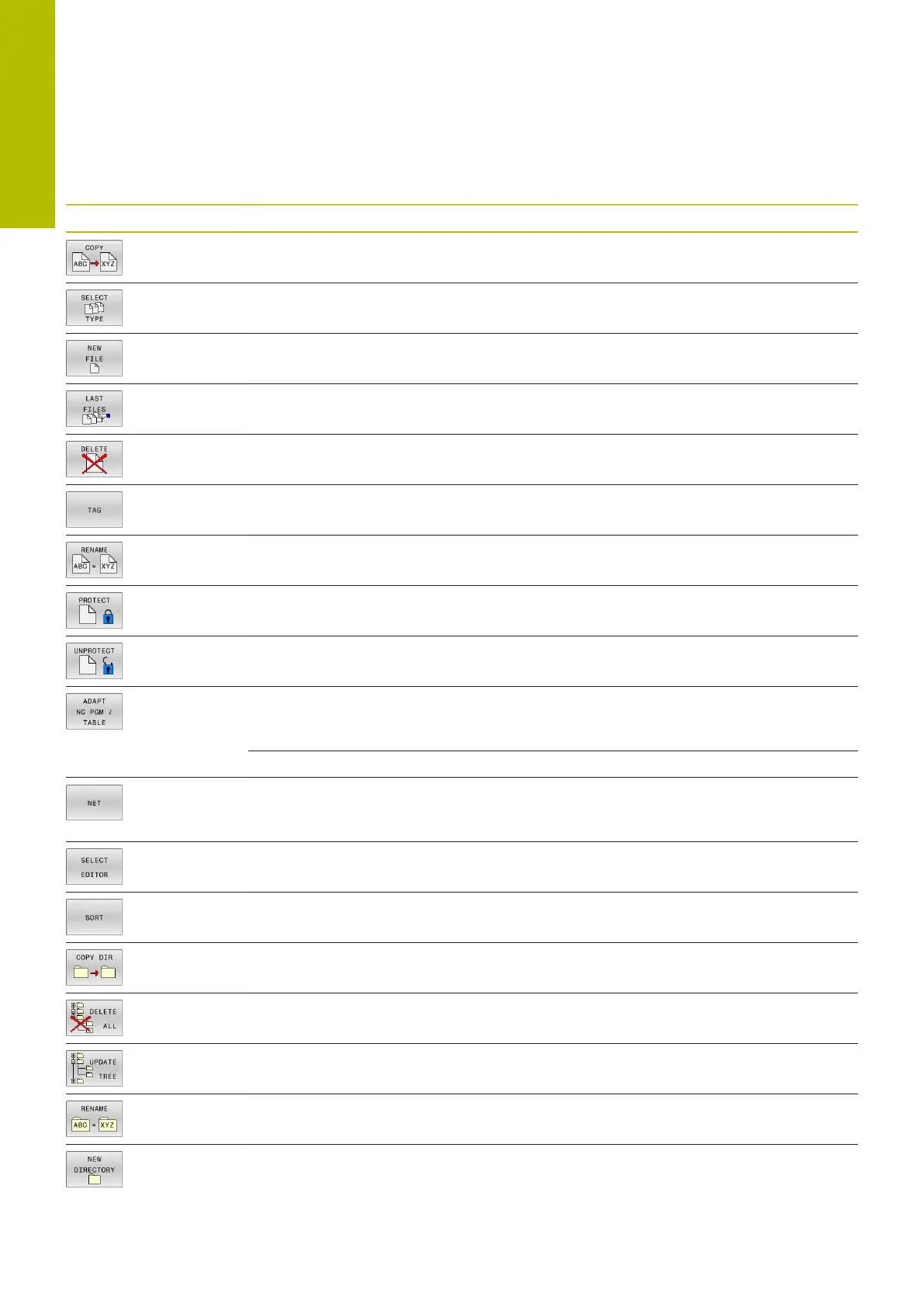Fundamentals | File management
3
Overview: Functions of the file manager
Soft key Function Page
Copy a single file 112
Display a specific file type 110
Create new file 112
Display the last 10 files that were selected 115
Delete a file 116
Tag a file 117
Rename file 118
Protect a file against editing and erasure 119
Cancel file protection 119
Import file of an iTNC 530 See the User's Manual for
Setup, Testing and Running
NC Programs
Customize table view 418
Manage network drives See the User's Manual for
Setup, Testing and Running
NC Programs
Select the editor 119
Sort files by properties 118
Copy a directory 115
Delete directory with all its subdirectories
Refresh directory
Rename a directory
Create a new directory
108
HEIDENHAIN | TNC620 | Klartext Programming User's Manual | 01/2022
