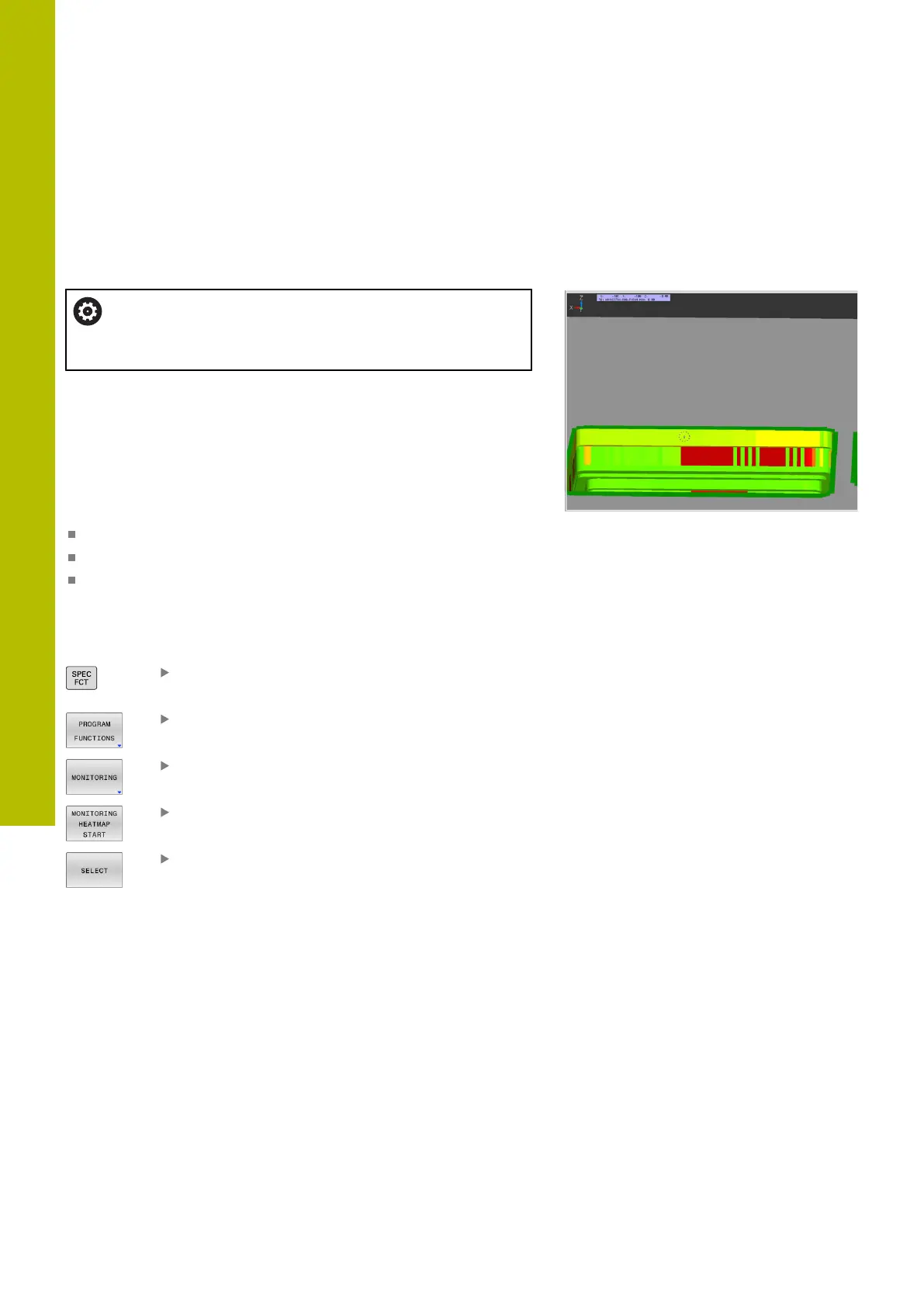Special functions | Monitoring of configured machine components (option155)
10
10.11 Monitoring of configured machine
components (option155)
Application
Refer to your machine manual.
This function must be enabled and adapted by the
machine manufacturer.
The MONITORING HEATMAP function allows you to start and stop
the workpiece representation in a component heatmap from within
the NC program.
The control monitors the selected component and shows the result
in a heatmap on the workpiece.
A component heatmap is similar to the image from an infrared
camera.
Green: component works under conditions defined as safe
Yellow: component works under warning zone conditions
Red: Overload condition
Starting monitoring
To start component monitoring, proceed as follows:
Press the special functions key
Select the program functions
Select Monitoring
Press the MONITORING HEATMAP START soft key
Select the component released by the machine
manufacturer
Only one component at a time can be monitored with the heatmap.
If you start the heatmap several times in a row, monitoring of the
previous component is stopped.
Stopping monitoring
Monitoring is stopped with the MONITORING HEATMAP STOP
function.
406
HEIDENHAIN | TNC620 | Klartext Programming User's Manual | 01/2022
