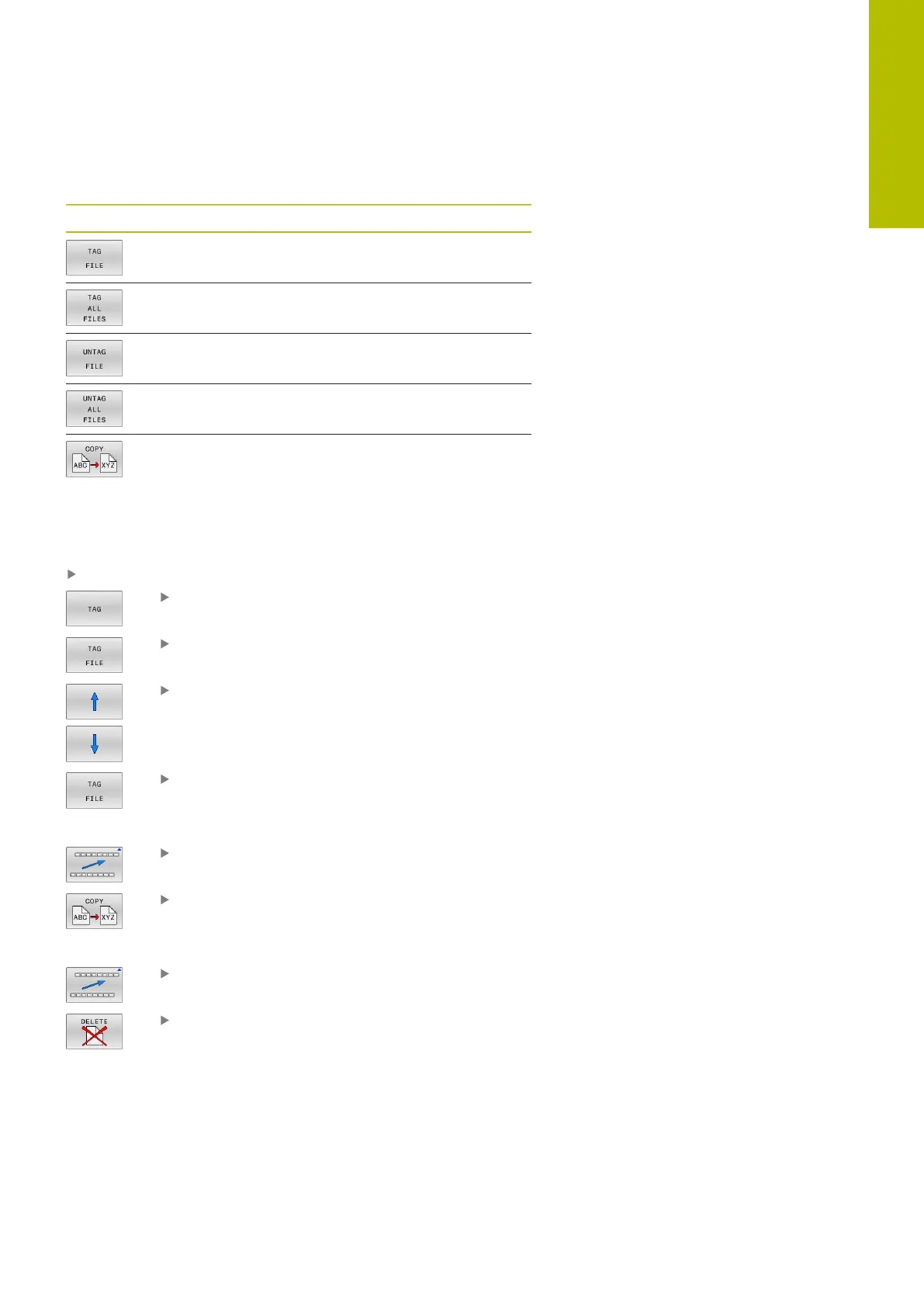Fundamentals | File management
Tagging files
Soft key Tagging function
Tag a single file
Tag all files in the directory
Untag a single file
Untag all files
Copy all tagged files
Some functions, such as copying or erasing files, can not only be
used for individual files, but also for several files at once. To tag
several files, proceed as follows:
Move the cursor to the first file
To display the tagging functions, press the TAG
soft key
To tag a file, press the TAG FILE soft key
Move the cursor to other files
To tag another file, press the TAG FILE soft key,
etc.
To copy tagged files:
Leave the active soft-key row
Press the COPY soft key
To delete tagged files:
Leave the active soft-key row
Press the DELETE soft key
3
HEIDENHAIN | TNC620 | Klartext Programming User's Manual | 01/2022
117