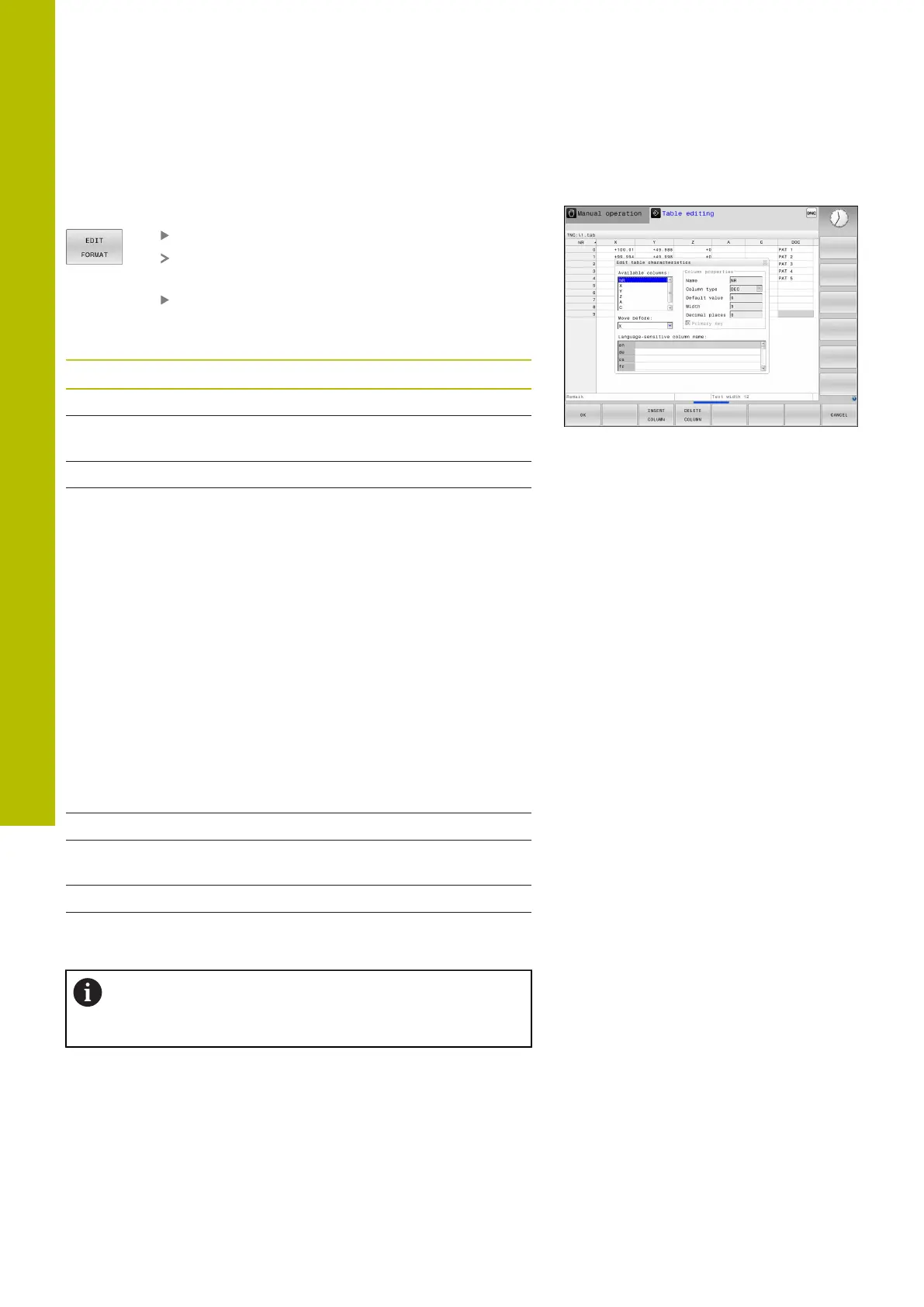Special functions | Freely definable tables
10
Editing the table format
Proceed as follows:
Press the EDIT FORMAT soft key
The control opens a pop-up window displaying
the table structure.
Adapt the format
The control provides the following options:
Structure command Meaning
Available columns: List of all columns contained in the table
Move before: The entry highlighted in Available columns
is moved in front of this column
Name Column name: Is displayed in the header
Column type TEXT: Text entry
SIGN: + or - sign
BIN: Binary number
DEC: Decimal, positive, whole number
(cardinal number)
HEX: Hexadecimal number
INT: Whole number
LENGTH: Length (is converted in inch
programs)
FEED: Feed rate (mm/min or 0.1 inch/min)
IFEED: Feed rate (mm/min or inch/min)
FLOAT: Floating-point number
BOOL: Logical value
INDEX: Index
TSTAMP: Fixed format for date and time
UPTEXT: Text entry in upper case
PATHNAME: Path name
Default value Default value for the fields in this column
Width Width of the column (number of charac-
ters)
Primary key First table column
Language-sensitive
column name
Language-sensitive dialogs
Columns with a column type that permits letters, such as
TEXT, can only be output or written to via QSparameters,
even if the content of the cell is a number.
414
HEIDENHAIN | TNC620 | Klartext Programming User's Manual | 01/2022
