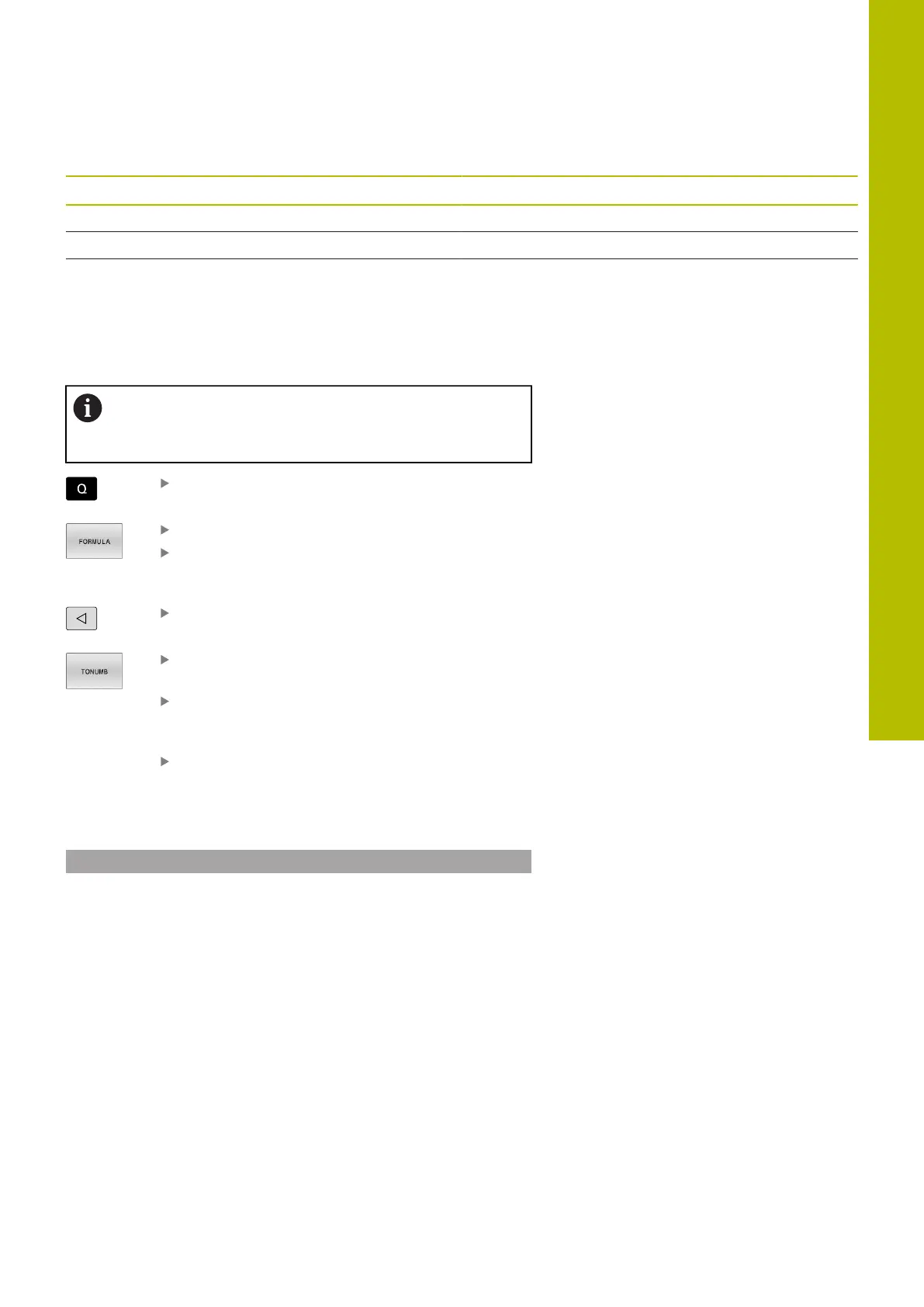Programming Qparameters | String parameters
Group name, ID no. Number Meaning
Tool data, 10950 1 Tool name
2 DOC entry of the tool
4 Tool-carrier kinematics
Converting a string parameter to a numerical value
The TONUMB function converts a string parameter to a numerical
value. The value to be converted should be only numerical.
The QS parameter to be converted must contain only
one numerical value. Otherwise, the control will output an
error message.
Select Q parameter function
Press the FORMULA soft key
Enter the number of the string parameter in which
the control is to save the numerical value. Confirm
with the ENT key.
Shift the soft-key row
Select the function for converting a string
parameter to a numerical value
Enter the number of the QS parameter to be
converted by the control, and confirm with the
ENT key
Close the parenthetical expression with the ENT
key and confirm your entry with the END key
Example: Convert string parameter QS11 to a numerical parameter
Q82
37 Q82 = TONUMB ( SRC_QS11 )
9
HEIDENHAIN | TNC620 | Klartext Programming User's Manual | 01/2022
317
