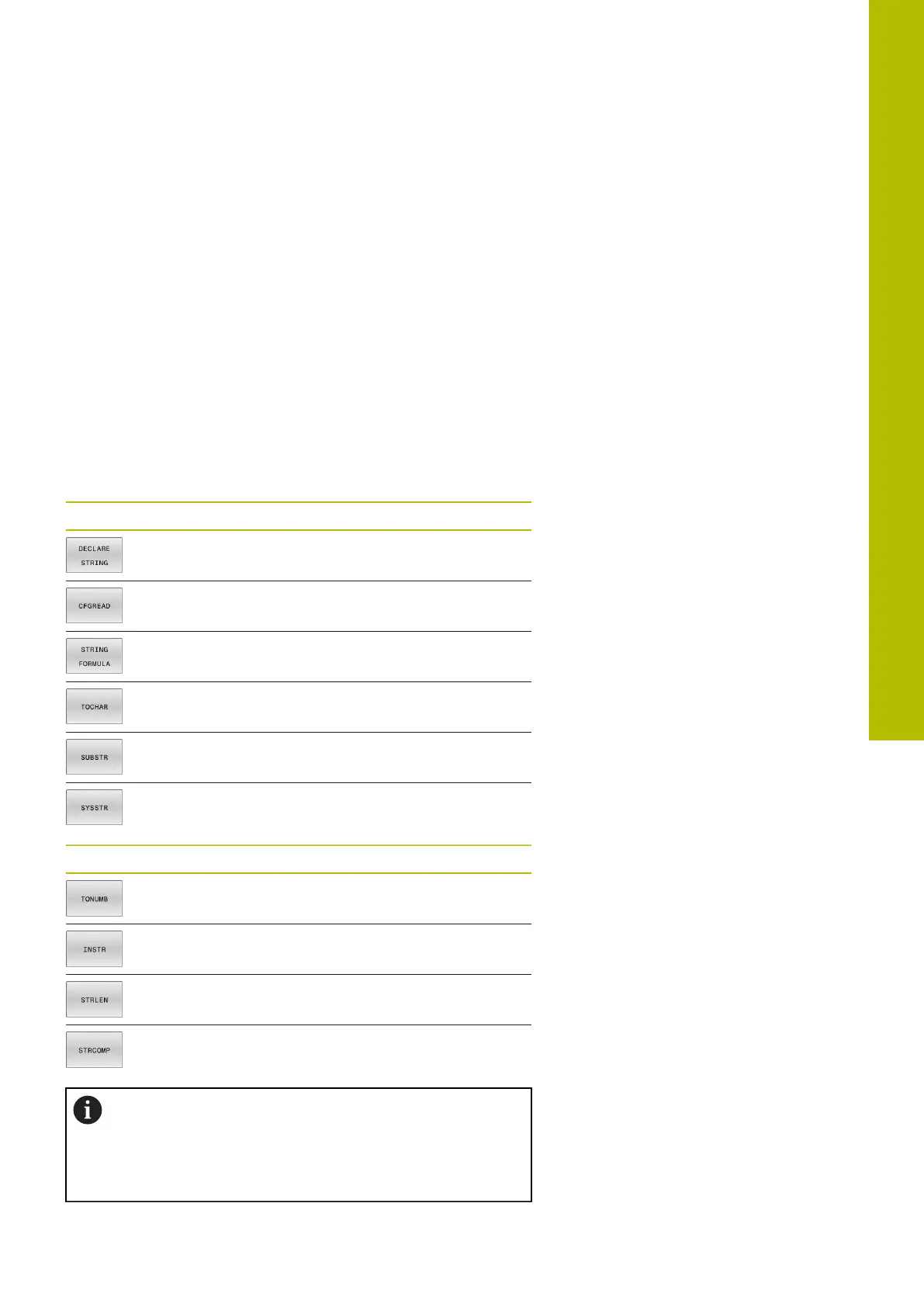Programming Qparameters | String parameters
9.10 String parameters
String processing functions
You can use the QS parameters to create variable character strings.
You can output such character strings for example through the
FN16:F-PRINT function to create variable logs.
You can assign a linear sequence of characters (letters, numbers,
special characters and spaces) up to a length of 255 characters to
a string parameter. You can also check and process the assigned
or imported values using the functions described below. As
in Q parameter programming, you can use a total of 2000 QS
parameters.
Further information: "Principle and overview of functions", Page 268
The STRING FORMULA and FORMULA Q parameter functions
contain various functions for processing the string parameters.
Soft key Functions of the STRING FORMULA Page
Assigning string parameters 312
Read out machine parameter 321
Chain-linking string parameters 313
Converting a numerical value to a string
parameter
314
Copy a substring from a string parameter 315
Read system data 316
Soft key Formula string functions Page
Converting a string parameter to a numer-
ical value
317
Checking a string parameter 318
Finding the length of a string parameter 319
Compare alphabetic priority 320
When you use the STRING FORMULA function, the result
of the performed arithmetic operation is always a string.
When you use the FORMULA function, the result of the
performed arithmetic operation is always a numeric
value.
9
HEIDENHAIN | TNC620 | Klartext Programming User's Manual | 01/2022
311
