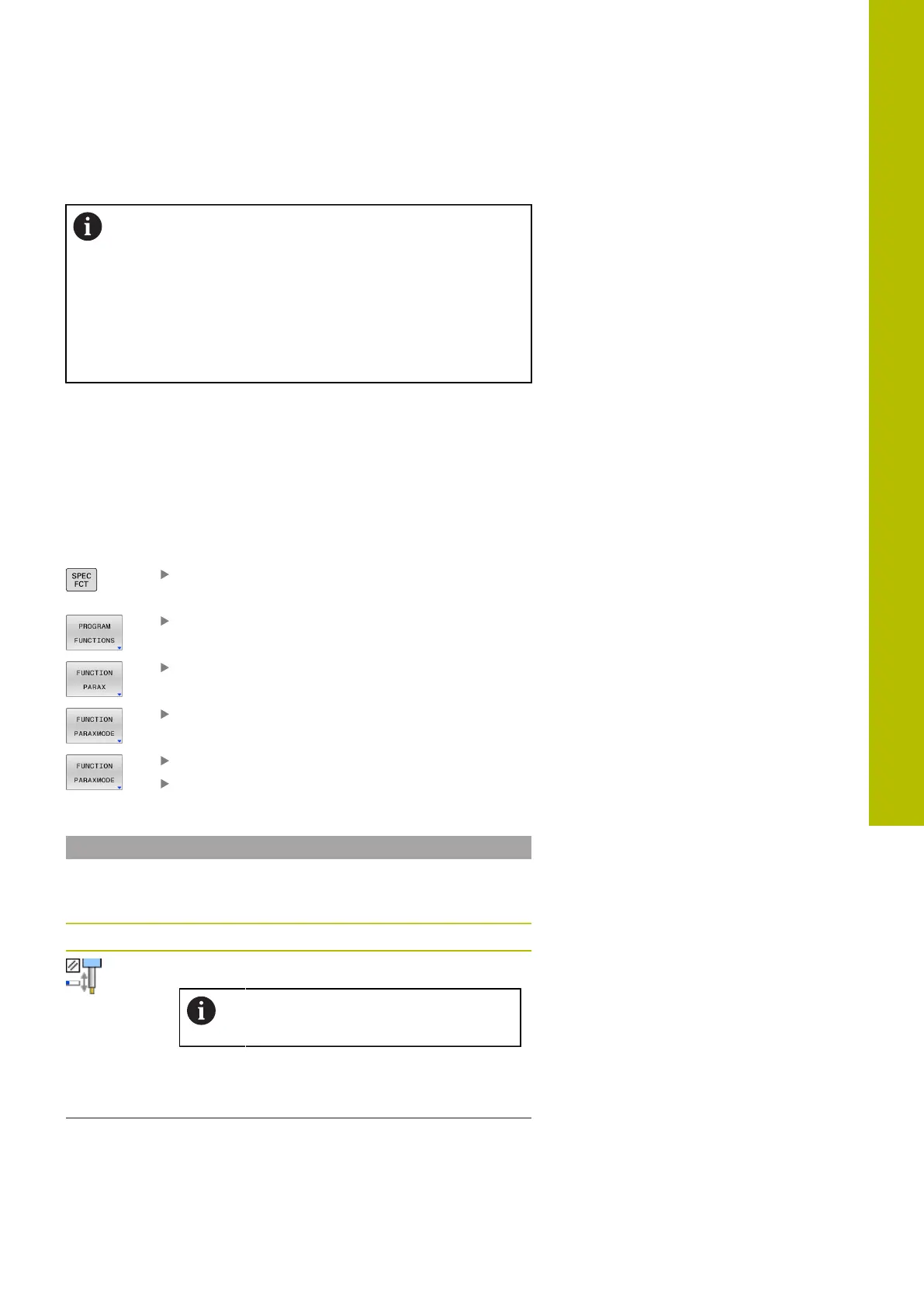Special functions | Working with the parallel axes U,VandW
FUNCTION PARAXMODE
To activate the PARAXMODE function, you must always
define three axes.
If your machine tool builder has not yet activated the
PARAXCOMP function as default, you must activate
PARAXCOMP before you can work with PARAXMODE.
In order for the control to offset the principal axis
deselected with PARAXMODE, switch the PARAXCOMP
function on for this axis.
Use the PARAXMODE function to define the axes the control is to use
for machining. You program all traverse movements and contour
descriptions in the principal axes X, Y and Z, independent of your
machine.
Define 3 axes in the PARAXMODE function (e.g. FUNCTION
PARAXMODE X Y W) to be used by the control for programmed
traverse movements.
Proceed as follows for the definition:
Show the soft-key row with special functions
Press the PROGRAM FUNCTIONS soft key
Press the FUNCTION PARAX soft key
Press the FUNCTION PARAXMODE soft key
Select FUNCTION PARAXMODE
Define the axes for machining
Example
13 FUNCTION PARAXMODE X Y W
When FUNCTION PARAXMODE is active, the control shows an icon in
the status display.
Icon Mode
FUNCTION PARAXMODE is active
The PARAXMODE icon hides the active
PARAXCOMP icon.
The control additionally displays the selected
Principal axes on the POS tab of the additional
status display.
No icon Standard kinematics is active
10
HEIDENHAIN | TNC620 | Klartext Programming User's Manual | 01/2022
369
