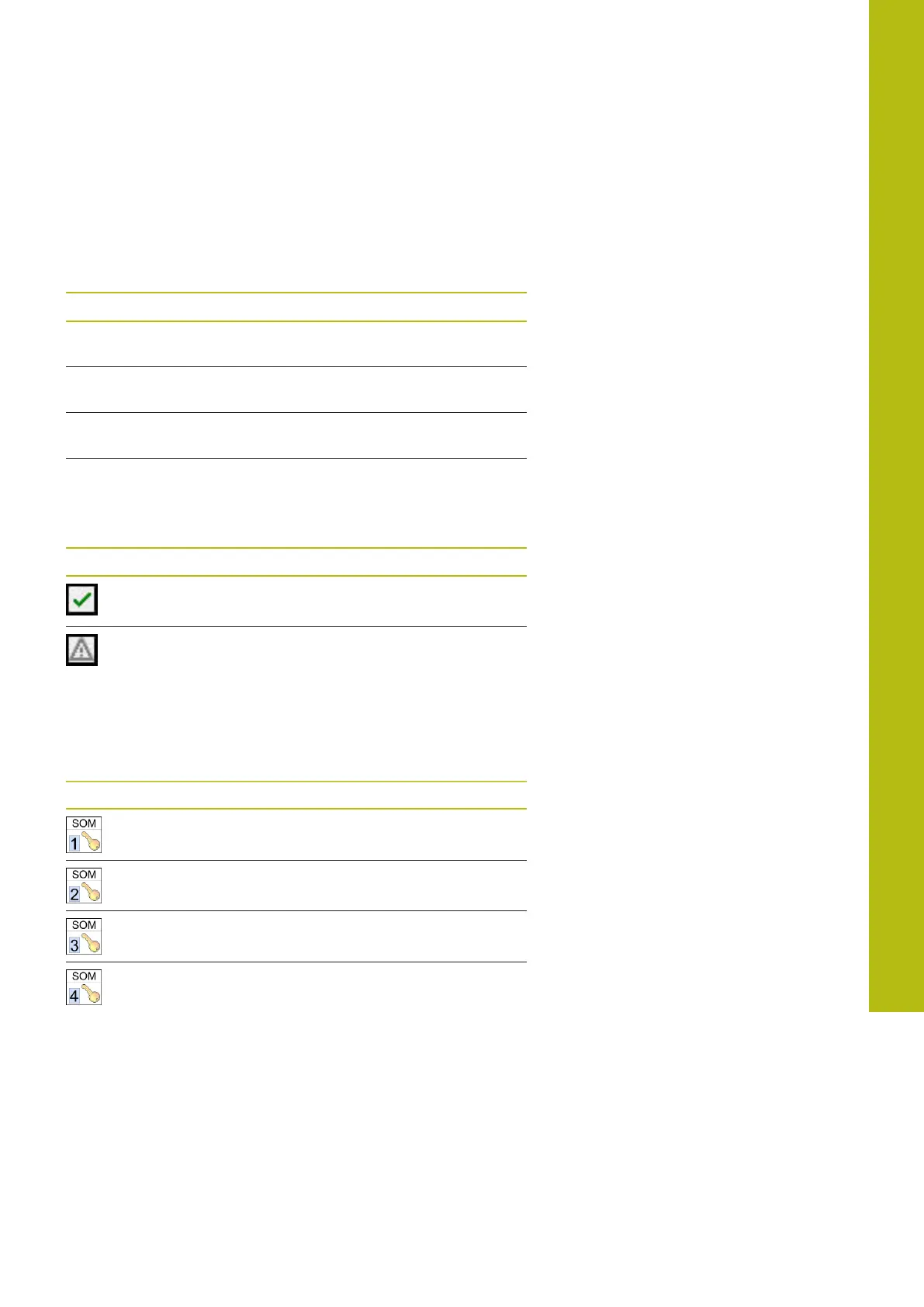Manual Operation and Setup | Optional safety concept (functional safety FS)
16
HEIDENHAIN | TNC 620 | Conversational Programming User's Manual | 10/2017
641
Additional status displays
On a control with functional safety FS, the general status display
contains additional information about the current status of safety
functions. The control shows this information as operating statuses
of the status displays T, S, and F.
Status display Brief description
STO
Energy supply to the spindle or a feed drive
is interrupted.
SLS
Safely limited speed: A safely limited speed
is active
SOS
Safe operating stop: Safe operating stop is
active.
STO
Safe torque off: Energy supply to the motor
is interrupted.
The control displays an icon to show the status of the axes:
Button Short description
The axis has been tested
The axis has not been tested.
All axes must achieve the "tested" status.
Further information: "Checking the axis
positions", page 642
The control shows the active safety-related mode of operation with
an icon in the header to the right of the operating mode text:
Icon Safety-related operating mode
SOM_1 operating mode active
SOM_2 operating mode active
SOM_3 mode active
SOM_4 mode active
