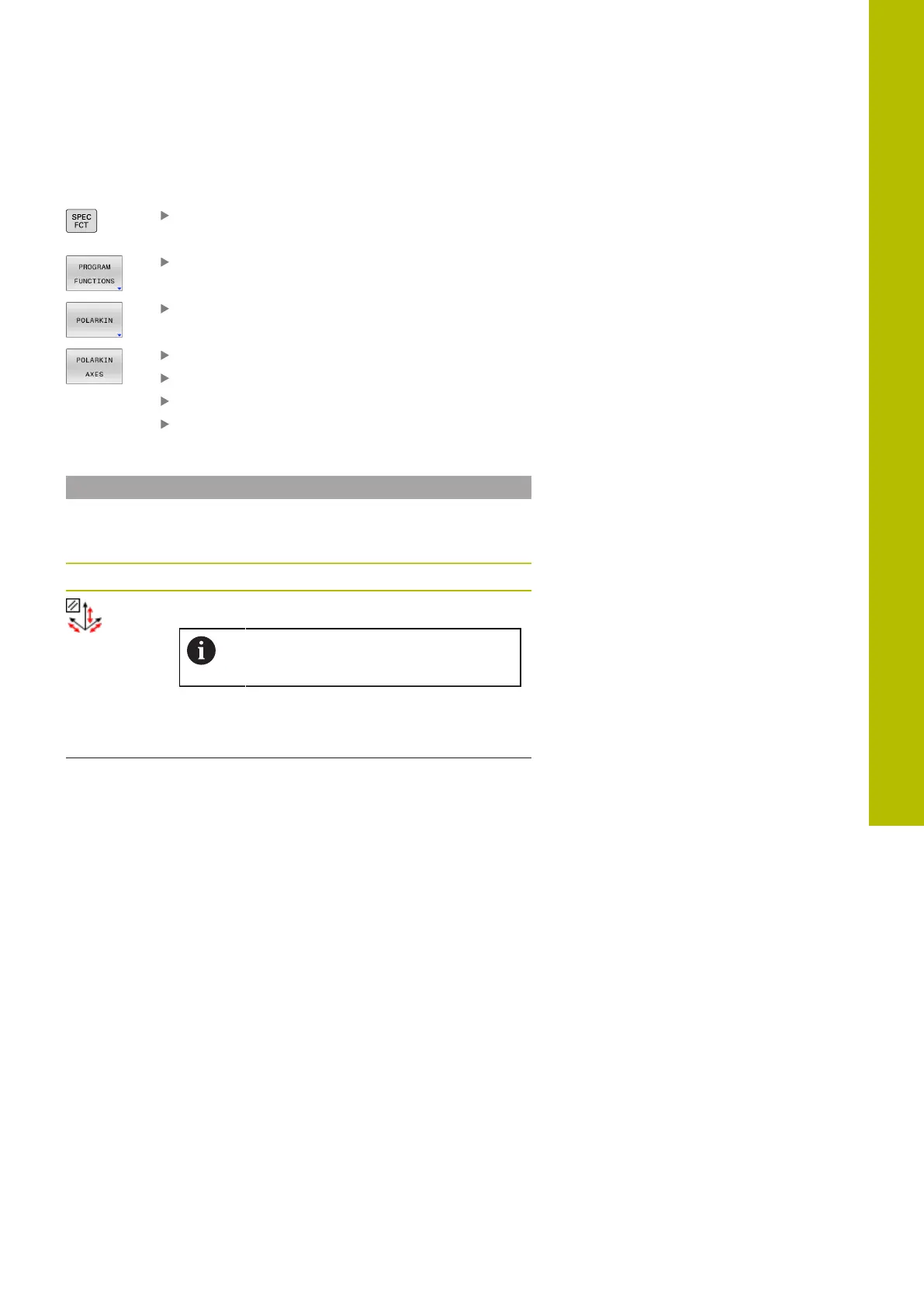Special functions | Machining with polar kinematics
Program this as follows:
Show the soft key row with special functions
Press the PROGRAM FUNCTIONS soft key
Press the POLARKIN soft key
Press the POLARKIN AXES soft key
Define the axes of the polar kinematics
Select the MODE option
Select the POLE option
Example
6 POLARKIN AXES X Z C MODE: KEEP POLE:ALLOWED
If polar kinematics is active, the control displays an icon in the status
display.
Icon Mode
Polar kinematics is active
The POLARKIN icon hides the active
PARAXCOMP DISPLAY icon.
The control additionally displays the selected
Principal axes on the POS tab of the additional
status display.
No icon Standard kinematics is active
10
HEIDENHAIN | TNC620 | Klartext Programming User's Manual | 01/2022
375