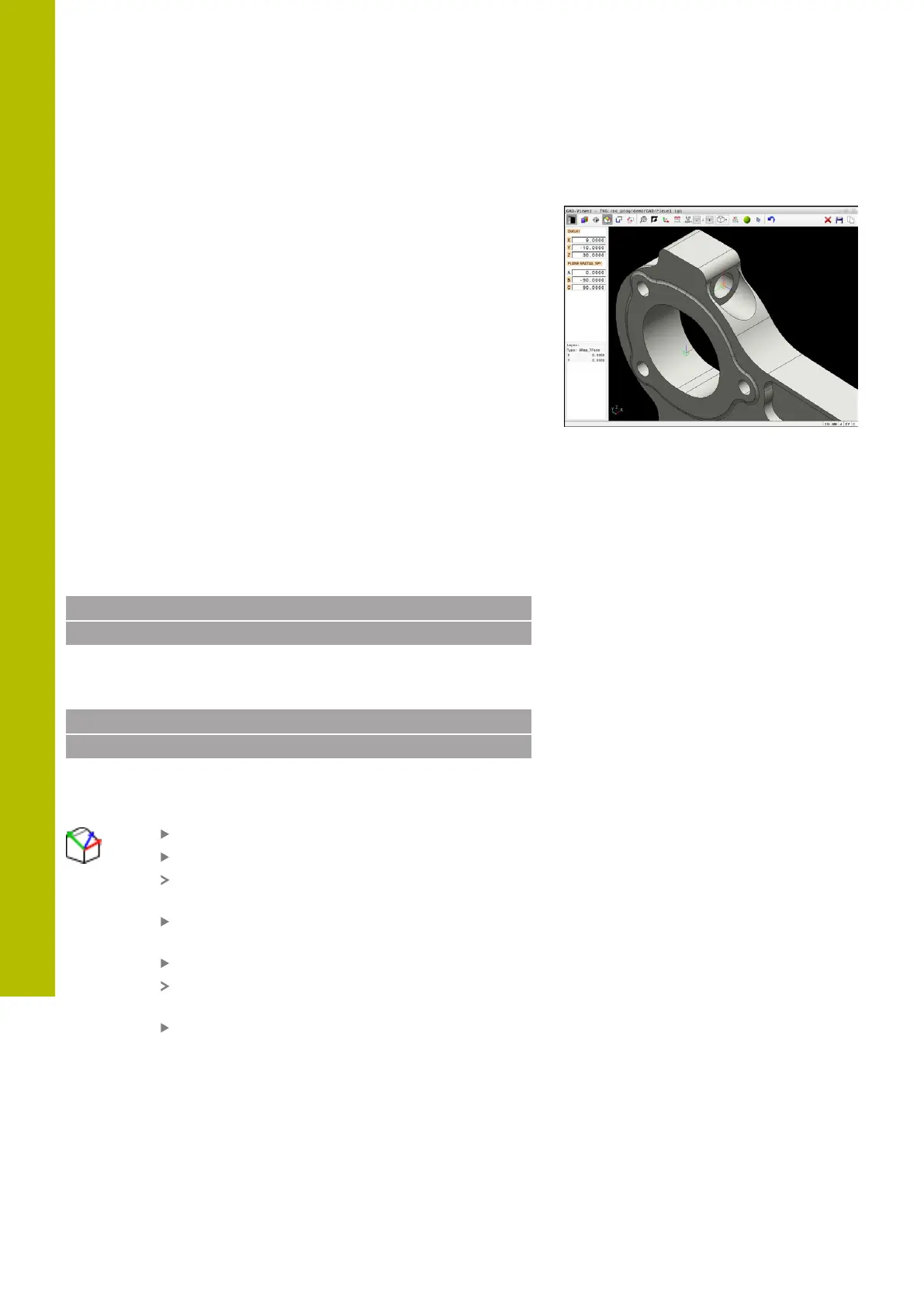Data transfer from CAD files | CAD Import (option 42)
12
Setting the datum
The workpiece preset is not always located in a manner that lets you
machine the entire part. Therefore, the control has a function with
which you can define a new datum and a tilting operation.
The datum with the orientation of the coordinate system can be set
at the same positions as a preset.
Further information: "Setting a preset", Page 503
NC syntax
The datum and its optional orientation can be inserted as NCblock
or comments in the NCprogram by using the TRANS DATUM AXIS
function for the datum and the PLANE SPATIAL function for the
orientation.
If you define only one datum and its orientation, then the control
inserts the functions in the NCprogram as an NCblock.
4 TRANS DATUM AXIS X... Y... Z...
5 PLANE SPATIAL SPA... SPB... SPC... TURN MB MAX FMAX
If you additionally select contours or points, then the control inserts
the functions in the NCprogram as comments.
4 ;TRANS DATUM AXIS X... Y... Z...
5 ;PLANE SPATIAL SPA... SPB... SPC... TURN MB MAX FMAX
Setting the datum on a single element
To set the datum on a single element, proceed as follows:
Select the mode for specifying the datum
Place the mouse pointer on the desired element
The control indicates possible locations for the
datum on the selected element with stars.
Select the star symbol that matches the desired
datum position
If necessary, use the zoom function
The control sets the datum icon at the selected
location.
In addition, align the coordinate system as needed
Further information: "Adjusting the orientation of
the coordinate system", Page 507
506
HEIDENHAIN | TNC620 | Klartext Programming User's Manual | 01/2022
