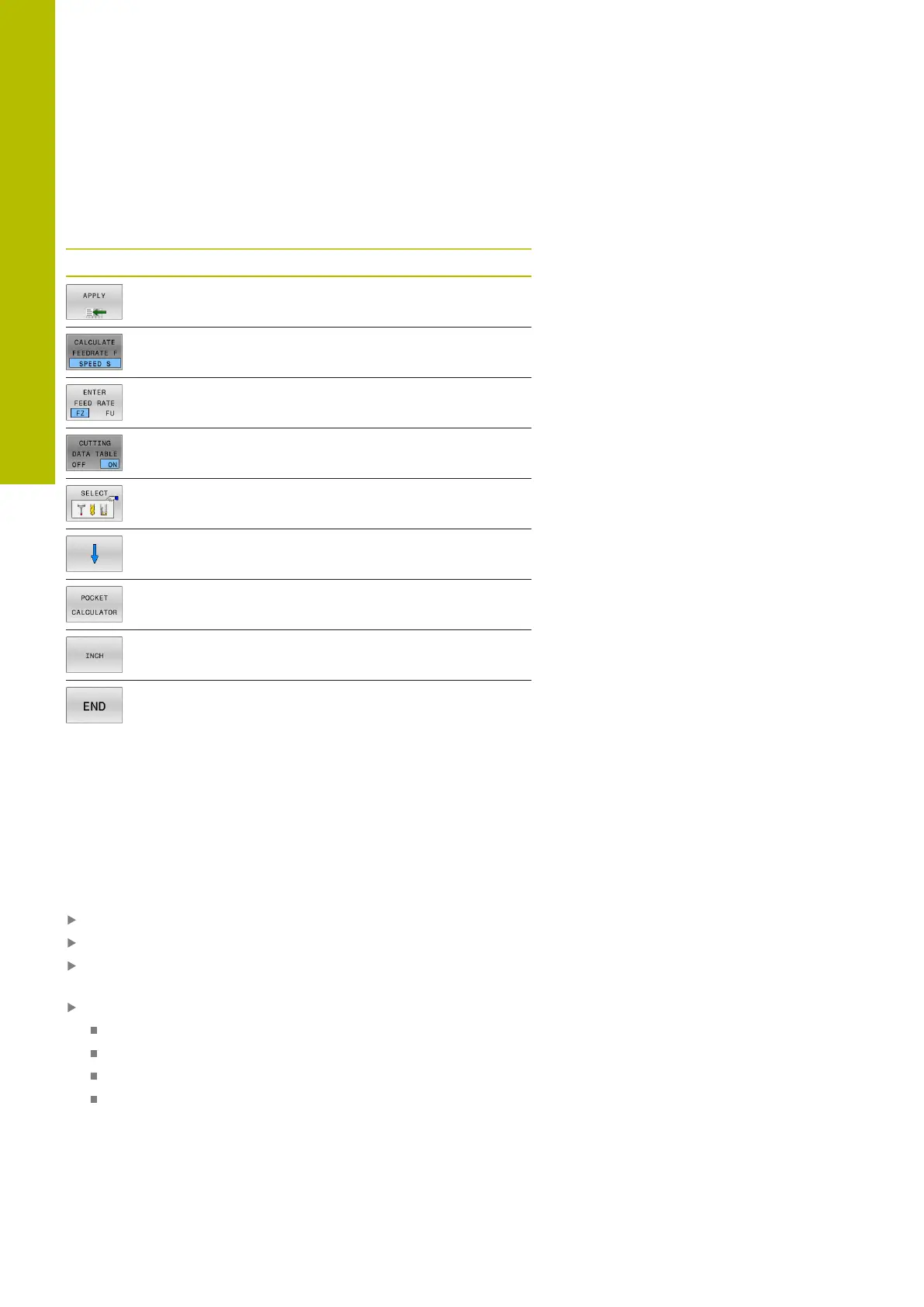Programming aids | Cutting data calculator
6
Functions of the cutting data calculator
You have the following possibilities depending on where you open
the cutting data calculator:
Soft key Function
Transfer the value from the cutting data calculator
into the NC program
Toggle between feed-rate calculation and spindle-
speed calculation
Toggle between feed per tooth and feed per
revolution
Activate or deactivate working with cutting data
tables
Select a tool from the tool table
Move the cutting data calculator in the direction of
the arrow
Switch to the calculator
Use inch values in the cutting data calculator
Close the cutting data calculator
Working with cutting data tables
Application
If you store tables for materials, cutting materials, and cutting data
on the control, then the cutting data calculator can use the values in
these tables.
Proceed as follows before working with automatic calculation of the
spindle speed and feed rate:
Enter the type of workpiece material in the table WMAT.tab
Enter the type of cutting material in the file TMAT.tab
Enter the combination of workpiece material and cutting material
in a cutting data table
Define the tool with the necessary values in the tool table
Tool radius
Number of teeth
Cutting material
Cutting data table
204
HEIDENHAIN | TNC620 | Klartext Programming User's Manual | 01/2022
