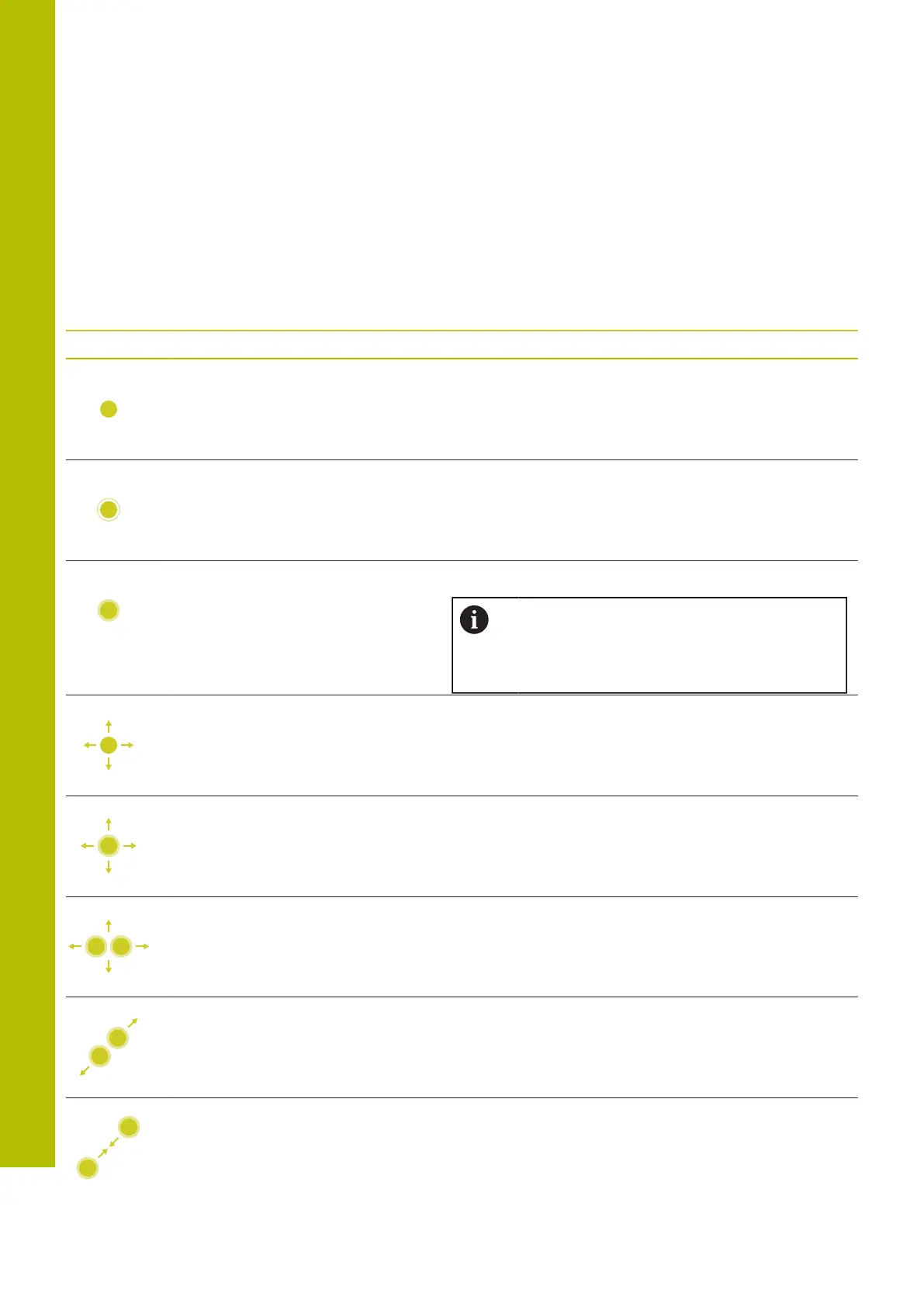Operating the touchscreen | Gestures
14
14.2 Gestures
Overview of possible gestures
The screen of the control is multi-touch capable. That means that it
can distinguish various gestures, including with two or more fingers
at once.
Symbol Gesture Meaning
Tap A brief touch by a finger on the screen
Double tap Two brief touches on the screen
Long press Continuous contact of fingertip on the screen
If you do not stop holding, the control will
automatically cancel the holding gesture
after approximately ten seconds. Permanent
actuation is thus not possible.
Swipe Flowing motion over the screen
Drag A combination of long-press and then swipe, moving a
finger over the screen when the starting point is clearly
defined
Two-finger drag A combination of long-press and then swipe, moving two
fingers in parallel over the screen when the starting point
is clearly defined
Spread Two fingers long-press and move away from each other
Pinch Two fingers move toward each other
540
HEIDENHAIN | TNC620 | Klartext Programming User's Manual | 01/2022
