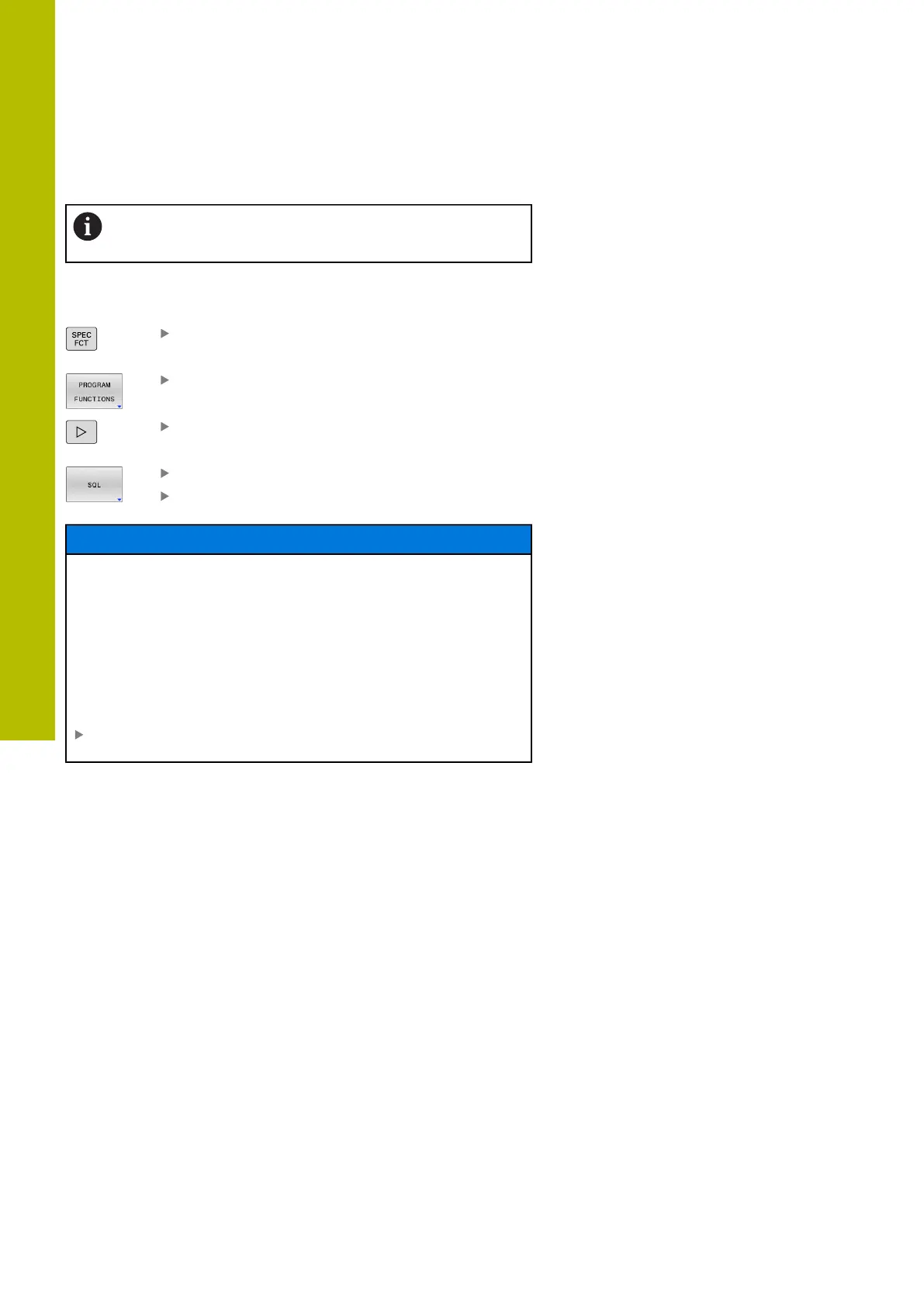Programming Qparameters | Accessing tables with SQL statements
9
Programming SQL commands
This function is not enabled until the code number
555343 is entered.
You can program SQL commands in the Programming or
Positioning with MDI operating modes:
Press the SPEC FCT key
Press the PROGRAM FUNCTIONS soft key
Shift the soft-key row
Press the SQL soft key
Select the SQL command via soft key
NOTICE
Danger of collision!
Read and write accesses performed with the help of SQL
commands always occur in metric units, regardless of the unit of
measure selected for the table or the NC program.
If, for example, you save a length from a table to a Qparameter,
then the value is thereafter always in metric units. If this value is
then used for the purpose of positioning in an inch program (L X
+Q1800), then an incorrect position will result.
In inch programs, convert the read value prior to use
332
HEIDENHAIN | TNC620 | Klartext Programming User's Manual | 01/2022