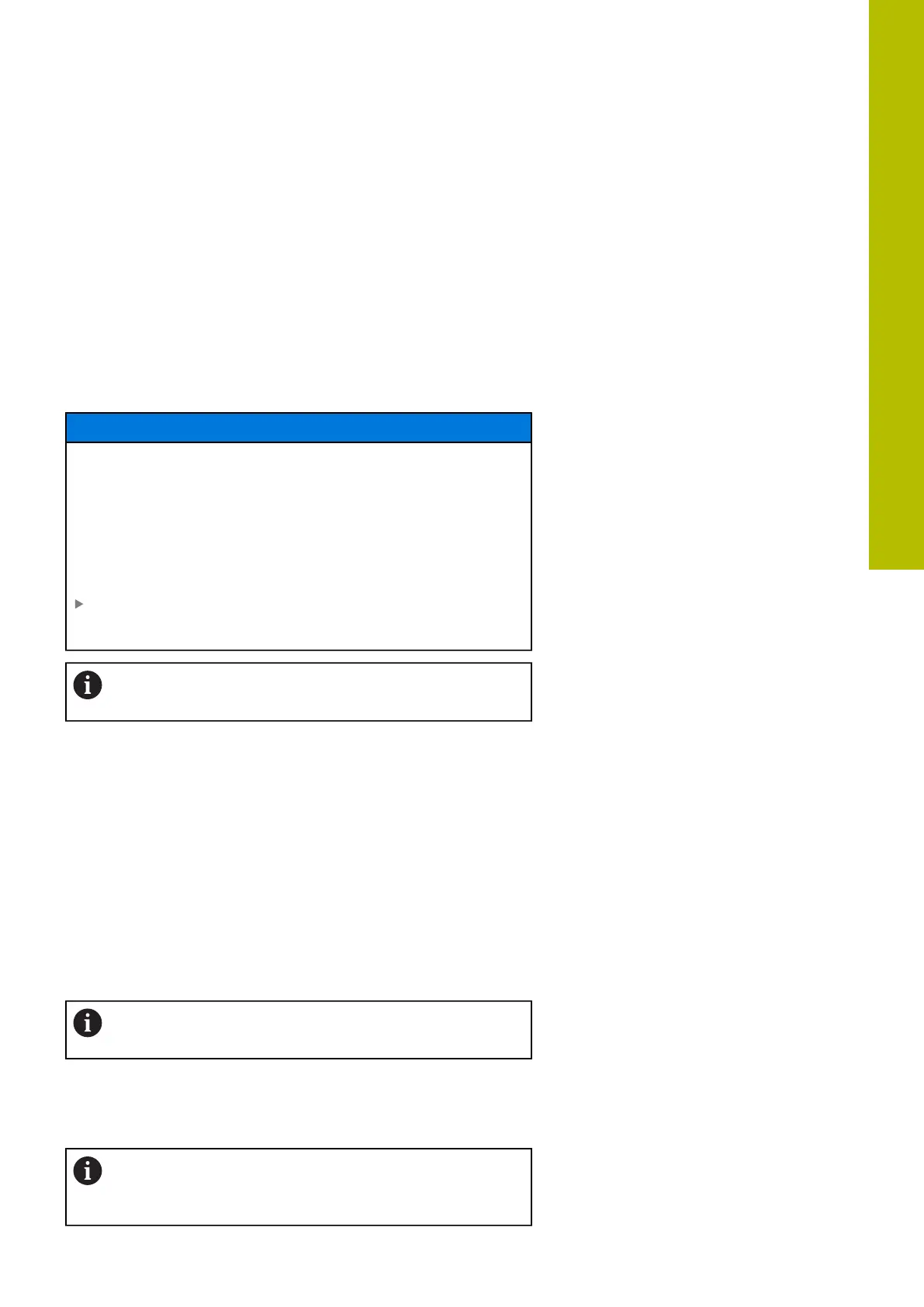Miscellaneous functions | Miscellaneous functions for path behavior
Suppressing touch probe monitoring: M141
Standard behavior
If the stylus is deflected, the control issues an error message as
soon as you want to move a machine axis.
Behavior with M141
The control moves the machine axes even if the touch probe is
deflected. This function is required if you wish to write your own
measuring cycle in connection with Cycle 3 in order to retract
the touch probe by means of a positioning block after it has been
deflected.
NOTICE
Danger of collision!
The miscellaneous function M141 suppresses the corresponding
error message if the stylus is deflected. The control does not
perform an automatic collision check with the stylus. Based on
these two types of behavior, you must check whether the touch
probe can retract safely. There is a risk of collision if you choose
the wrong direction for retraction.
Carefully test the NC program or program section in the
Program run, single block operating mode
M141 works only for movements with straight-line
blocks.
Effect
M141 is effective only in the NC block in which M141 is
programmed.
M141 becomes effective at the start of the block.
Deleting basic rotation: M143
Standard behavior
The basic rotation remains in effect until it is reset or is overwritten
with a new value.
Behavior with M143
The control deletes a basic rotation from the NC program.
The function M143 is not permitted with mid-program
startup.
Effect
M143 is effective only from the NC block in which it is programmed.
M143 becomes effective at the start of the block.
M143 clears the entries from the SPA, SPB and SPC
columns in the preset table. When the corresponding line
is reactivated, the basic rotation is 0 in all columns.
7
HEIDENHAIN | TNC620 | Klartext Programming User's Manual | 01/2022
239
