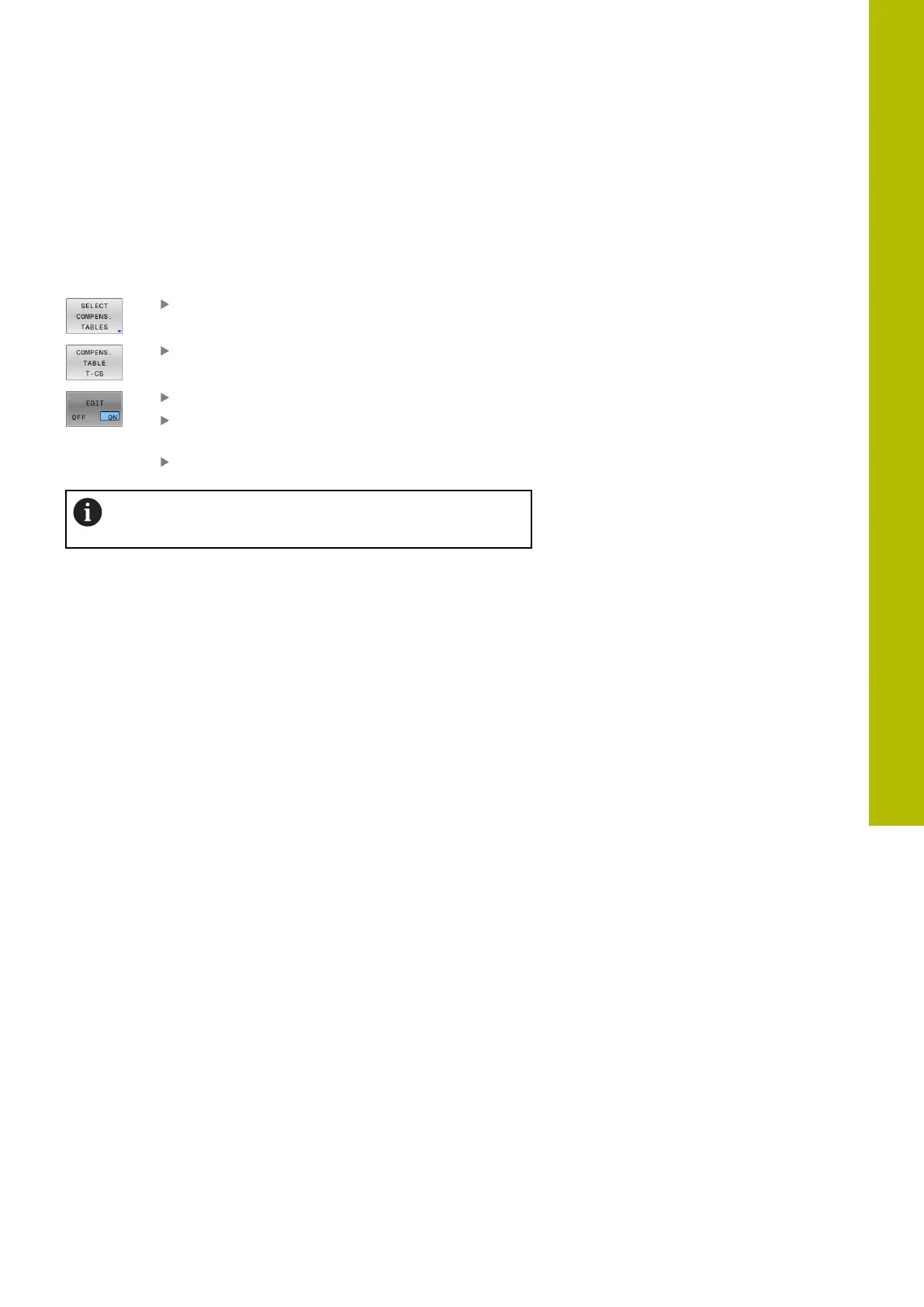Special functions | Compensation table
Editing a compensation table during program run
You can change the values in the active compensation table during
program run. As long as the compensation table is not yet active, the
control dims the soft key.
Proceed as follows:
Press the SELECT COMPENS. TABLES soft key
Press the soft key for the desired table (e.g.,
COMPENS. TABLE T-CS)
Set the EDIT soft key to ON
Use the arrow keys to navigate to the desired
location
Edit the value
The changed data do not take effect until after the
compensation has been activated again.
10
HEIDENHAIN | TNC620 | Klartext Programming User's Manual | 01/2022
401
