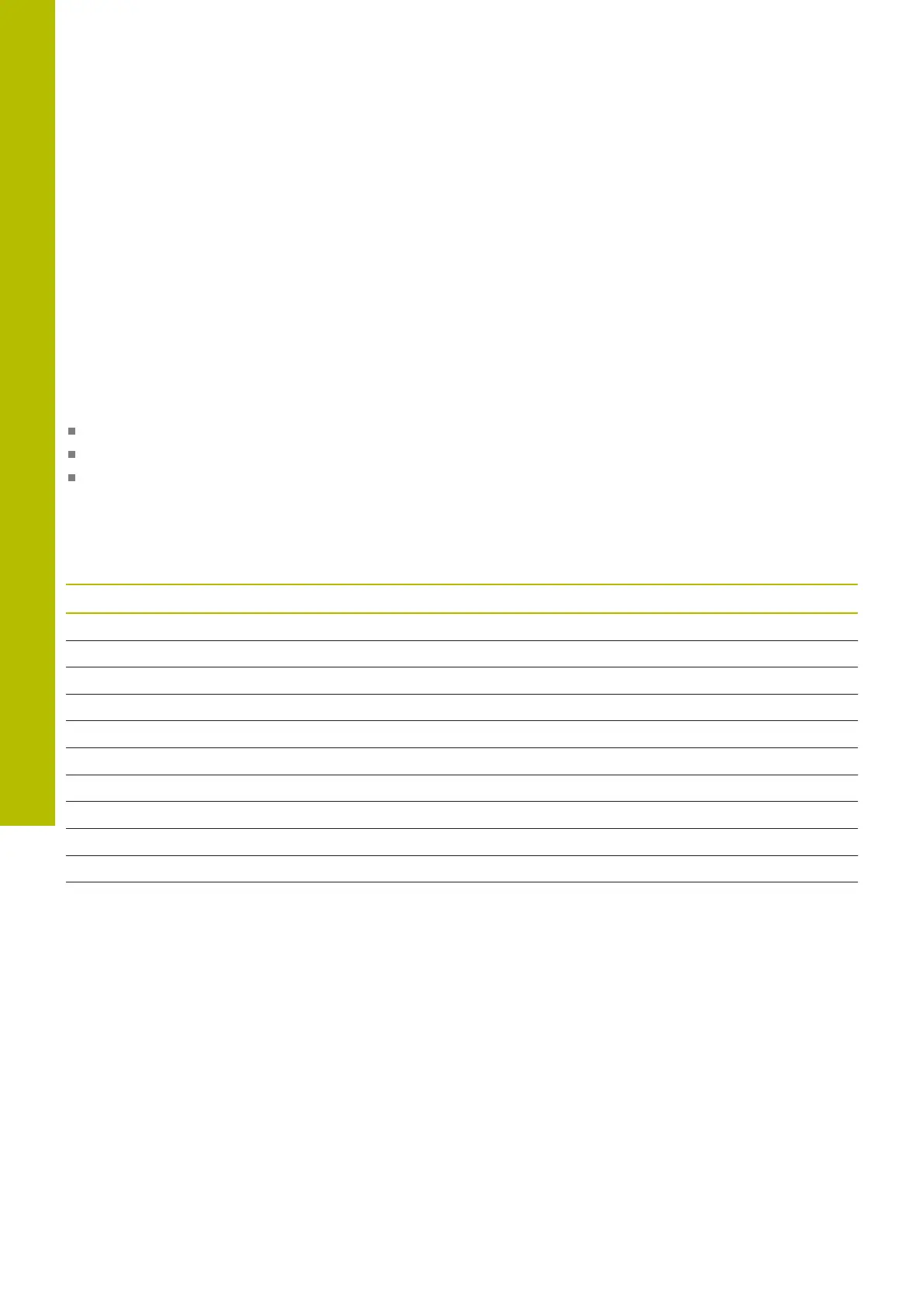Special functions | Datum table
10
10.8 Datum table
Application
You can save the workpiece-related datums in a datum table. To use
a datum table, you must activate it.
Description
Datums from a datum table always reference the current preset. The
coordinate values from datum tables are only effective as absolute
coordinate values.
Use datum tables for the following purposes:
Frequent use of the same datum shift
Frequently recurring machining sequences on the workpiece
Frequently recurring machining sequences at various locations
on the workpiece
Further information: User's Manual for Setup, Testing and Running
NC Programs
The datum table contains the following parameters:
Parameter Meaning Input
D Sequential number of the datums 0...99999999
X X coordinate of the datum –99999.99999...99999.99999
Y Y coordinate of the datum –99999.99999...99999.99999
Z Z coordinate of the datum –99999.99999...99999.99999
A –360.0000000...360.0000000
B –360.0000000...360.0000000
C –360.0000000...360.0000000
U U coordinate of the datum –99999.99999...99999.99999
V V coordinate of the datum –99999.99999...99999.99999
W W coordinate of the datum –99999.99999...99999.99999
DOC Comment column Max. 16 characters
394
HEIDENHAIN | TNC620 | Klartext Programming User's Manual | 01/2022
