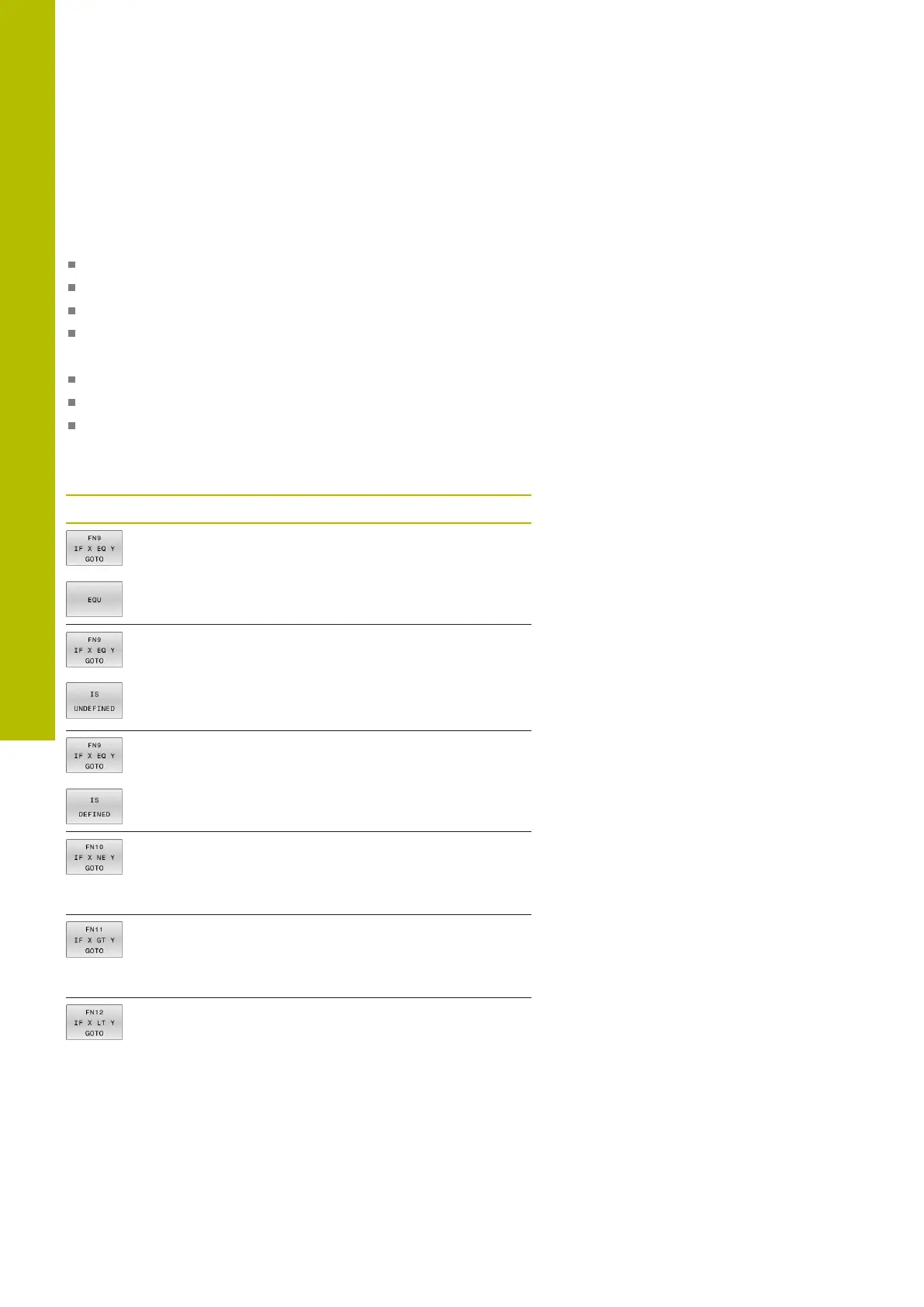Programming Qparameters | If-then decisions with Q parameters
9
Programming if-then decisions
Possibilities for jump inputs
The following inputs are possible for the condition IF:
Numbers
Texts
Q, QL, QR
QS (string parameter)
You have three possibilities for entering the jump address GOTO:
LBL NAME
LBL NUMBER
QS
The if-then decisions appear when the JUMP soft key is pressed. The
control displays the following soft keys:
Soft key Function
FN 9: IF EQUAL, JUMP
e.g., FN 9: IF +Q1 EQU +Q3 GOTO LBL
"UPCAN25"
If both values or parameters are equal, jump to
specified label
FN 9: IF UNDEFINED, JUMP
e.g., FN 9: IF +Q1 IS UNDEFINED GOTO LBL
“UPCAN25“
If the specified parameter is undefined, then a
jump is made to the specified label
FN 9: IF DEFINED, JUMP
e.g., FN 9: IF +Q1 IS DEFINED GOTO LBL
“UPCAN25“
If the specified parameter is defined, then a jump
is made to the specified label
FN 10: IF UNEQUAL, JUMP
e.g., FN 10: IF +10 NE –Q5 GOTO LBL 10
If both values or parameters are unequal, jump to
specified label
FN 11: IF GREATER, JUMP
g.g., FN 11: IF+Q1 GT+10 GOTO LBL QS5
If the first value or parameter is greater than the
second value or parameter, jump to specified label
FN 12: IF LESS, JUMP
e.g., FN 12: IF+Q5 LT+0 GOTO LBL "ANYNAME"
If the first value or parameter is smaller than the
second value or parameter, jump to specified label
282
HEIDENHAIN | TNC620 | Klartext Programming User's Manual | 01/2022
