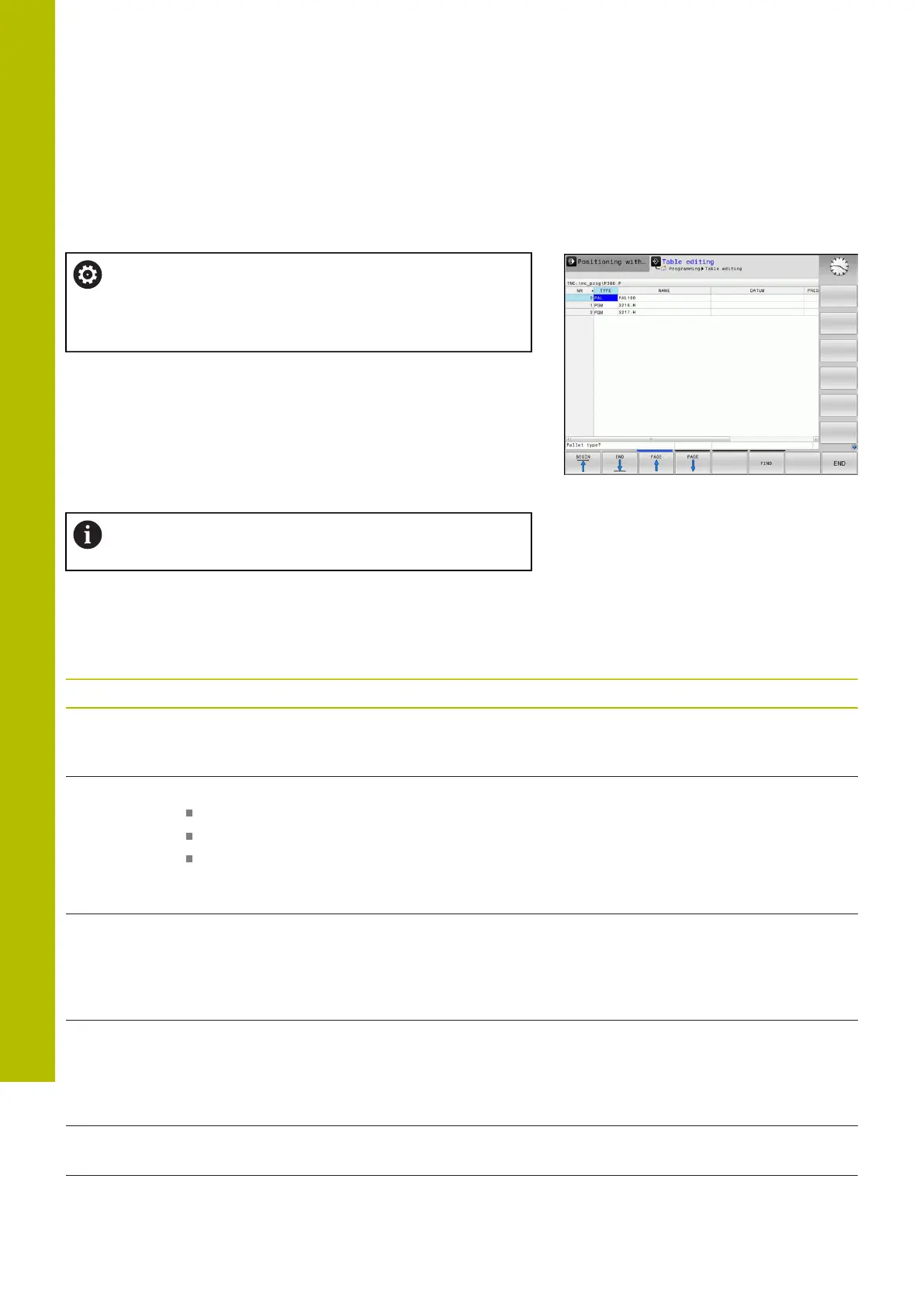Pallets | Pallet management (option number 22)
13
13.1 Pallet management (option number 22)
Application
Refer to your machine manual.
Pallet table management is a machine-dependent
function. The standard functional range is described
below.
Pallet tables (.p) are mainly used in machining centers with pallet
changers. The pallet tables call the different pallets (PAL), fixtures
(FIX) optionally, and the associated NC programs (PGM). The pallet
tables activate all defined presets and datum tables.
Without a pallet changer you can use pallet tables to process NC
programs with different presets in sequence with just one press of
NC Start.
The file name of a pallet table must always begin with a
letter.
Columns of the pallet table
The machine tool builder defines a pallet table prototype that opens
automatically when you create a pallet table.
The prototype can include the following columns:
Column Meaning Field type
NR The control creates the entry automatically.
The entry is required for the Line number input field of
the BLOCK SCAN function.
Mandatory field
TYPE The control differentiates between the following entries
PAL Pallet
FIX Fixture
PGM NC program
Select the entries using the ENT key and the arrow keys
or by soft key.
Mandatory field
NAME File name
The machine tool builder specifies the names for pallets
and fixtures, if applicable, whereas you define program
names. You must specify the complete path if the NC
program is not saved in the directory of the pallet table.
Mandatory field
DATUM Datum
You must specify the complete path if the datum table
is not saved in the folder of the pallet table. You activate
datums from a datum table in the NC program using
Cycle 7.
Optional field
This entry is only required if a datum
table is used.
PRESET Workpiece preset
Enter the preset number of the workpiece.
Optional field
518
HEIDENHAIN | TNC620 | Klartext Programming User's Manual | 01/2022
