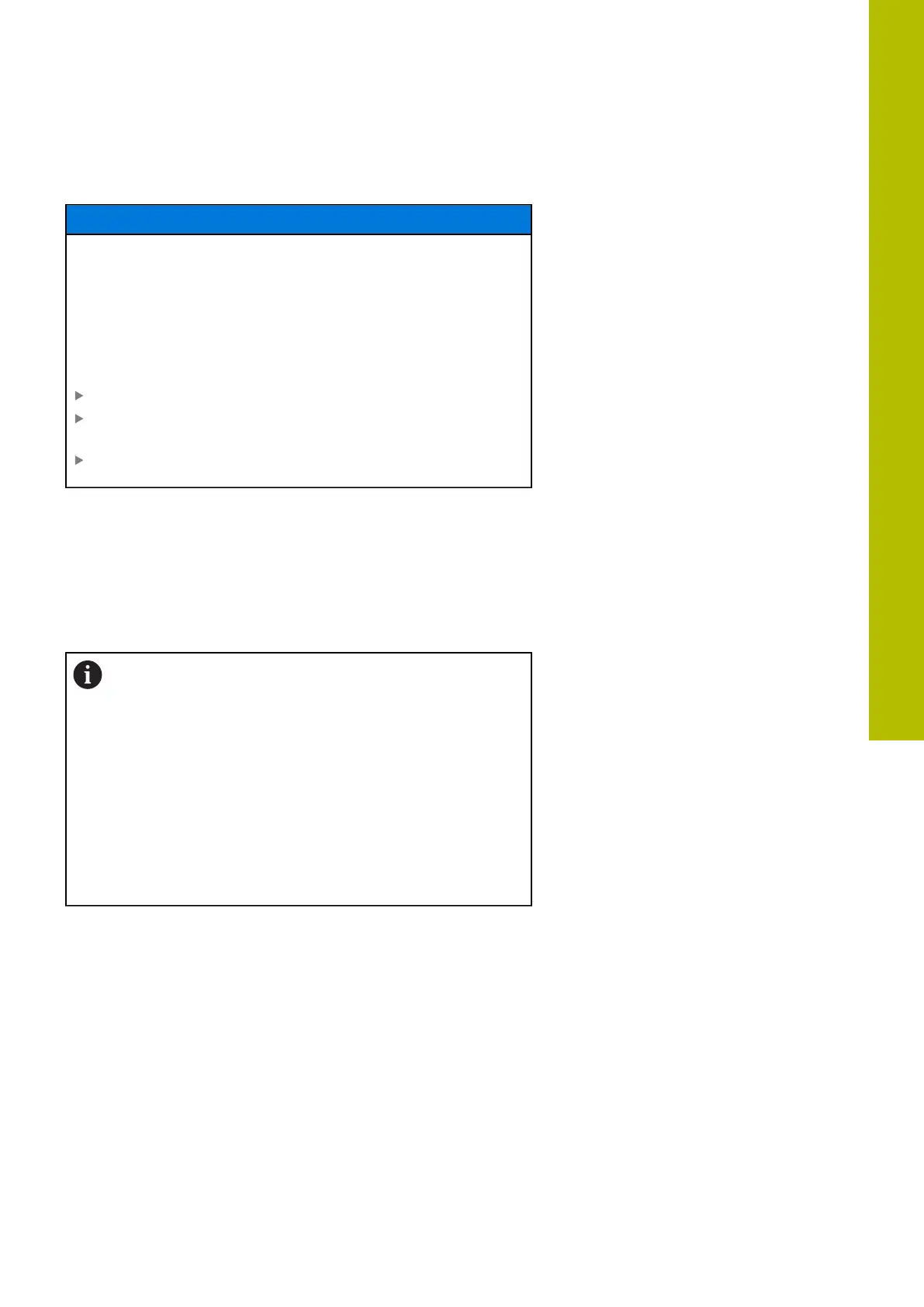Programming Qparameters | Principle and overview of functions
Programming notes
NOTICE
Danger of collision!
HEIDENHAIN cycles, manufacturer cycles and third-party
functions use Q parameters. You can also program Q parameters
within NC programs. If, when using Q parameters, the
recommended Q parameter ranges are not used exclusively, then
this can lead to overlapping (reciprocal effects) and thus cause
undesired behavior. Danger of collision during machining!
Only use Q parameter ranges recommended by HEIDENHAIN.
Comply with the documentation from HEIDENHAIN, the
machine tool builder, and suppliers.
Check the machining sequence using a graphic simulation
You can mix Q parameters and numerical values within an
NC program.
Q parameters can be assigned numerical values between
-999999999 and +999999999. The input range is limited to
16digits, of which 9 may be before the decimal point. Internally the
control calculates numbers up to a value of 10
10
.
You can assign a maximum of 255 characters to QS parameters.
The control automatically assigns some Q and QS
parameters the same data, e.g., the Q parameter Q108 is
automatically assigned the current tool radius.
Further information: "Preassigned Q parameters",
Page 324
The control saves numerical values internally in a
binary number format (standard IEEE 754). Due to the
standardized format used, the control does not represent
some decimal numbers with a binary number that is
100% exact (round-off error). If you use calculated Q
parameter contents for jump commands or positioning
moves, then you must take this fact into consideration.
You can reset Q parameters to the status Undefined. If a position
is programmed with a Q parameter that is undefined, the control
ignores this movement.
9
HEIDENHAIN | TNC620 | Klartext Programming User's Manual | 01/2022
271