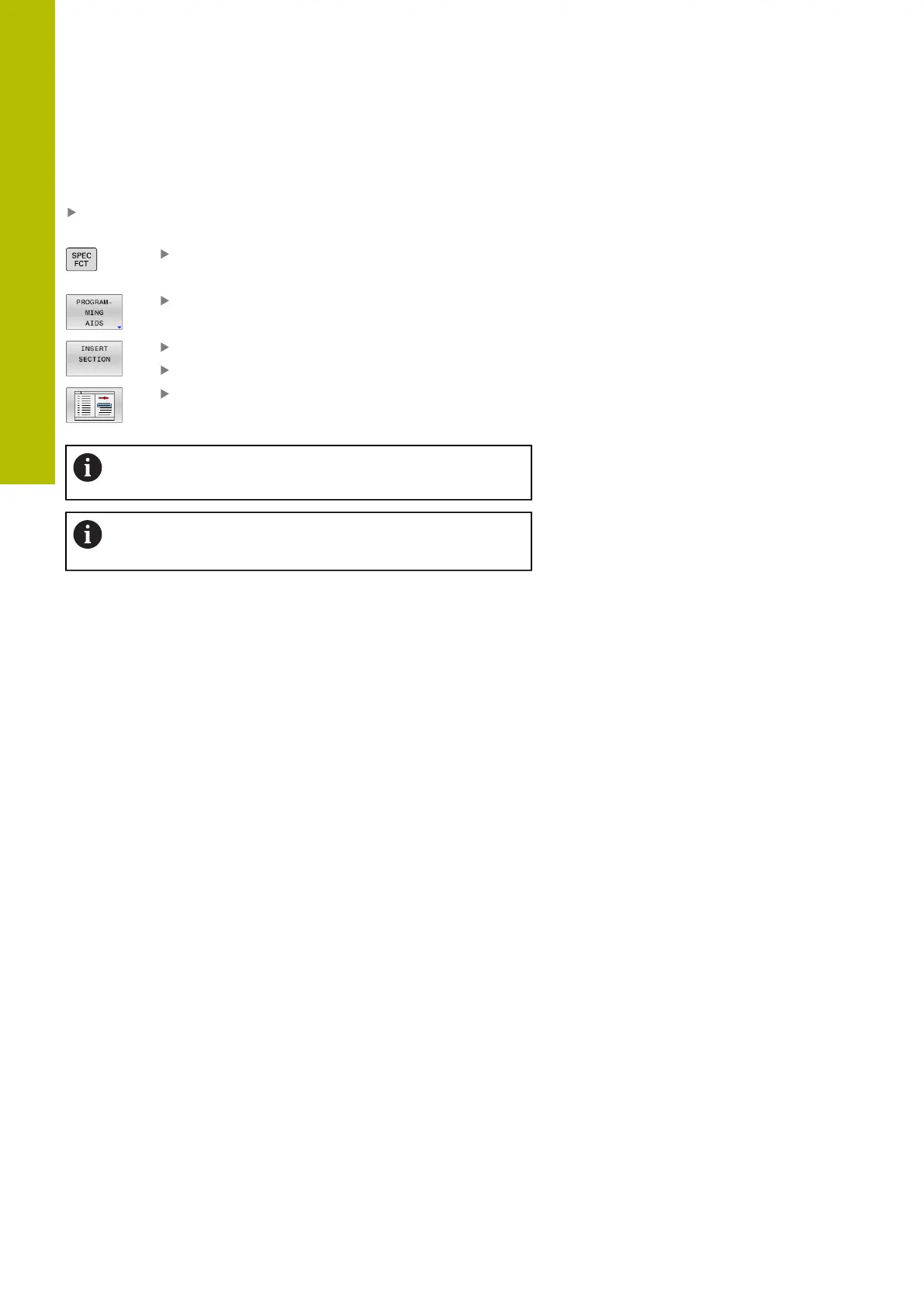Programming aids | Structuring NC programs
6
Inserting a structure block in the program window
Select the NC block after which you want to insert the
structuring block
Press the SPEC FCT key
Press the PROGRAMMING AIDS soft key
Press the INSERT SECTION soft key
Enter the structuring text
Change the structuring depth (indenting) via soft
key
You can indent structure items only during editing.
You can also insert structure blocks with the key
combination Shift + 8.
Selecting blocks in the program structure window
If you are scrolling through the program structure window block
by block, the control at the same time automatically moves the
corresponding NC blocks in the program window. This way you can
quickly skip large program sections.
200
HEIDENHAIN | TNC620 | Klartext Programming User's Manual | 01/2022
