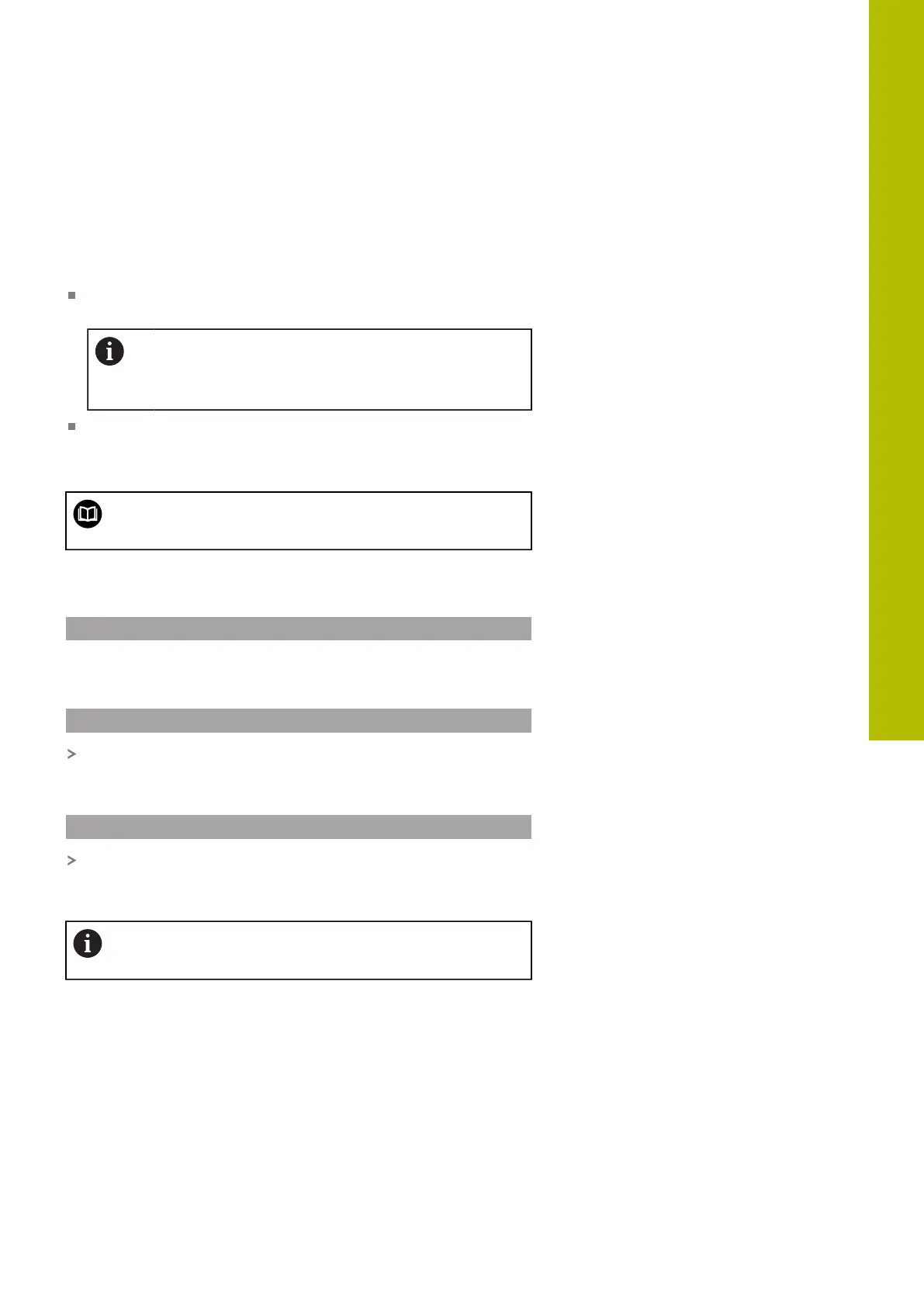Programming Qparameters | Additional functions
FN 38: SEND – Send information from the NC program
The function FN 38: SEND enables you to retrieve texts and Q
parameter values from the NC program and write them to the log or
send them to an external application, e.g. StateMonitor.
The syntax consists of two parts:
Format of transmitted text: Output text with optional
placeholders for variable values ( e.g., %f)
Input may be in the form of QS parameters.
Placeholders are case-sensitive, so make sure to enter
them correctly.
Datum for placeholder in text: List of max. seven Q, QL, or QR
variables (e.g., Q1)
Data transmission is through a standard TCP/IP computer network.
For more detailed information, consult the
RemoTools SDK manual.
Example
Document the values from Q1 and Q23 in the log.
FN 38: SEND /"Q-Parameter Q1: %f Q23: %f" / +Q1 / +Q23
Example
Define the output format for the variable values.
FN 38: SEND /"Q-Parameter Q1: %05.1f" / +Q1
The control outputs the variable value as a five-digit number, of
which one digit is a decimal place. The output will be padded with
leading zeroes as needed.
FN 38: SEND /"Q-Parameter Q1: % 1.3f" / +Q1
The control outputs the variable value as a seven-digit number, of
which three digits are decimal places. The output will be padded
with blank spaces as needed.
To obtain % in the output text, enter %% at the desired
position.
9
HEIDENHAIN | TNC620 | Klartext Programming User's Manual | 01/2022
309
